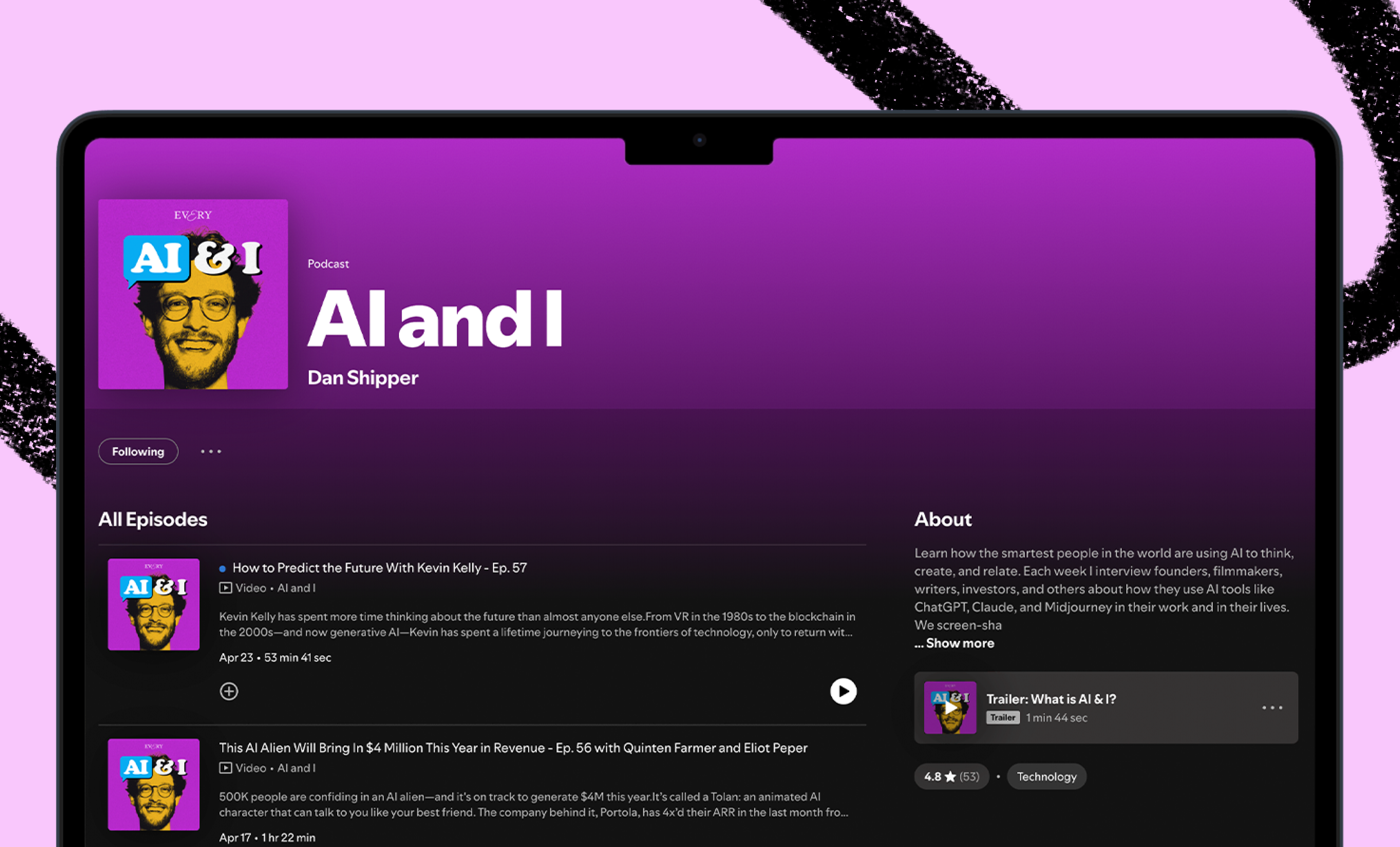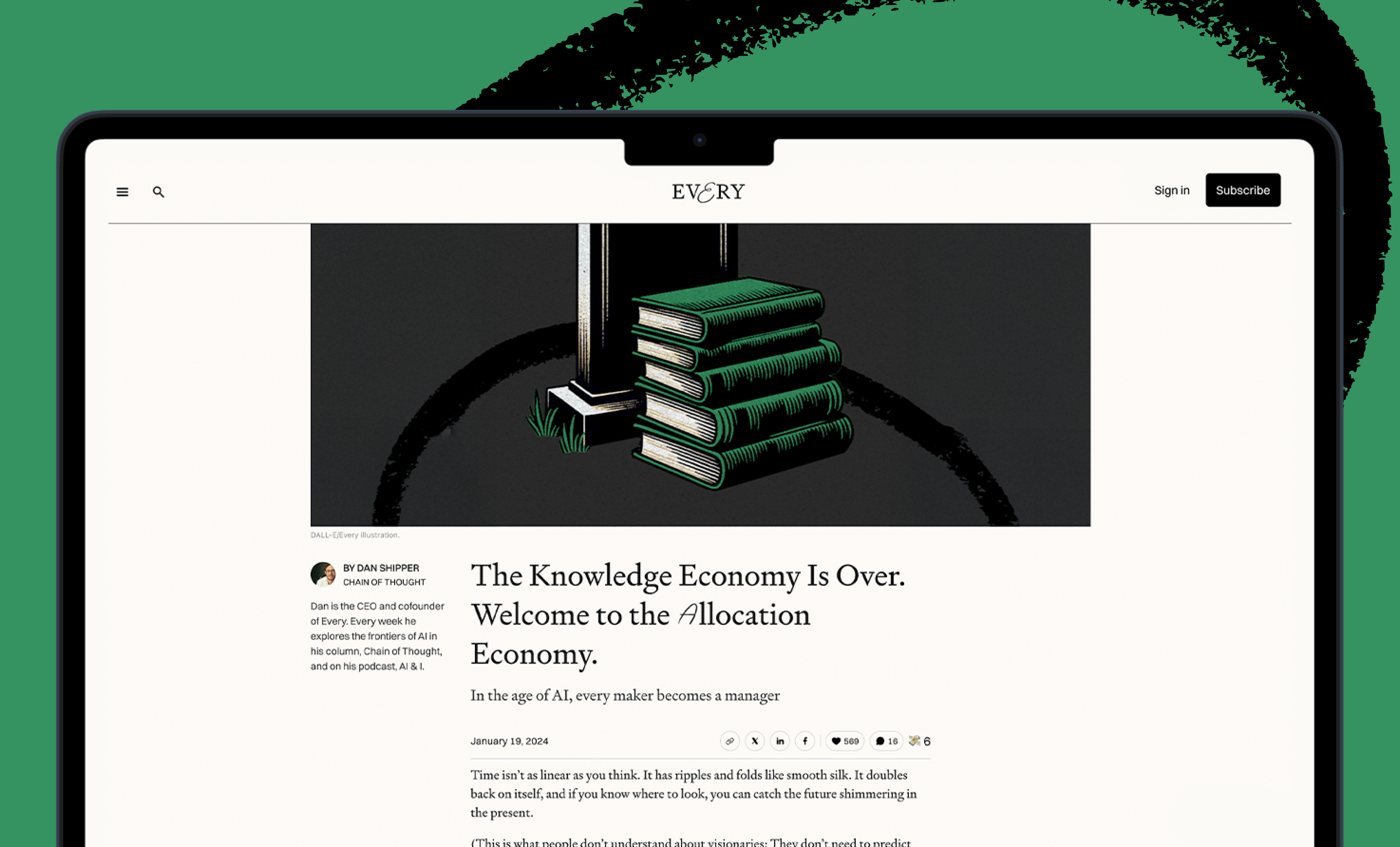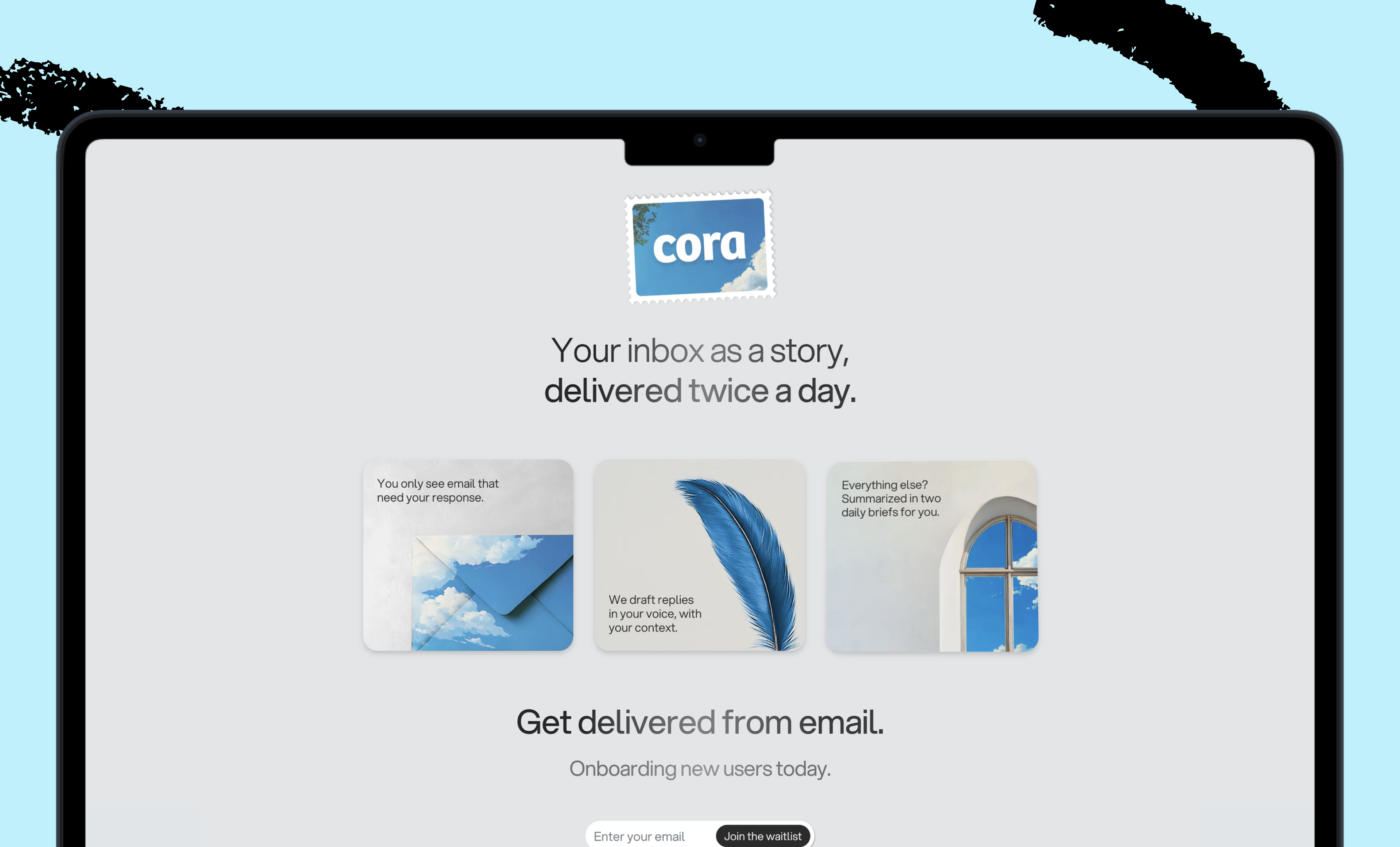AI is rewriting all of our standard productivity techniques. I’ve already written that it will spell the end of organizing, but what about applying it to other classic standbys, like the Eisenhower matrix and the Pomodoro technique? Read this guide from Stella Garber—former head of marketing at Trello—if you want to learn how to maximize your favorite productivity hack with AI. —Dan Shipper
NOTE: I’m speaking on a creator panel at New York Tech week this Wednesday afternoon, along with a16z’s Steph Smith, Gumroad’s Sahil Lavingia, and Numlock’s Walt Hickey. If you’re interested in attending, register here:
A few years ago, as the head of marketing at Trello, I found myself constantly “firefighting” at work. Even though I’d start each day with a clear set of priorities and tasks, invariably the pings would start rolling in from Slack. Why didn’t the contract get signed by the due date? Where are the adjusted budgets for next quarter’s campaign? Which audience are we targeting for the current enterprise campaign?
Answering all of these “urgent” questions required coordinating with multiple people and cross-referencing documents spread across different tools. Most frustrating of all, it yanked me out of whatever I had set as my goal for the day. I found myself being pulled into impromptu meetings and having to set aside quiet time in the evenings to do focused work. There wasn’t enough time in the workday to actually do my work.
It’s no surprise I began to feel the effects of burnout.
The modern workplace has become significantly more distracting and interruptive in recent years. If you sit in front of a computer each day, you likely endure an endless barrage of pings and dings from Slack, your email, and constant calendar invitations. Organizational researcher Rob Cross, who wrote the book Beyond Collaboration Overload, found that collaborative demands on time—such as brainstorming meetings, draft reviews, and momentary gut-checks—have increased more than 50 percent in the past two decades as barriers to collaboration have decreased (and even more so since the pandemic).
Artificial intelligence could ameliorate some of these problems. It could simplify the collaborative burden we put on others and help us get through our own to-do lists. That is, if only we actually knew how to use it.
I’ve spent more than a decade helping people be more productive at work—first, running marketing at Trello (which was bought by Atlassian), and now building my own artificial intelligence startup, Hoop. Through these experiences, I’ve found one overarching theme that pervades the thousands of conversations I’ve had with people about their work and time: Most of us want to manage our time better and be more productive at work, but that doesn’t mean we have all the answers, let alone a good system for ensuring productivity and efficiency.
As AI becomes impossible to ignore at work, tried-and-true organizational systems are begging for a refresh. We’ll go through four of the most popular—the GTD method, the Eisenhower matrix, time blocking, and the Pomodoro method—and consider how artificial intelligence could super-charge them both for their adherents and the millions of people who can never quite stick to one system to get them through the day.
How to get things done
The Only Subscription
You Need to
Stay at the
Edge of AI
The essential toolkit for those shaping the future
"This might be the best value you
can get from an AI subscription."
- Jay S.
Join 100,000+ leaders, builders, and innovators

Email address
Already have an account? Sign in
What is included in a subscription?
Daily insights from AI pioneers + early access to powerful AI tools