
Lewis Kallow first captured our attention with his piece "The Ultramarathon Mindset," and now he's back with insights into prompt engineering. After lending his expertise to help Every build Spirals—the AI content generation workflows in our content-repurposing application (and creating the “contrarian” tweet generator that’s now the platform’s most popular)—Lewis is sharing some of the techniques he’s found useful for fine-tuning AI prompts. If you’re curious about how to craft better Spirals or enhance your prompts in other projects, this one is for you.—Danny Aziz
Was this newsletter forwarded to you? Sign up to get it in your inbox.
In March 1976, Libyan dictator Muammar Gaddafi was about to declare war.
When his inspectors were sent to investigate reports of advanced military technology on the border with neighboring Tunisia, their worst fears were confirmed: They were greeted by a gigantic, futuristic, tank-like machine that appeared to be under construction. But despite the vehicle’s ominous appearance, the inspectors quickly found that open conflict was not imminent. The vehicle wasn’t a tank at all—it was a “sandcrawler,” a prop in the first Star Wars movie.
But almost sparking a regional war was the least of the Star Wars crew’s worries. During the first few weeks of shooting the film, they had to endure freak rainstorms, sandstorms, malfunctioning robots, and widespread sickness among the cast and crew. George Lucas was “desperately unhappy” with the shoot, and yet, he did somehow get the footage he needed out of his two weeks in Tunisia.
One reason that helps to explain why Lucas’s scrappy team was able to snatch victory from the jaws of defeat is because they were in total alignment. Prior to the shoot, Lucas sat them down and had them watch four films that embodied his desired vibe for Star Wars: 2001, Silent Running, Once Upon a Time In the West, and Satyricon.
Armed with these examples, Lucas's crew had a clear vision of what was required and were able to deliver blockbuster results even as chaos broke out on set. Lucas understood that showing people examples of what you want is one of the most efficient ways to drive alignment and produce awesome results.
Lucas isn’t alone, and I’ve written elsewhere about how the world’s greatest creatives are obsessed with using examples to communicate. And while I wouldn’t go quite as far as describing myself as the modern-day George Lucas, I did manage to use his technique to write this tweet for Every CEO Dan Shipper that got 200,000 impressions:
Source: X/Dan Shipper.
Well, technically I didn’t write it.
I just shared examples of viral tweets with an AI that then wrote the tweet for me.
This technique is called a “few-shot prompt” (about which Every published a piece by prompt engineer Michael Taylor last year). In a nutshell, few-shot prompting is when you work with your AI of choice like Lucas worked with his crew: You share examples of the output you want to achieve rather than trying to describe it.
As someone who writes for a living, having a library of few-shot prompts has saved me hours of time every week. Take the above tweet as an example. It would have taken me at least 10 times longer if I had tried explaining to ChatGPT what I wanted and even longer if I tried writing it myself from scratch.
Each piece of content you or your team regularly produces now represents hours of time you could reclaim by using a production-grade few-shot prompt.
Working with high-quality, few-shot prompts allows me to create and repurpose content six times faster, saving around eight hours every week. Here’s how I do it.
Overcoming few-shot friction
There is one problem I’ve noticed with example-based prompting:
Most creators and businesses aren’t using it.
I think this is because you have to overcome three major inconveniences before you start to take advantage of few-shot prompting on a consistent basis:
- Upfront effort: A few-shot prompt is only as good as the examples you provide. Cultivating a set of high-quality examples can take a lot of initial time and effort.
- Organizational disarray: Once you have your few-shot prompts, you have to save them somewhere, remember where you saved them, remember to use them, and then copy and paste them into an LLM each time you want to use one.
- Skill issue: Examples are effective but insufficient. If you want “production-ready” content like the tweet I shared above, you need to combine your examples with a little bit of prompt engineering (more on that in a second).
I’ve struggled with all three of these obstacles myself, and I’ve picked up a few tricks for overcoming them.
The first is a shortcut. The prompt I used to write Dan’s tweet above was created with the help of (plug alert!) Every’s prompt-building application Spiral, which goes a long way in solving the first two few-shot prompting hurdles of effort and inconvenience.
Here’s a quick breakdown of how it works, using the tweet I made for Dan as an example.
After I’d found a number of examples of viral tweets that I wanted AI to replicate (my equivalent of Lucas’s four reference movies), I saved them inside of a “Spiral,” a kind of customized template for the content you want to create:
Spiral screenshots courtesy of the author.The Spiral analyzed the style of my tweets and wrote a style guide for me.
After just a little bit of copying and pasting, I have a prompt that includes my examples along with a style guide that’s saved in the cloud. All I have to do when I want to compose a pithy tweet is drop an article into my Spiral and hit “Run.” This takes care of the problem of organizational inconvenience. I no longer need to figure out where to save all of my prompts or copy and paste them into ChatGPT every time I want to use them. Whenever you create a Spiral, it will ask you to label the input you’ll be adding along with the output you want it to create. sp your library will automatically stay organized. The final result is a prompt with roughly the following anatomy:Every illustration.If you don’t want to make your own Spiral from scratch, you can browse a library of Spirals others have made public—including the one I used to write Dan’s tweet.
Skill building
That just leaves the third problem.
In my experience (as a bit of a power user, admittedly), once you get going in Spiral you will inevitably want to build some of your own.
Most of the time, a Spiral will work like magic right out of the box. Drop your examples in, let the Spiral automatically extract patterns, and you’ll start getting results.
Except sometimes, this doesn’t quite get us to production-ready outputs.
My contrarian, punchy, tweet Spiral is the perfect example. Today, it is the most popular Spiral on the platform. But when I first created it, it was neither contrarian nor punchy. In fact, the outputs were unusable. Every other output spammed me with emojis, hashtags, and cliche phrases.
No big deal, I thought to myself, because the fix, I naively assumed, was simple.
Remember the style guide that Spiral wrote for me? You can edit it and add your own custom instructions. All I had to do was kindly ask the Spiral to cease and desist the compulsive emoji spamming.
I updated my instructions, hit “Run,” and…
#🤪#👀#🌀
…it didn’t work.
Naturally, I did what any skilled prompt engineer would do next. I clicked irritably back to the extracted patterns (aka the style guide) and ADDED MORE INSTRUCTIONS THAT INSISTED IN NO UNCERTAIN TERMS THAT THERE SHOULD BE NO EMOJIS OR HASHTAGS BUT WITH CAPS LOCK ON THIS TIME FOR GOOD MEASURE.
Then I hit “Run” again...
#🤪#👀#🌀
…womp, womp.
I knew that it wasn’t my Spiral’s fault because you run into the same kind of problems no matter what model you use—the problem lies at the LLM layer. Today’s models will still sometimes stubbornly do things you don’t want them to do, even when you tell them not to do it.
To convince the LLM to give up its emoji habit, instead of shouting more commands, I tried deleting some key phrases from the style guide. I noticed words like “tweet” and “social media”—maybe those phrases were tilting the LLM toward sounding too cute for its own good.
I took them out, and the emojis and hashtags in my outputs disappeared. My tweets finally had some punch.
This leads me to my first of four observations about getting great outputs from LLMs:
#1—Less is often more when it comes to instructions
For whatever reason, the presence of certain words can skew LLMs into unexpected behaviors. Additional instructions will often go ignored until you remove the offending words or instructions.
Recent research shows that a less-is-more approach seems to work for LLMs on a pretty profound level. For our purposes, the key takeaway is to remember that what you delete can be just as important as what you add when working on a prompt.
This applies to Spiral creation in a few ways:
The examples
Most Spirals don’t need a ton of examples. When you create a new one, start by adding just a small number of your favorite examples. Run it and gauge the results. There’s a good chance you’ll get what you’re looking for right away.
If you find yourself wishing that the outputs were shorter, or funnier, or sharper, etc., then consider adding more examples that speak to your desired style.
The next approach is faster and easier to troubleshoot.
Custom instructions
Since creating my first batch of Spirals, users have gained the ability to share additional instructions with the LLM that it will pay close attention to.
A less-is-more approach applies here as well.
Adding one simple instruction at a time will give you a better awareness of how your directions are impacting the prompt and make it easier to hone in on perfect outputs.
The scope of your Spiral
If you ever find yourself using a long prompt that isn’t working—whether that’s in Spiral or elsewhere—try reducing its size by breaking it down into a sequence of more modular prompts.
For example, don’t jump straight from converting notes to a full article. Try converting your notes into an outline, then convert your outline into an article section, then combine all of the sections into one whole.
#2—Show-based telling > tell-based telling
Showing your LLM examples of what it is you’re trying to create is the principle of showing vs. telling—a key tenet of storytelling the world over (and something Geroge Lucas certainly understood).
But I’ve found that showing is also an excellent way to approach any telling that you need to do. In accordance with this principle, I’ll show you an example.
A few weeks ago, I was working on a prompt for a chatbot and ran into an issue. My objective was to have the chatbot only respond with a maximum of one question per message.
“Would you like to proceed?” is a pass.
“How do you feel about that? Would you like to proceed?” is a fail.
The obvious thing to do is to provide clear instructions in the prompt to the LLM that it should only respond with one question and “NEVER” respond with more than one.
If only it was always that simple. This instruction resulted in the LLM following the rules about 90 percent of the time, which, for the application’s purposes, wasn’t good enough. I had to get compliance to 100 percent.
So I took a successful message that the LLM had given me, one that contained a single question, and I pasted it into the prompt as a good example of what following my rule looks like.
Then I took one of the bad messages that the LLM had given me that contained more than one question and pasted it into the prompt. The success rate of this new prompt with show-based telling jumped to 100 percent.If you find that a Spiral is ignoring your direction, try taking whatever problematic outputs you’re getting and pasting one of them into your extracted patterns as an example of what breaking the rules looks like. Add a brief explanation of why it’s a bad example. Then pair it with an example of a perfect output that follows your rules and clearly point out why.
Techniques like these may become redundant as models get smarter, faster, and cheaper, but until then, incorporating examples into your instructions helps to refine your outputs.
#3—Be methodical about the examples you provide
The staple of any few-shot prompt is its examples.
I had strict screening criteria for the examples that were added to my contrarian, punchy, tweet Spiral. The only tweets that were allowed were those that:
- did not exceed the single-tweet word count (i.e., were not a thread or long post)
- had over 100,000 impressions (ideally 1 million-plus)
I made two implicit decisions that contributed to the quality of the outputs and should be considered when creating a Spiral or any few-shot prompt.
The first is how broad versus narrow to make your example set. Your outputs will vary depending on how similar or different your examples are from one another. The appropriate degree of dynamic range in your example set depends on what kind of outputs you’re looking for.
In my case, I was only interested in producing short tweets.
Recently I decided that I need to be more active on social media. I figured the best way to do this was to make posting a habit, and the best way to make posting a habit was to start small and prioritize consistency by restricting myself to short tweets only.
In other words, I expected my future self to know the exact type of content he wants when he uses this Spiral: short tweets. I know that the degree of variety I will want in my outputs is low, which I can achieve by supplying a narrow set of examples.
If instead you want your Spiral to surprise you with a wide variety of outputs, you can try widening your set of examples. For instance, if you're building a Spiral that generates Facebook ad copy, you might benefit from less predictable outputs. Testing different styles and tones can help you identify winning ads, so a diverse set of examples can provide the unexpected results you need.
The second decision I made was which short tweets to include.
The best way to decide which examples to include is to identify the goal you’d like the content that you’re producing to achieve. For my short tweets, the goal was for them to go viral. Therefore, I only included tweets that had already achieved this goal—those had at least hundreds of thousands of impressions. This helps the Spiral detect the patterns that viral tweets share and replicate them in new tweets.
Consider whether there is a metric of success for the content that you want to produce. and then only include examples that have a track record of exceeding that metric.
#4—Prompting is a finicky art, but a worthy investment
While it would be great if the three techniques I’ve shared so far immediately transform your prompts, there's a decent chance they will fall flat for your use case.
My guess is that they will even become irrelevant as models become smarter and more cost-effective over time. My point in sharing these methods wasn’t to offer any foolproof fixes but to highlight the type of persistent experimentation and non-obvious solutions needed to polish your prompts.
Despite their simplicity, each of these three tweaks made all the difference—but they were only discovered through repeated trial and error.
My most important observation is that if you're willing to keep throwing stuff at that wall to see what sticks, you will eventually have a set of prompts that can consistently generate production-ready outputs (those that require minimal to no editing).
Having a set of prompts capable of generating these outputs on command—whether Spirals or prompts you craft for use elsewhere—can make all the difference. Each workflow you automate increases the leverage you get from your work while driving down the time and cost required to gain that leverage—making it faster, cheaper, and more fun to achieve your goals.
Ultimately, the power you’ll unlock from your prompt library is well worth the investment you put in.
Lewis Kallow is a writer and iOS developer who contributes to projects focused on AI application development. Follow him on X, and if you’d like to work with him, you can reach him at lewis@talktovesper.com.
To read more essays like this, subscribe to Every, and follow us on X at @every and on LinkedIn.
We build AI tools for readers like you. Automate repeat writing with Spiral. Organize files automatically with Sparkle. Write something great with Lex. Deliver yourself from email with Cora.
We also do AI training, adoption, and innovation for companies. Work with us to bring AI into your organization.
Get paid for sharing Every with your friends. Join our referral program.
The Only Subscription
You Need to
Stay at the
Edge of AI
The essential toolkit for those shaping the future
"This might be the best value you
can get from an AI subscription."
- Jay S.
Join 100,000+ leaders, builders, and innovators

Email address
Already have an account? Sign in
What is included in a subscription?
Daily insights from AI pioneers + early access to powerful AI tools
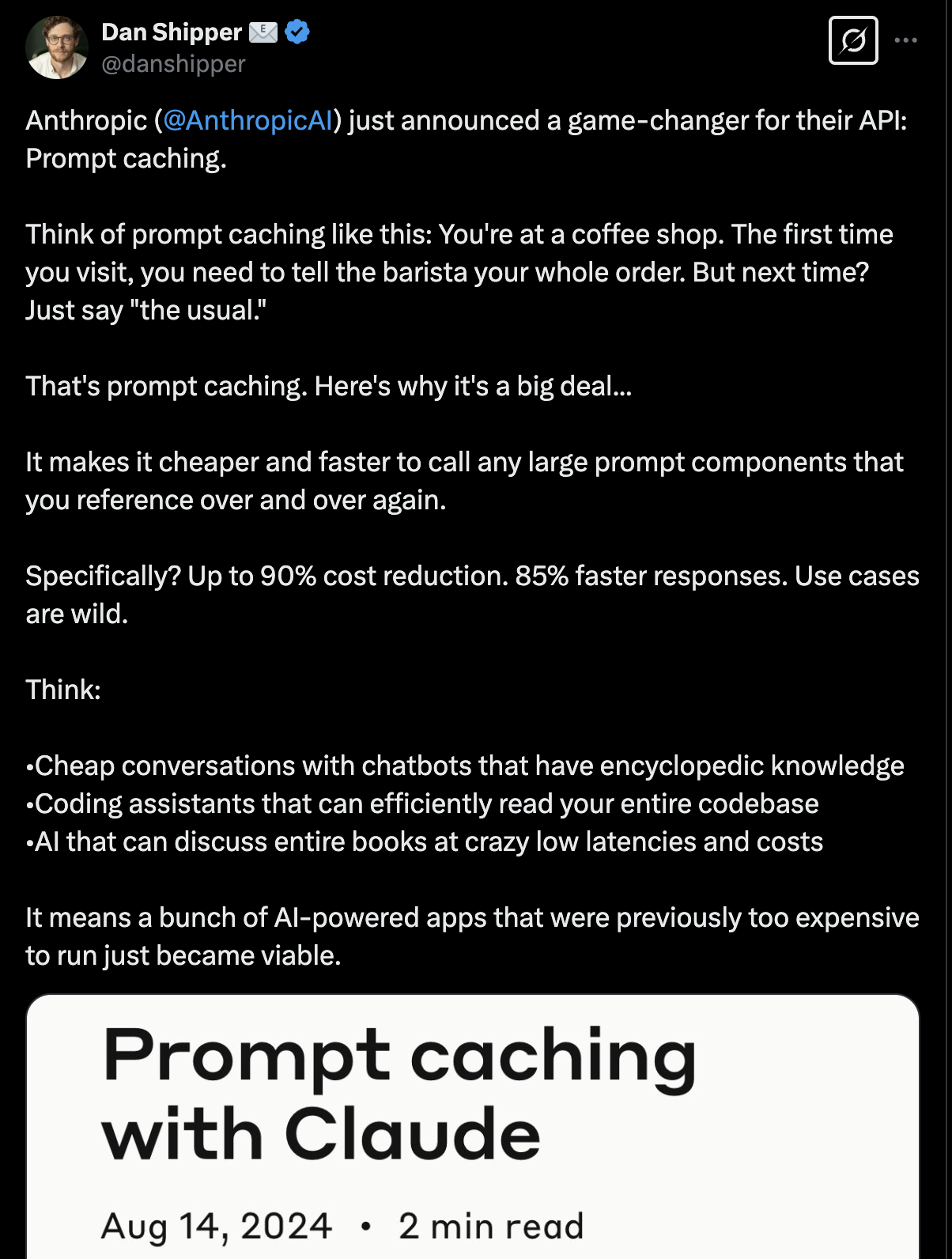
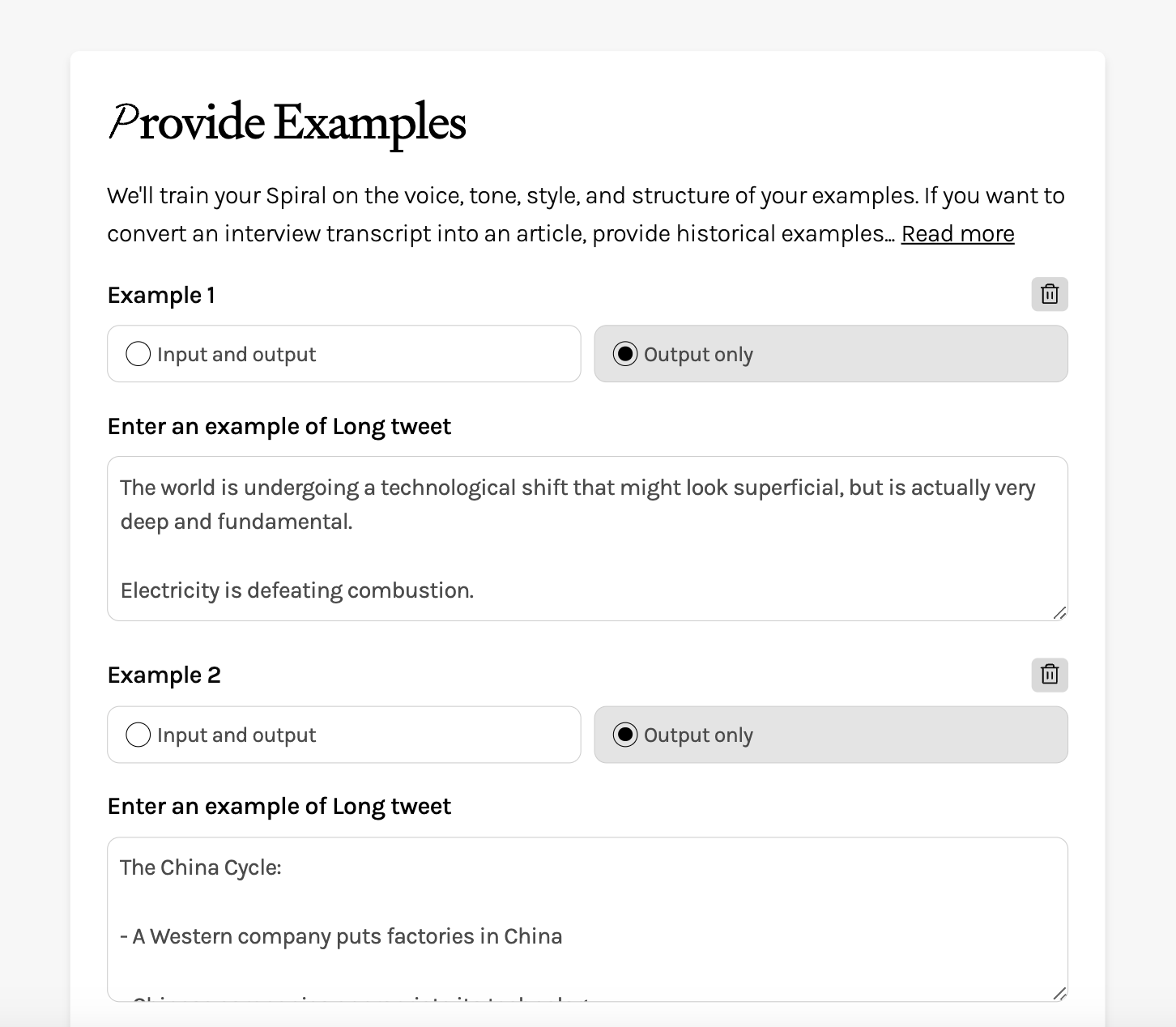
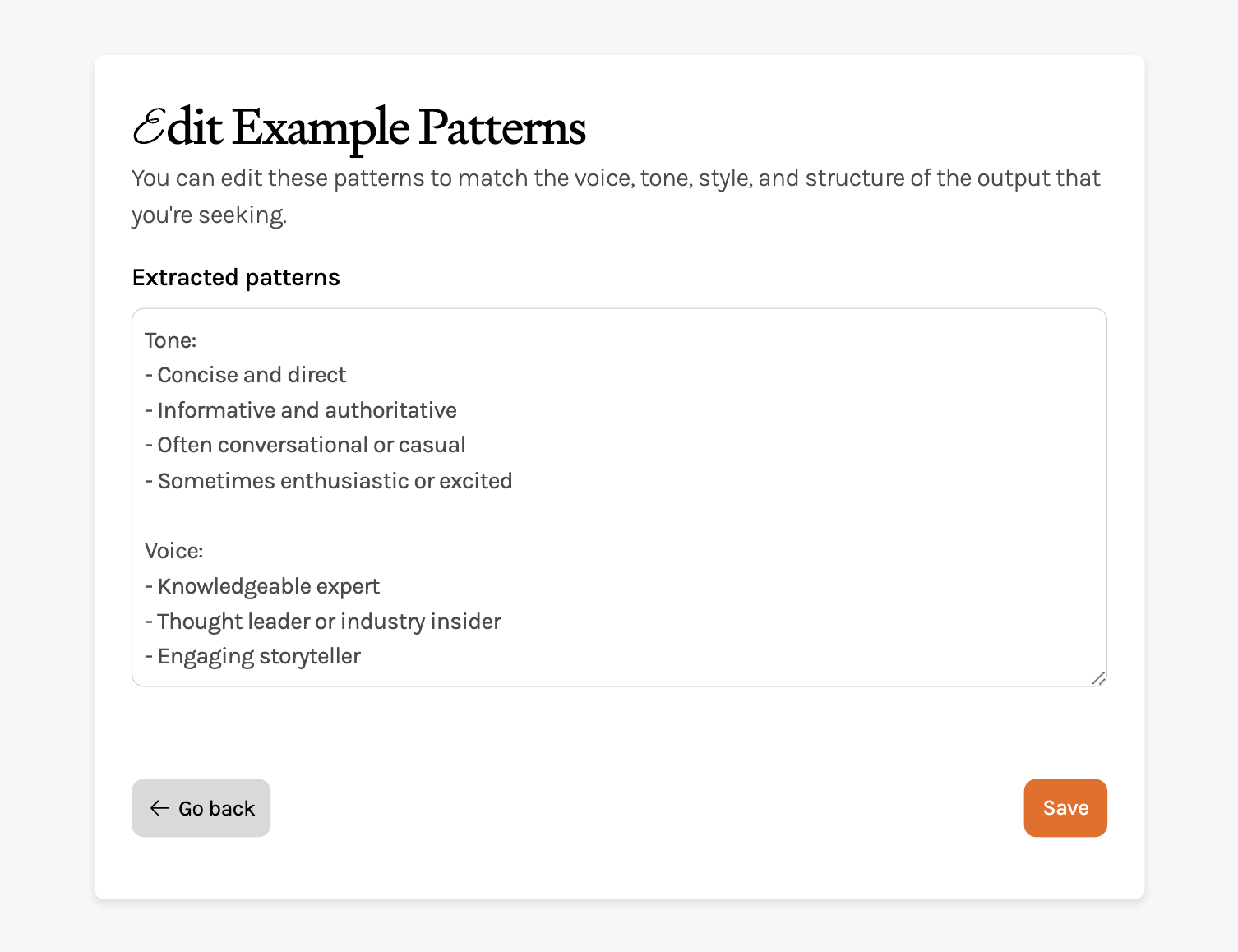
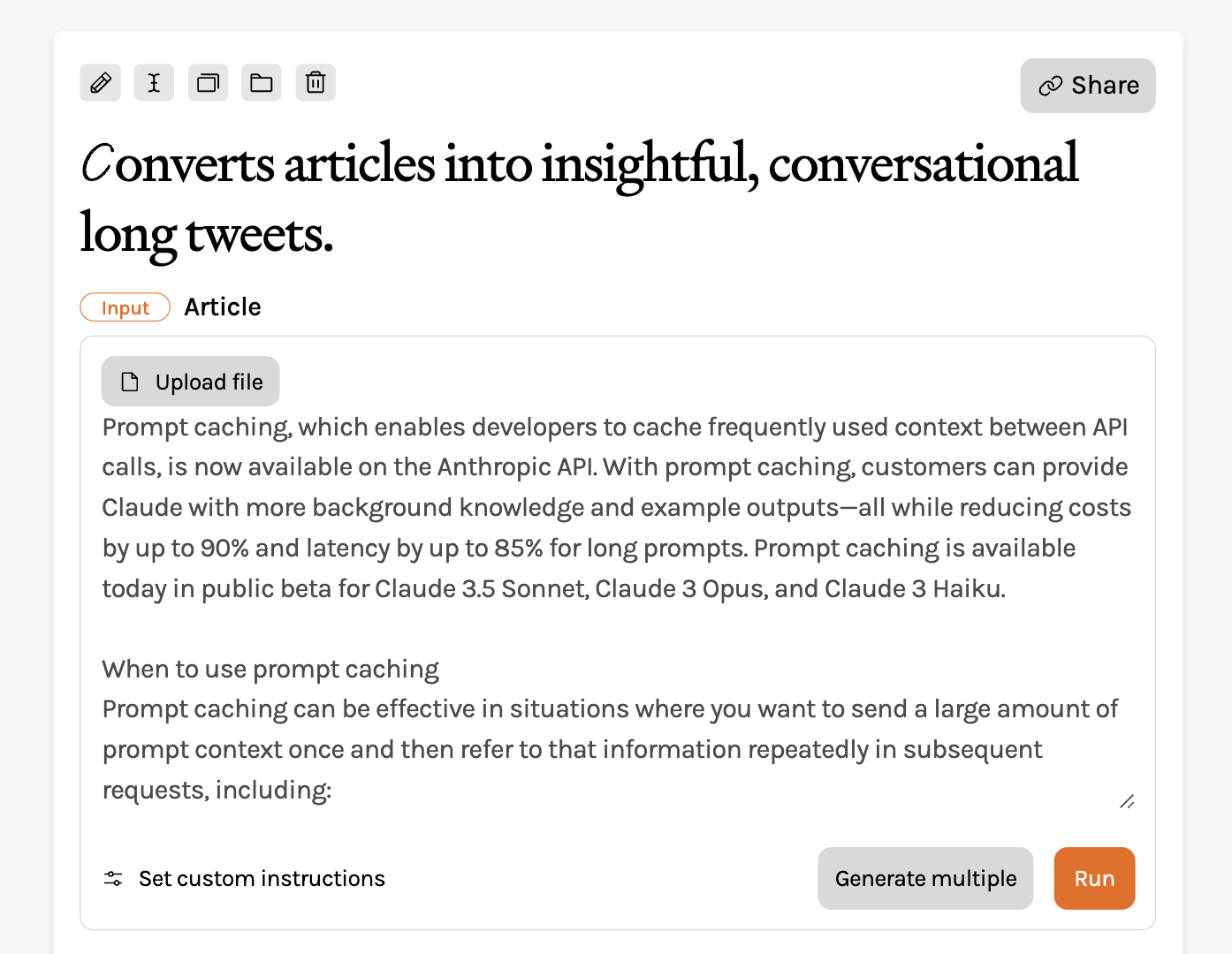
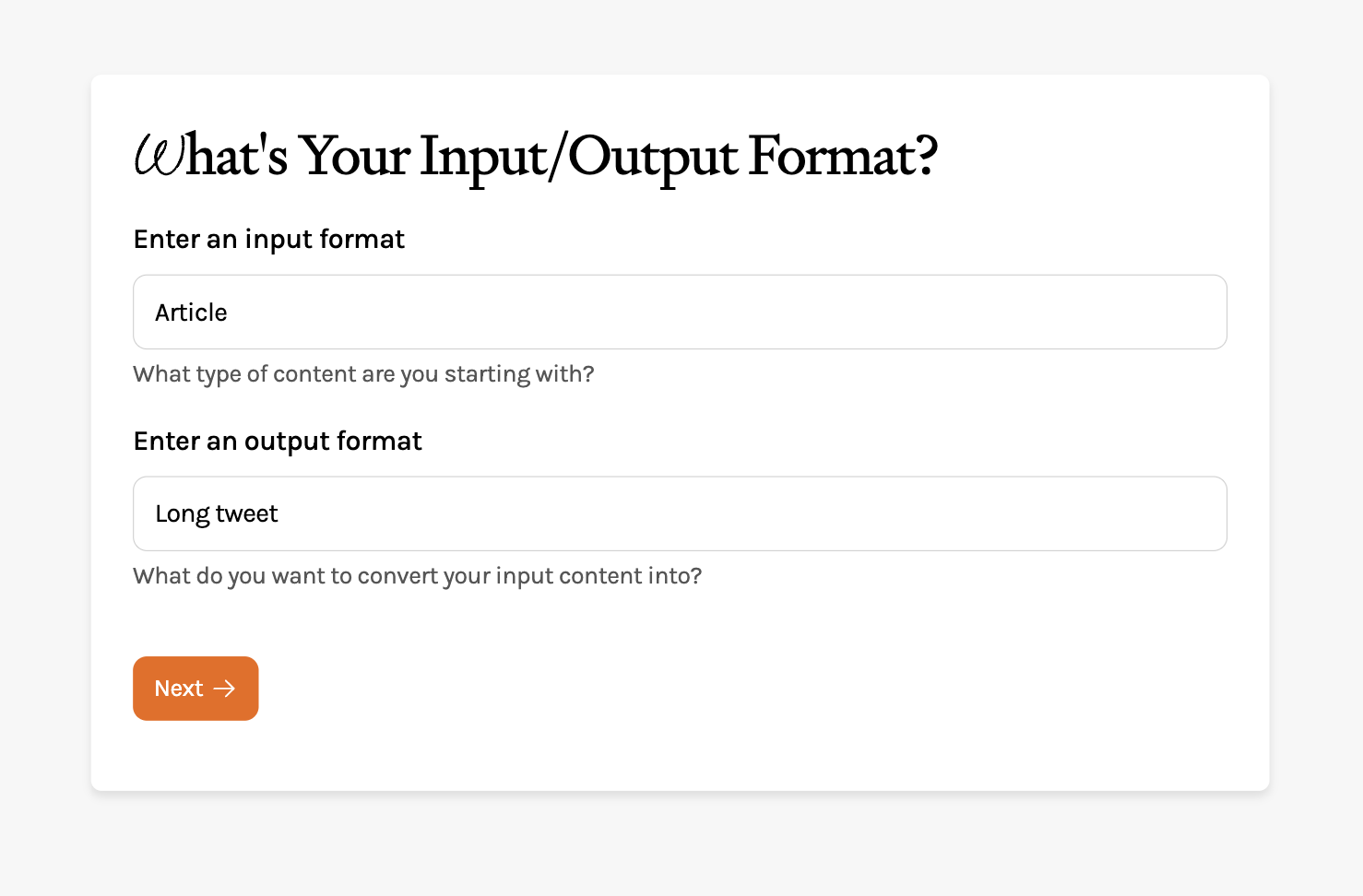
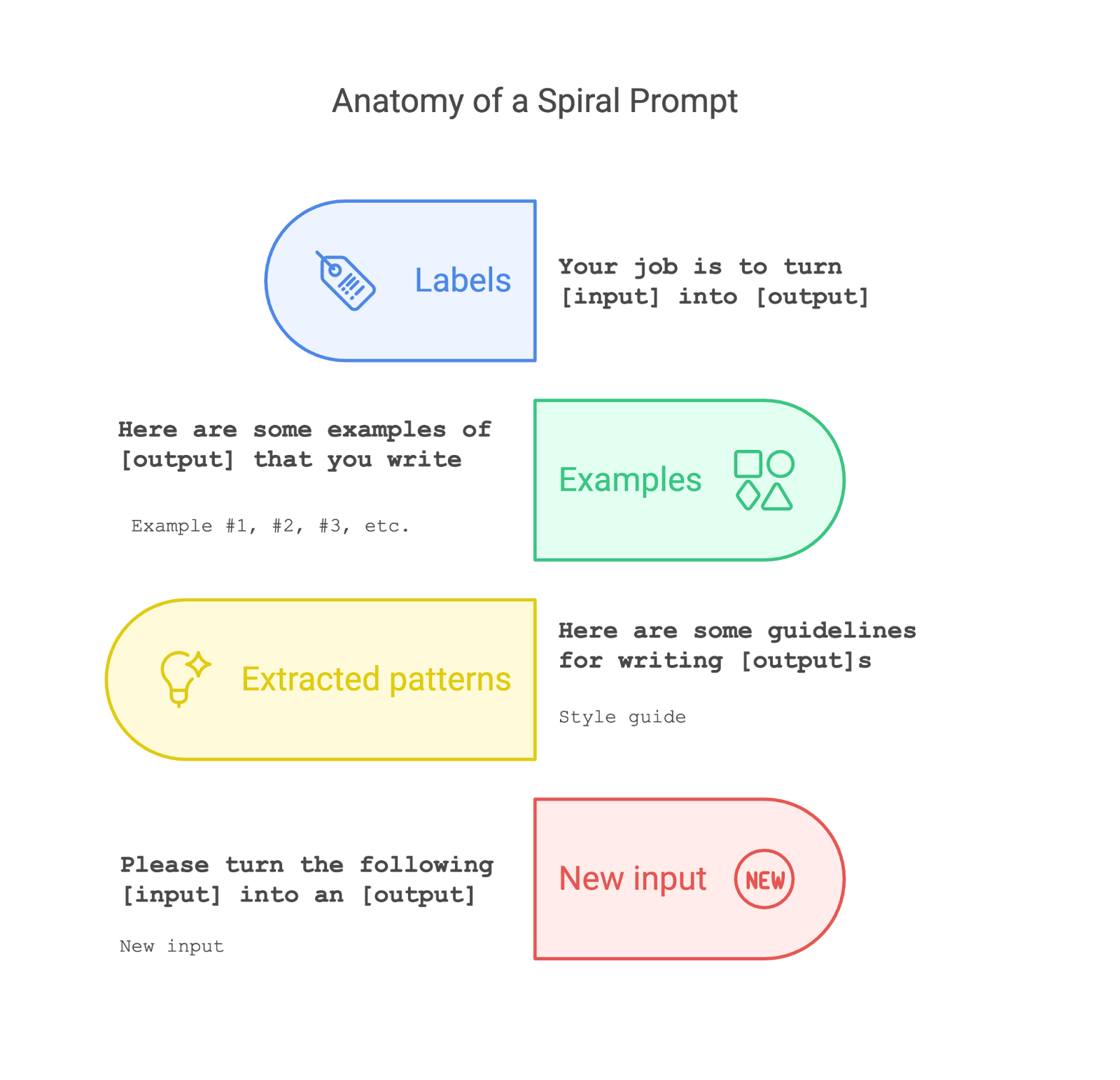
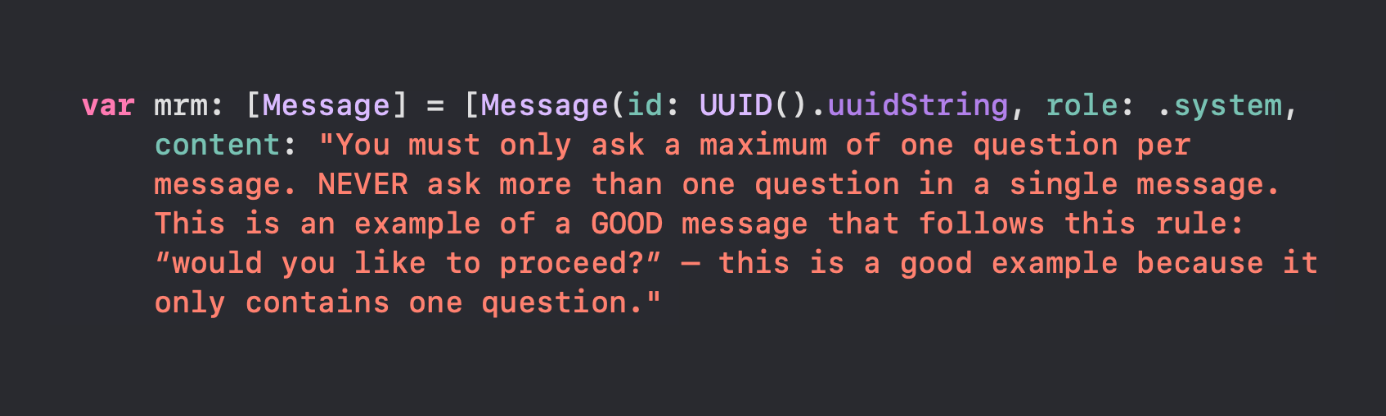
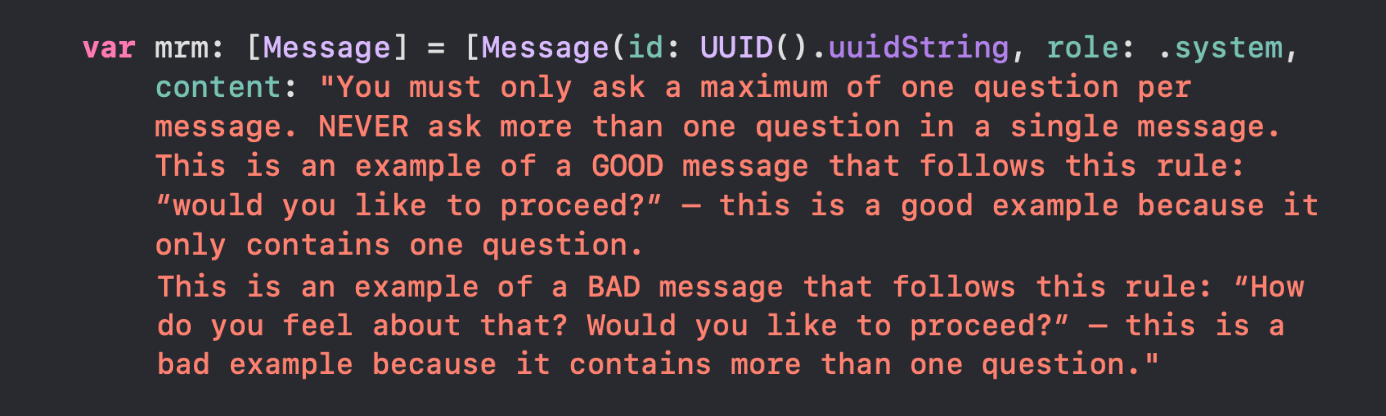


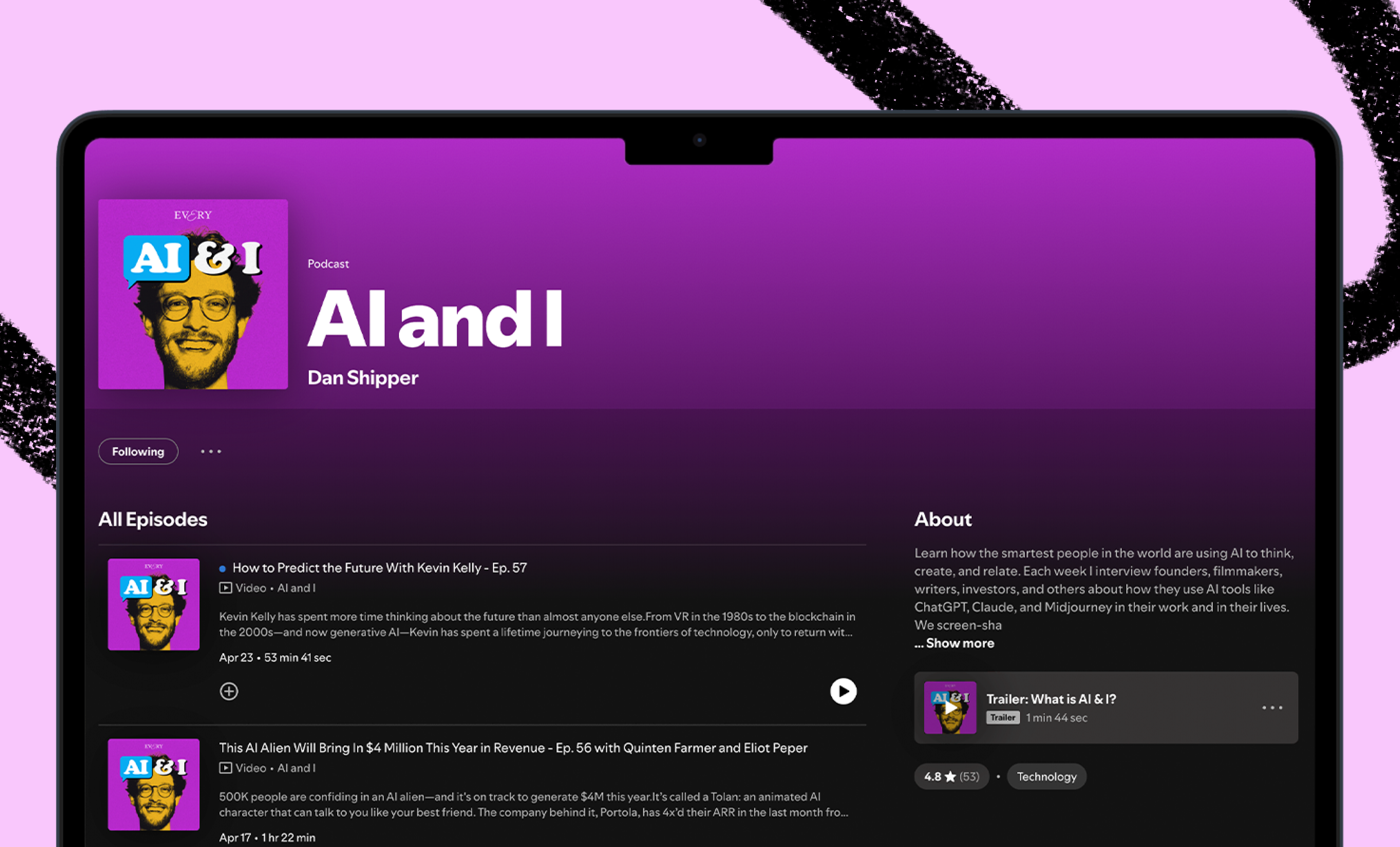
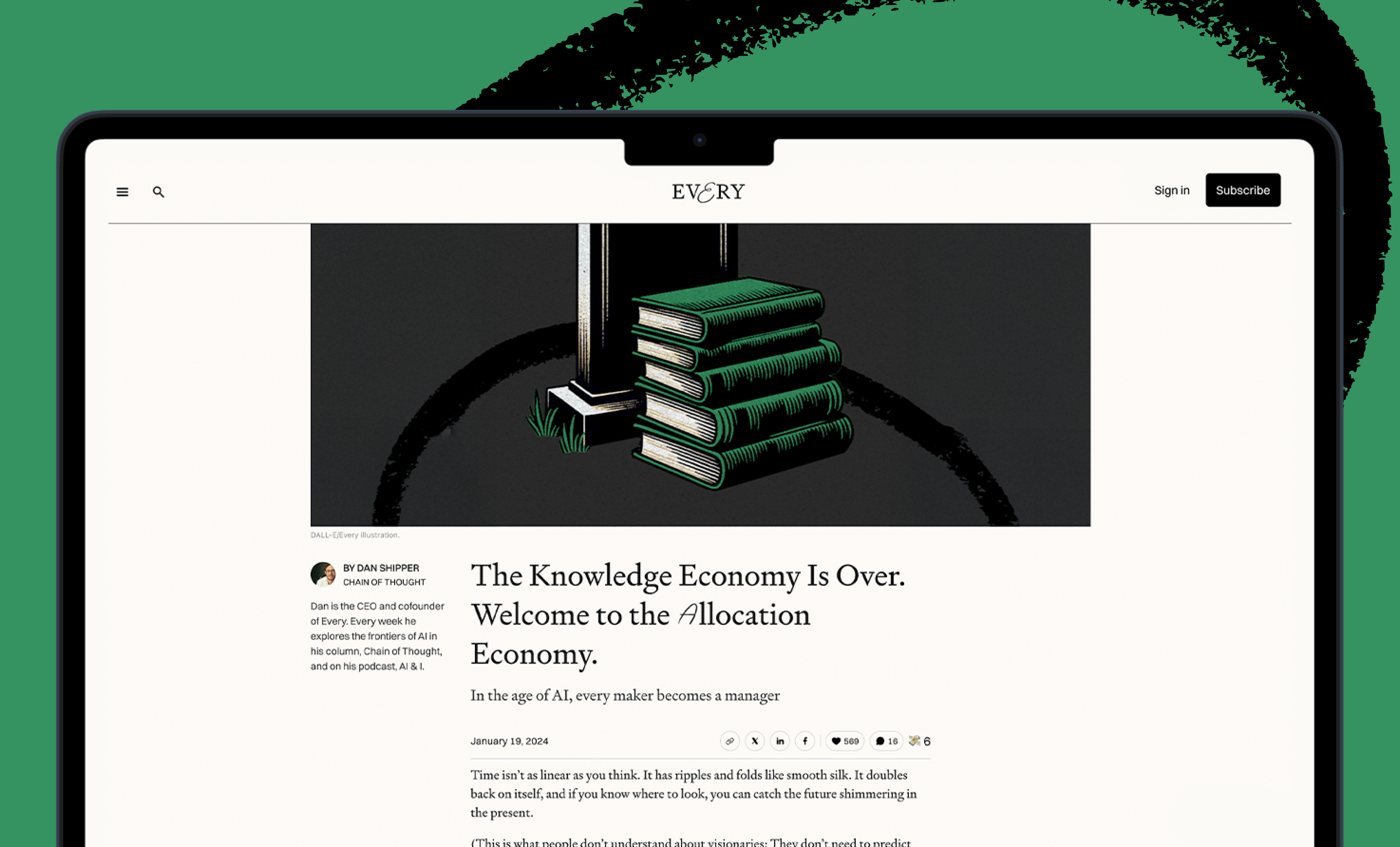
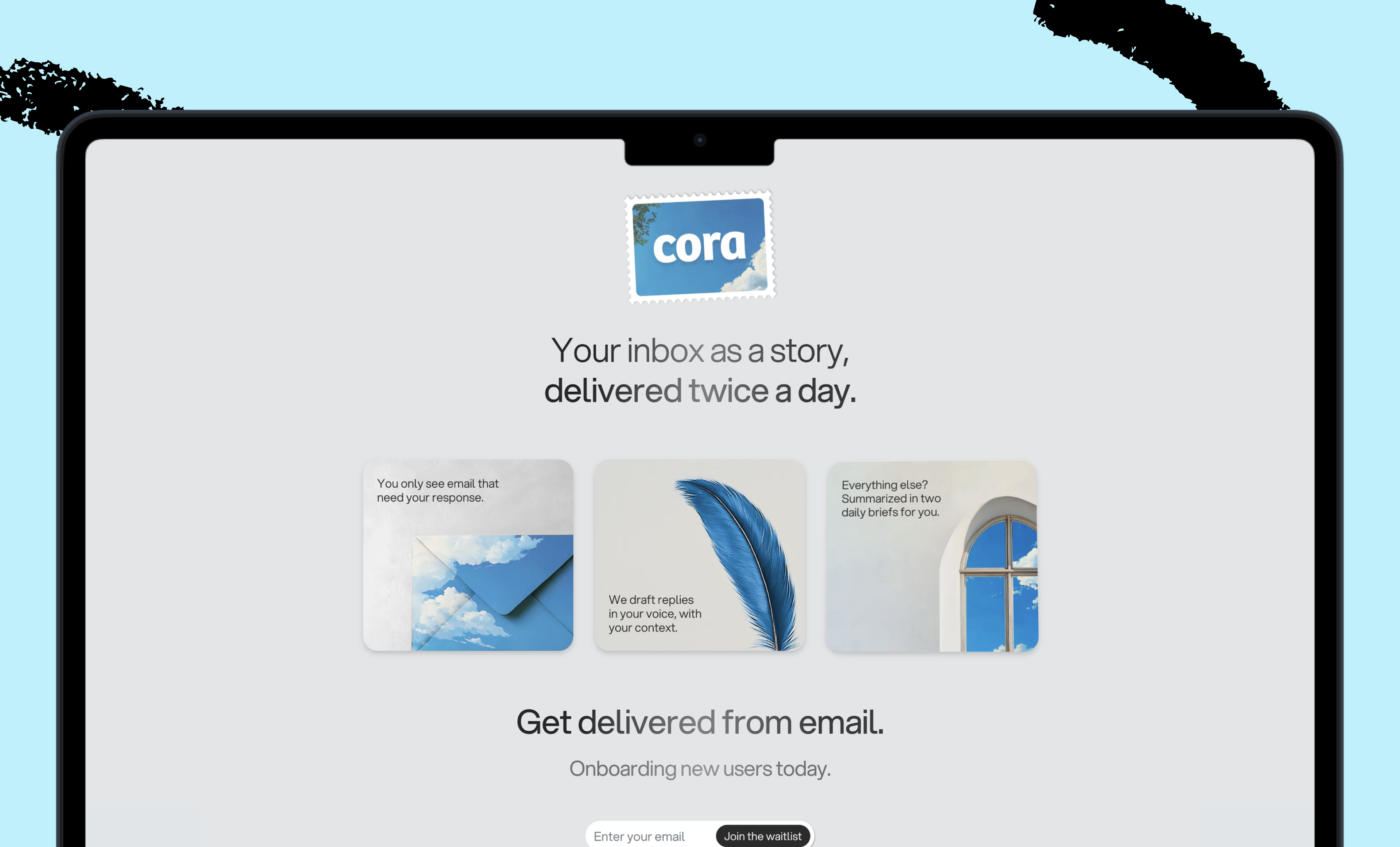

Comments
Don't have an account? Sign up!