
Thank you to everyone who is watching or listening to my podcast, AI & I. If you want to see a collection of all of the prompts and responses in one place, Every contributor Rhea Purohit is breaking them down for you to replicate. Let us know what else you’d like to see in these guides. If you’d like to revisit my conversation with Claire Vo, watch on X or YouTube, or listen on Spotify or Apple Podcasts.—Dan Shipper
Was this newsletter forwarded to you? Sign up to get it in your inbox.
You might think you have no time to work on your side project, but neither did Claire Vo.
Vo is a parent who has a full-time job as the chief product officer at the software company LaunchDarkly, and she’s now running a six-figure business on the side. She built hers over Thanksgiving weekend last year while her two sons watched Aladdin—with a little help from AI.
Vo is the founder of ChatPRD, an on-demand AI copilot for product managers. The app, which has been used by more than 20,000 product managers, helps them and their teams write better product documents faster. The name itself is a play on “PRDs,” or product requirement documents, that are overviews of what new products should do, how they should look, and what features they need to have.
In this episode of AI & I, Dan Shipper interviewed Vo about how ChatPRD works, and how AI made it possible for her to build a thriving business. This is a great time to revisit their discussion from June because ChatPRD recently turned one year old. I’ll pull out the key themes from their discussion (with screenshots from Vo’s computer), including:
- Writing an actual PRD live on the show
- Brainstorming a product roadmap for new app features
- A look inside the stack Vo uses to run ChatPRD
This is a must-watch for anyone who wants to build a six-figure side hustle, or who works in product development.
A live demo of ChatPRD
As Vo demos ChatPRD, she explains that users can customize their profile on the app by including details about themselves and their company. This feature was included with the objective of “stabilizing that information,” enabling the model to provide relevant responses without asking repetitive questions.
Source: All screenshots courtesy of ‘AI & I.’Vo wants people who are using ChatPRD to spend as little time on the mechanics of prompting as possible. Users can either work with the default template, which Vo developed and uses herself, or create their own custom template to ensure consistent interactions with the model.
Custom templates can include additional sections based on user needs. For example, Vo mentions adding a “TL;DR” section that provides a concise summary of the PRD at a glance. Once users have customized their profiles to their liking, they can use ChatPRD to draft PRDs from a simple idea, set realistic goals, brainstorm metrics to track them, and get feedback on their writing and ideas. Vo mentions that she uses ChatPRD for the first three capabilities in her own work.Writing a product document live on the show
Become a paid subscriber to Every to unlock this piece and learn about:
- Leveraging AI to streamline the creation and iteration of product requirements documents
- The lean tech stack powering a profitable side business
- Scaling a side business through automated intelligence
The Only Subscription
You Need to
Stay at the
Edge of AI
The essential toolkit for those shaping the future
"This might be the best value you
can get from an AI subscription."
- Jay S.
Join 100,000+ leaders, builders, and innovators

Email address
Already have an account? Sign in
What is included in a subscription?
Daily insights from AI pioneers + early access to powerful AI tools
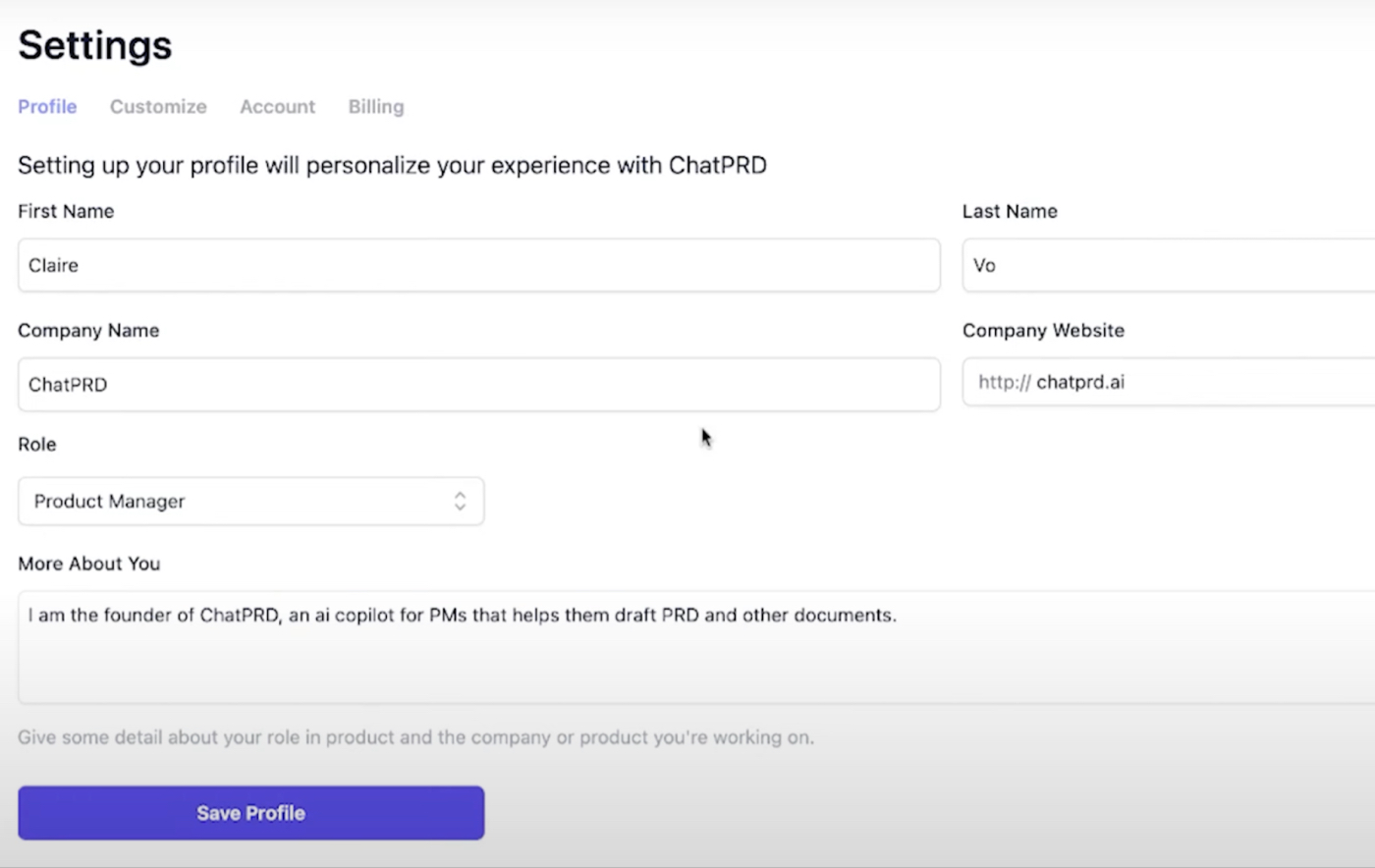
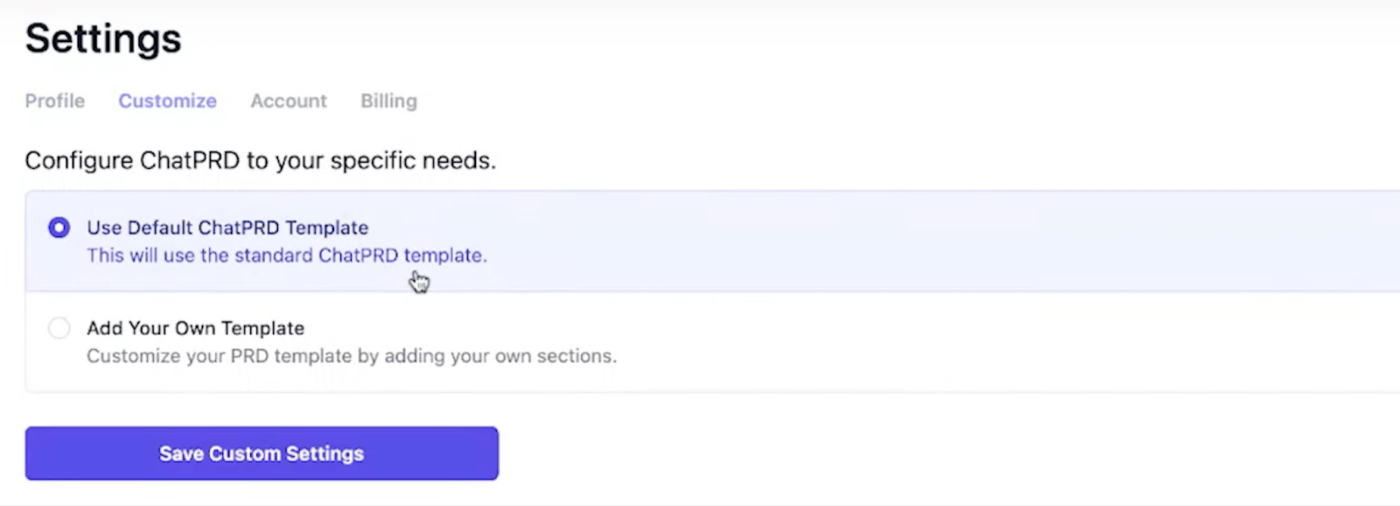
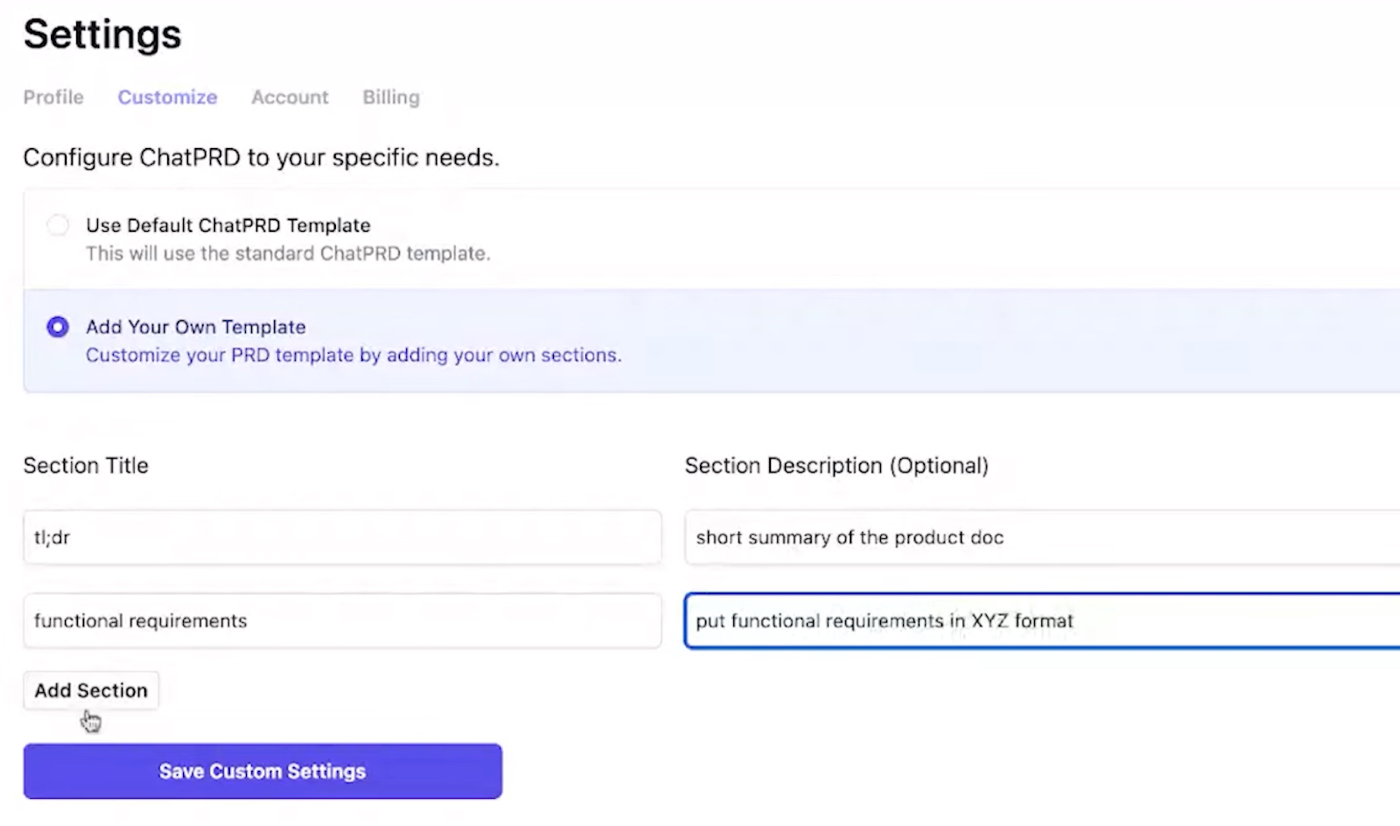
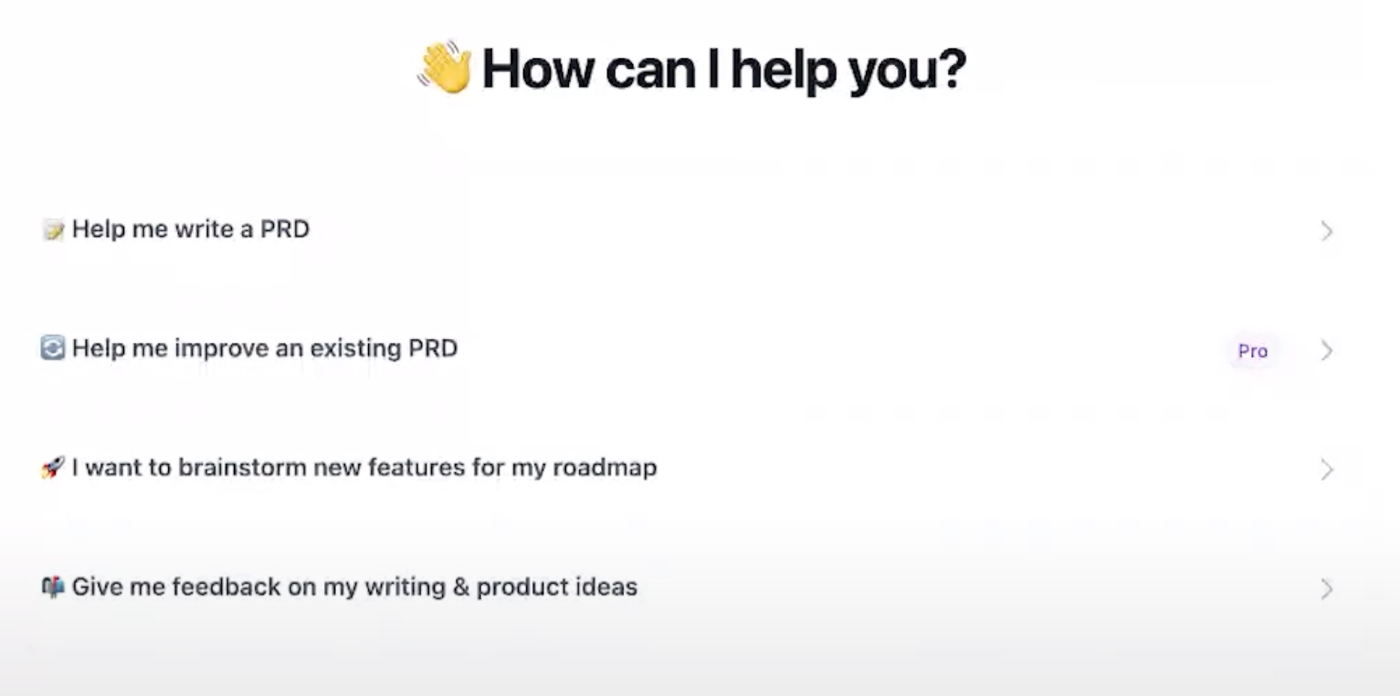


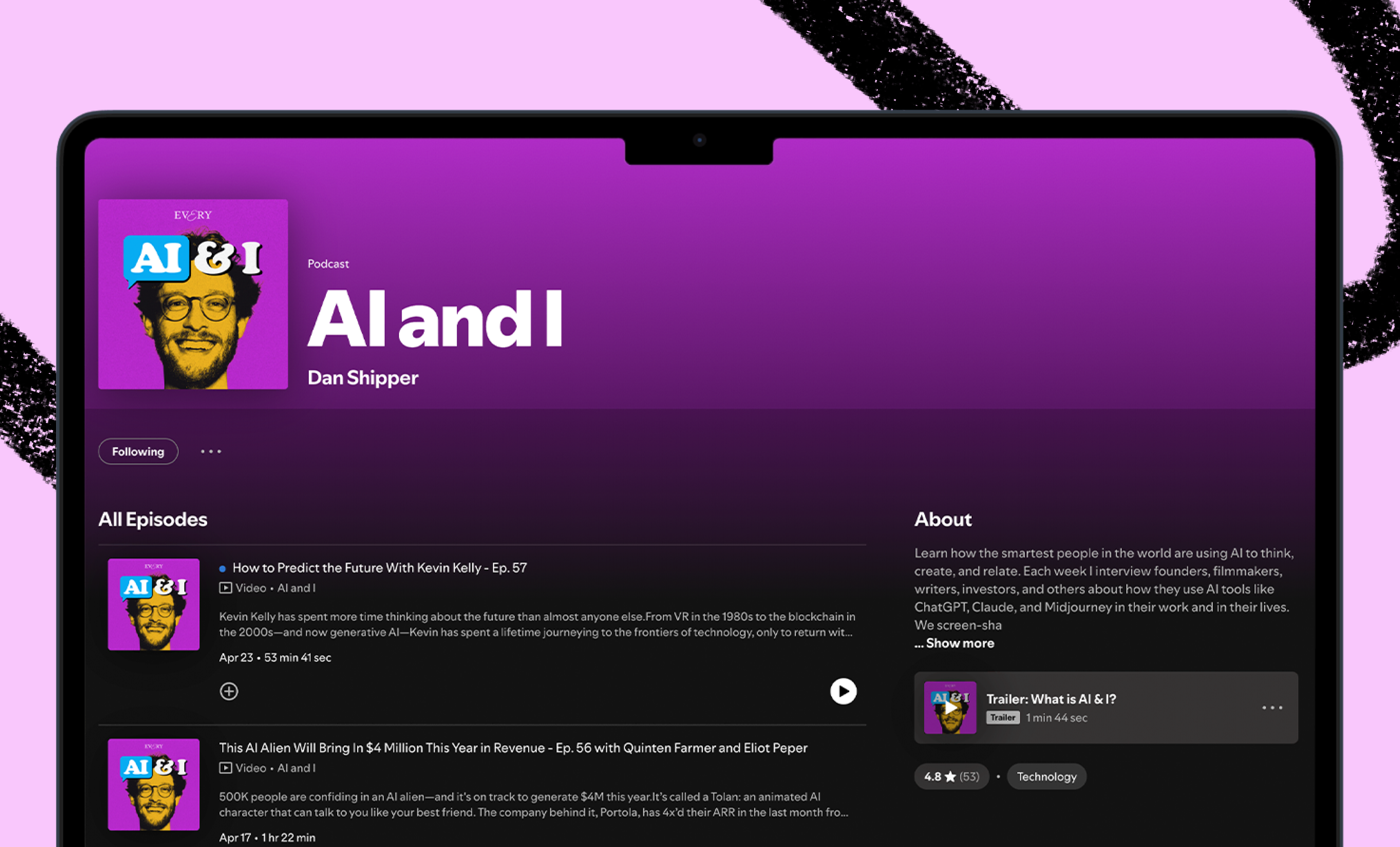
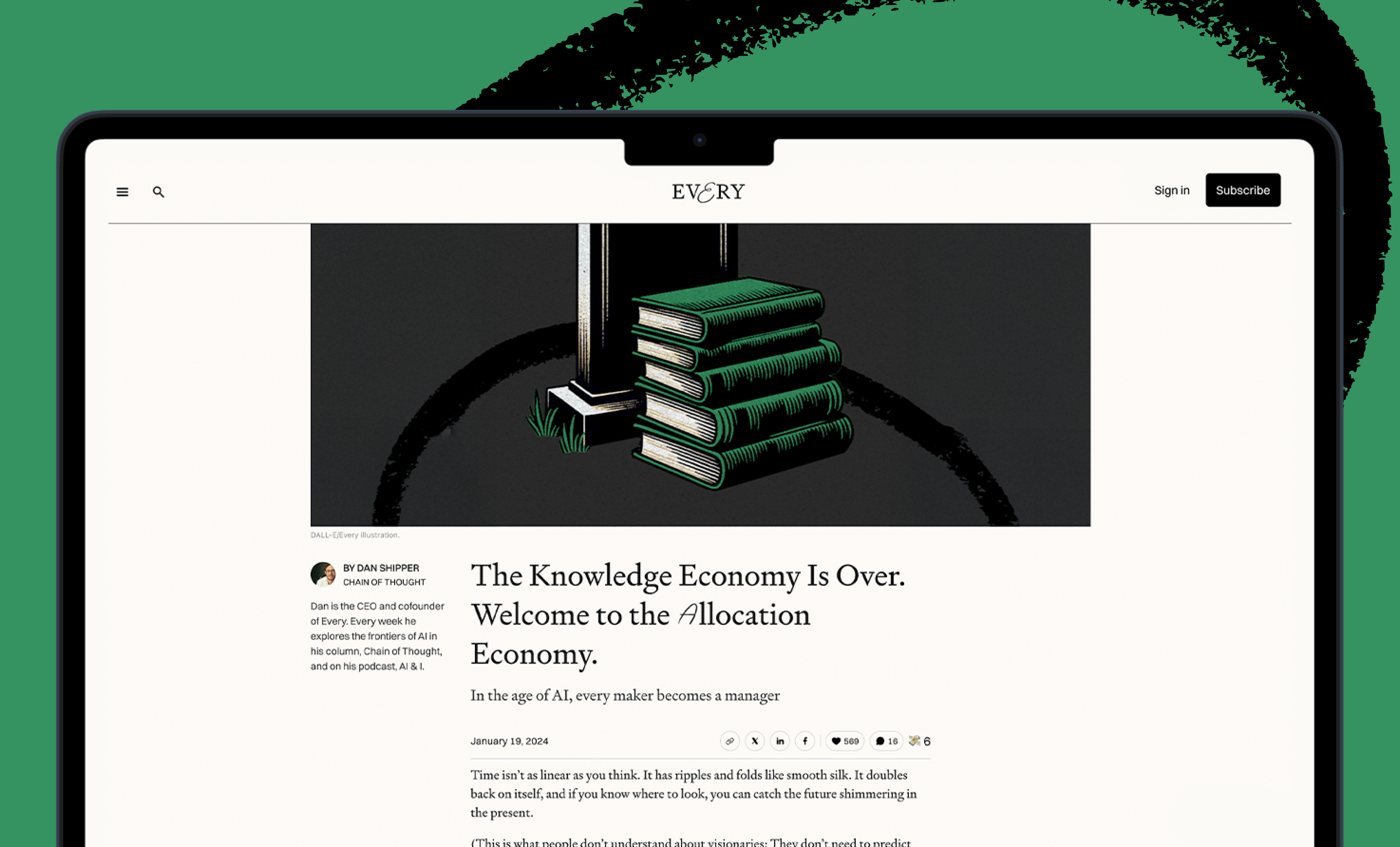
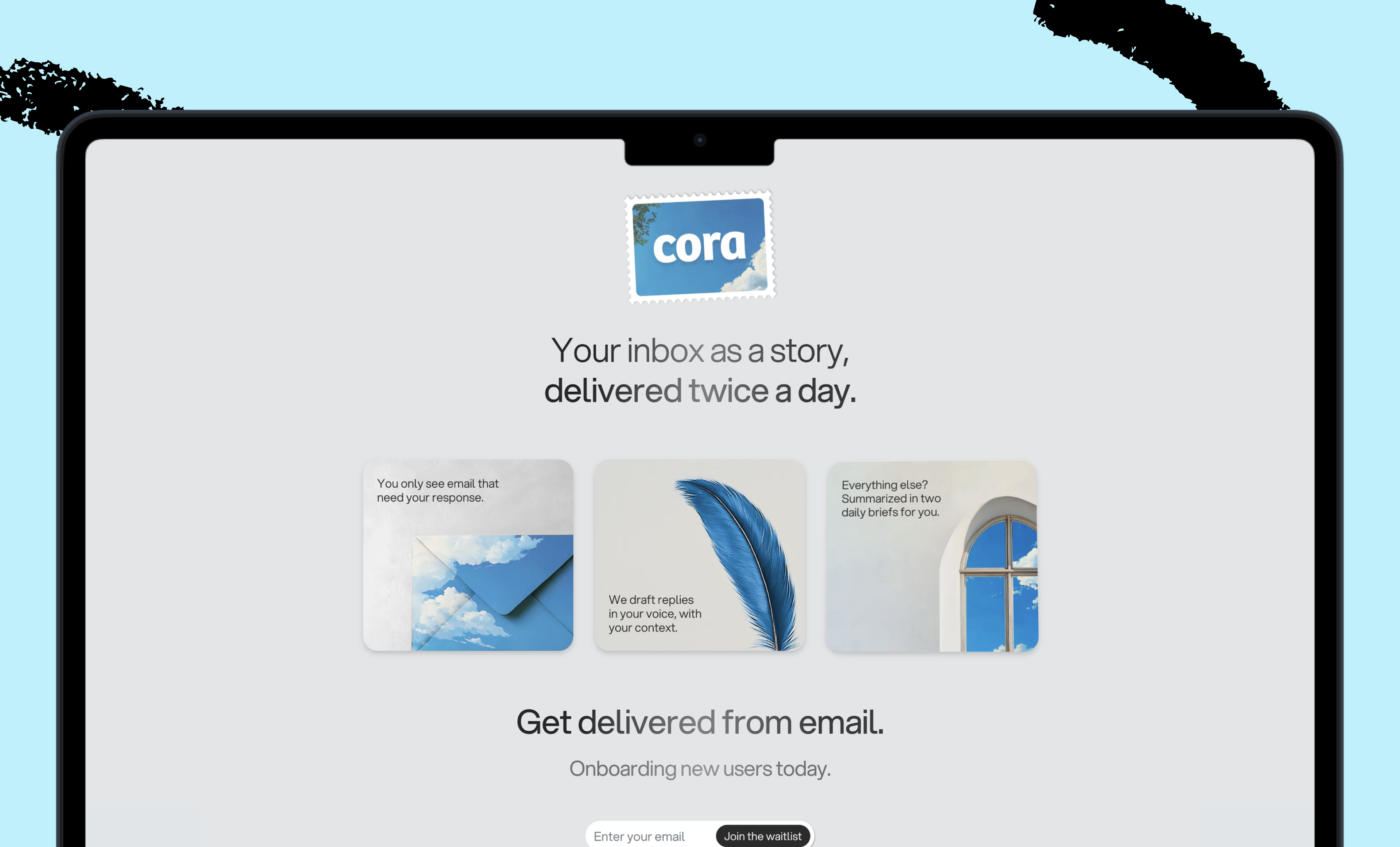

.31.48_AM.png)
