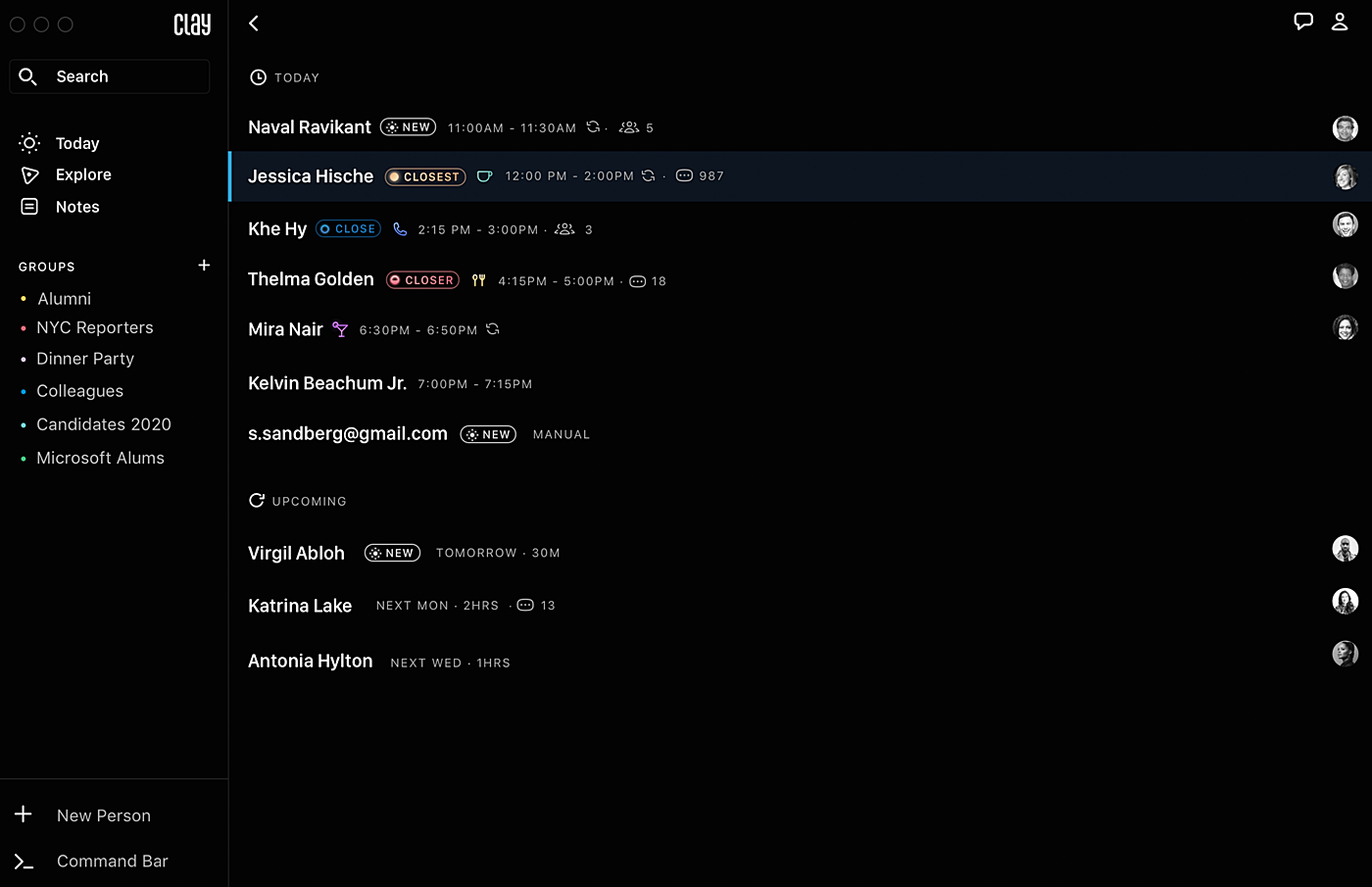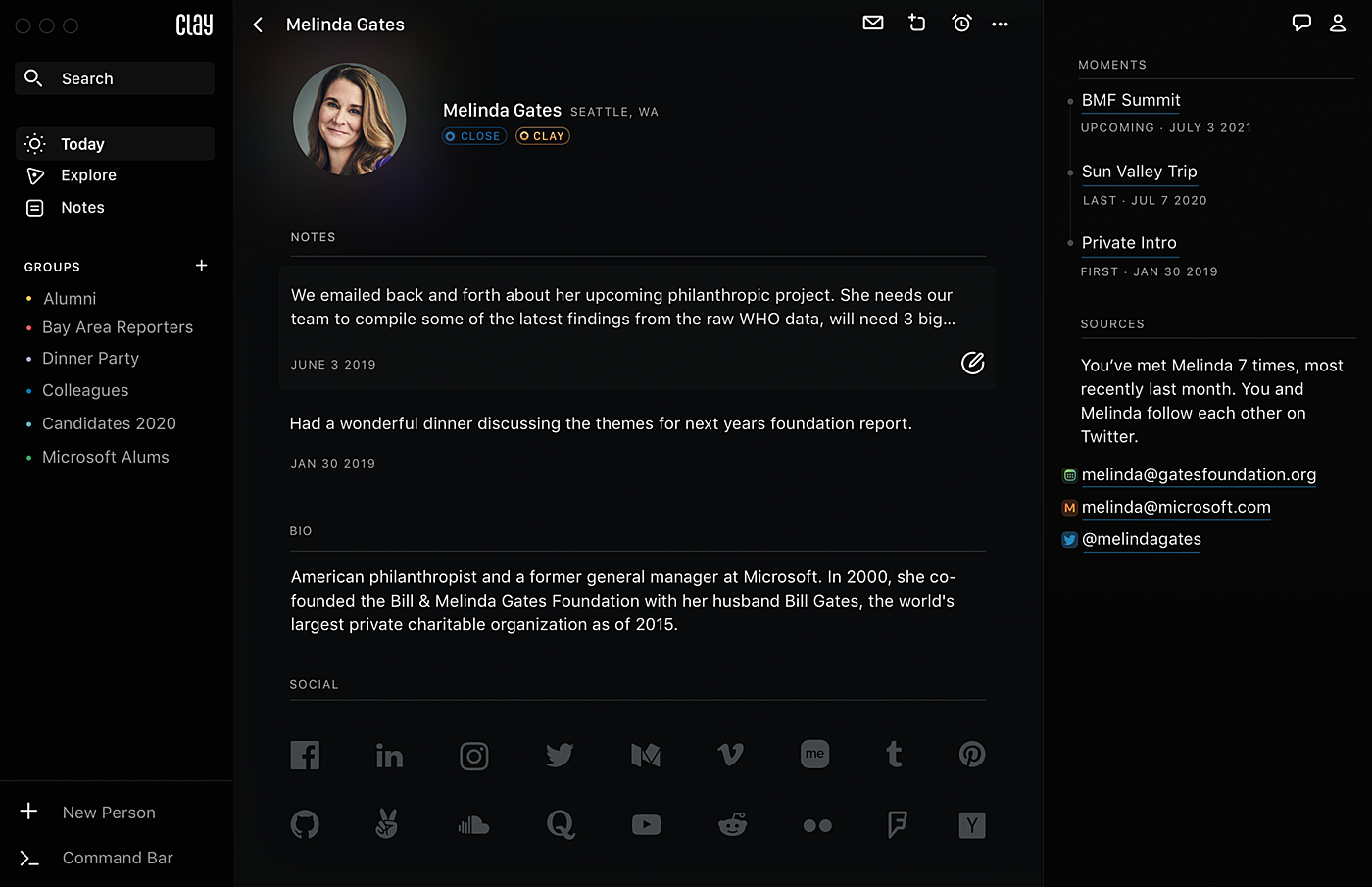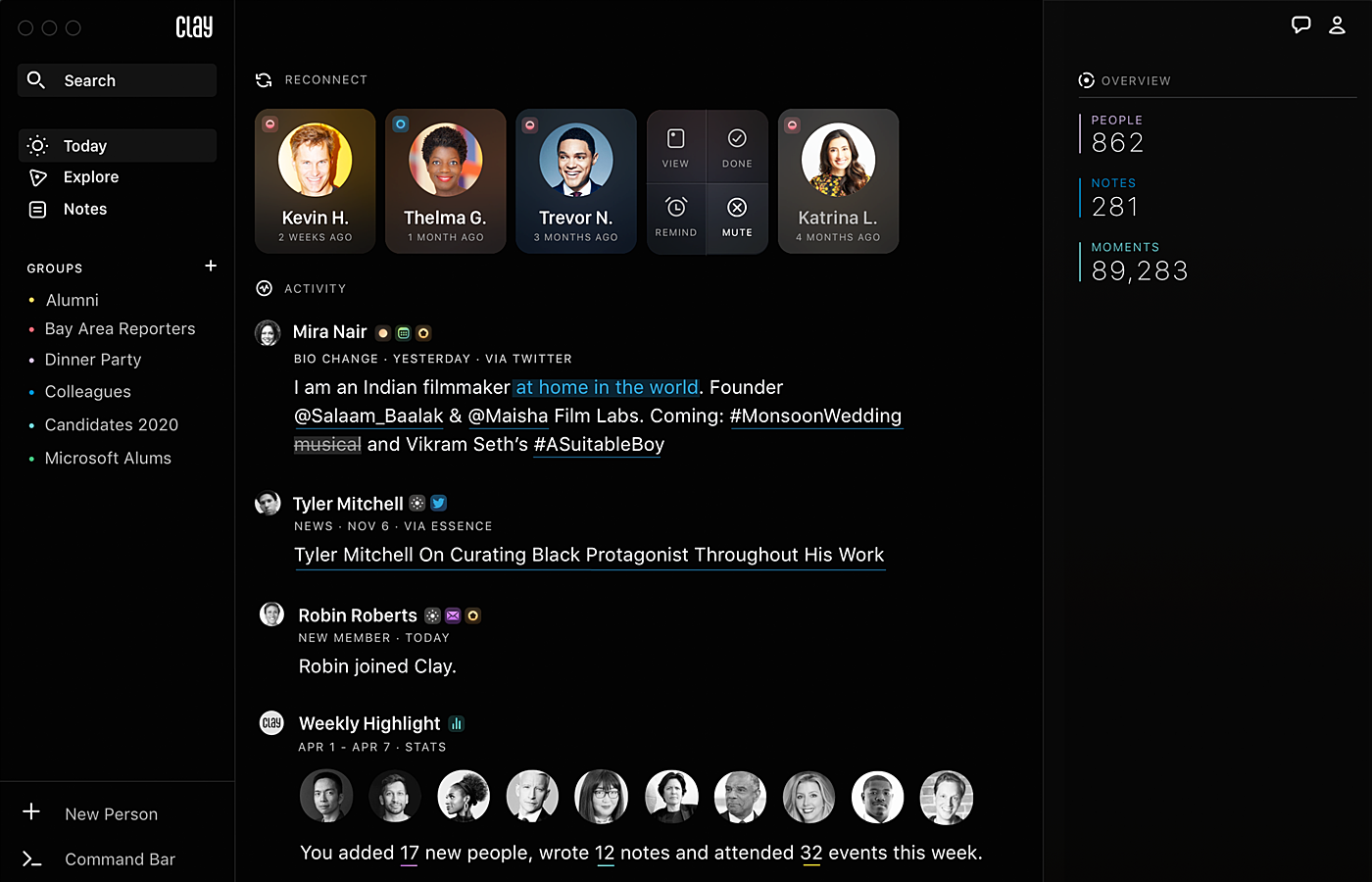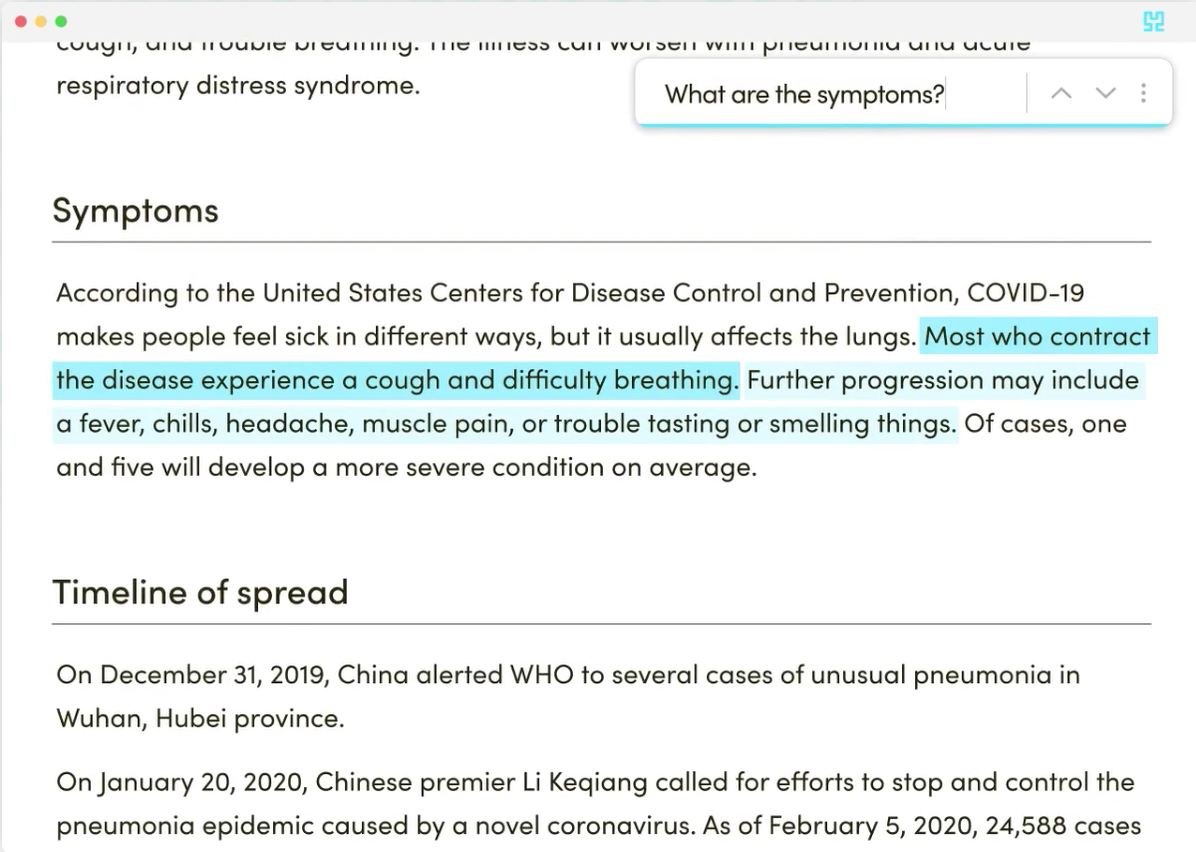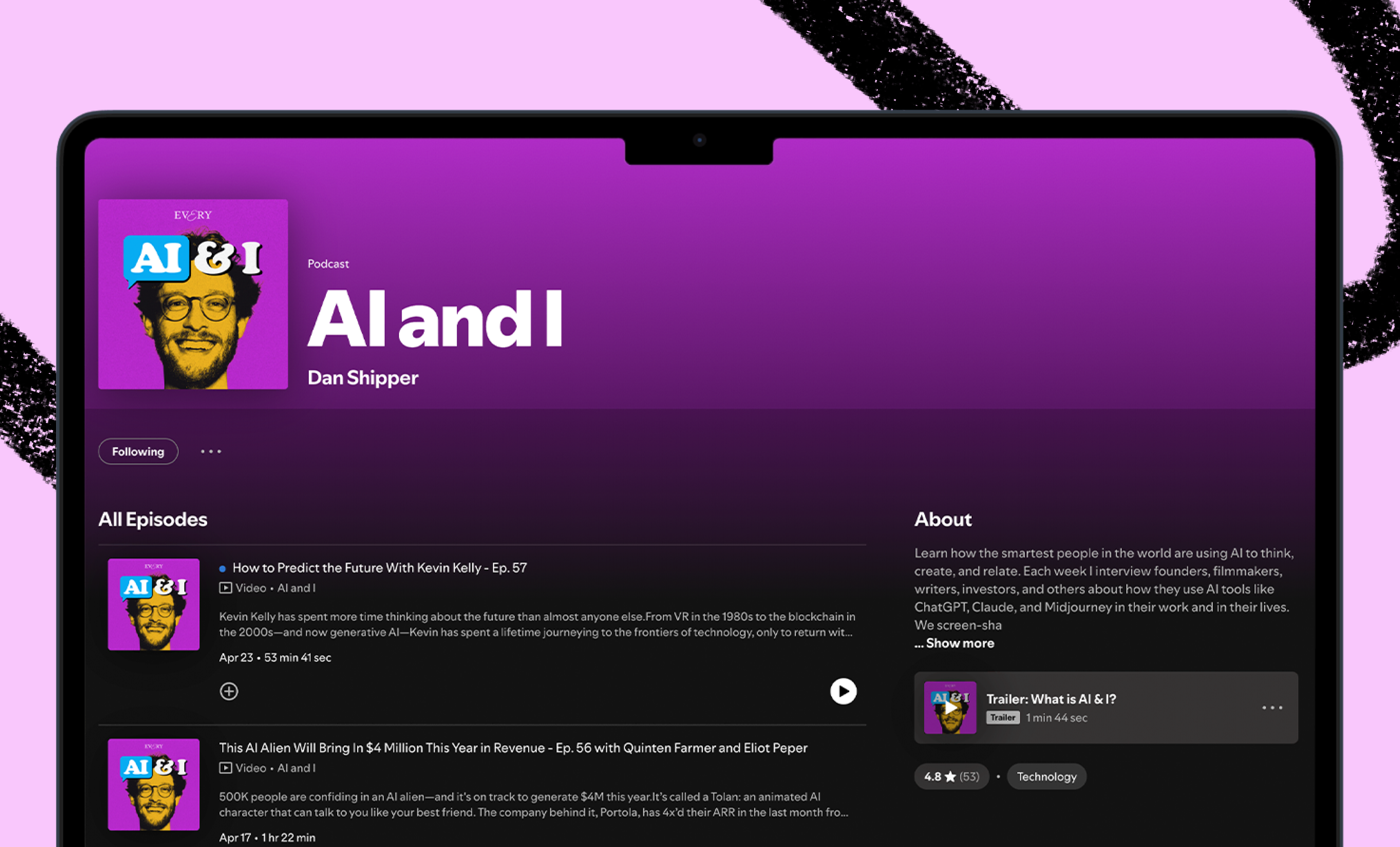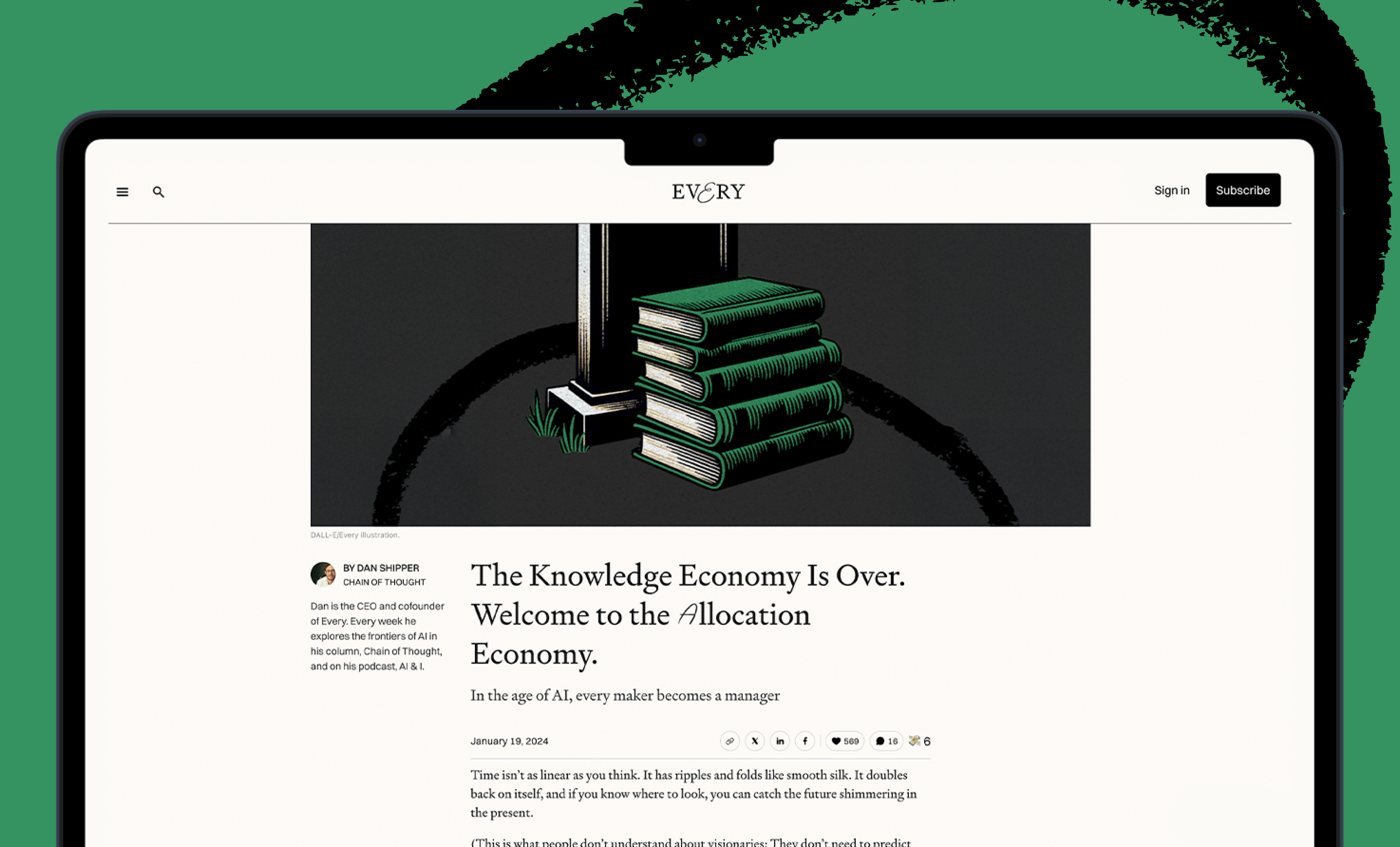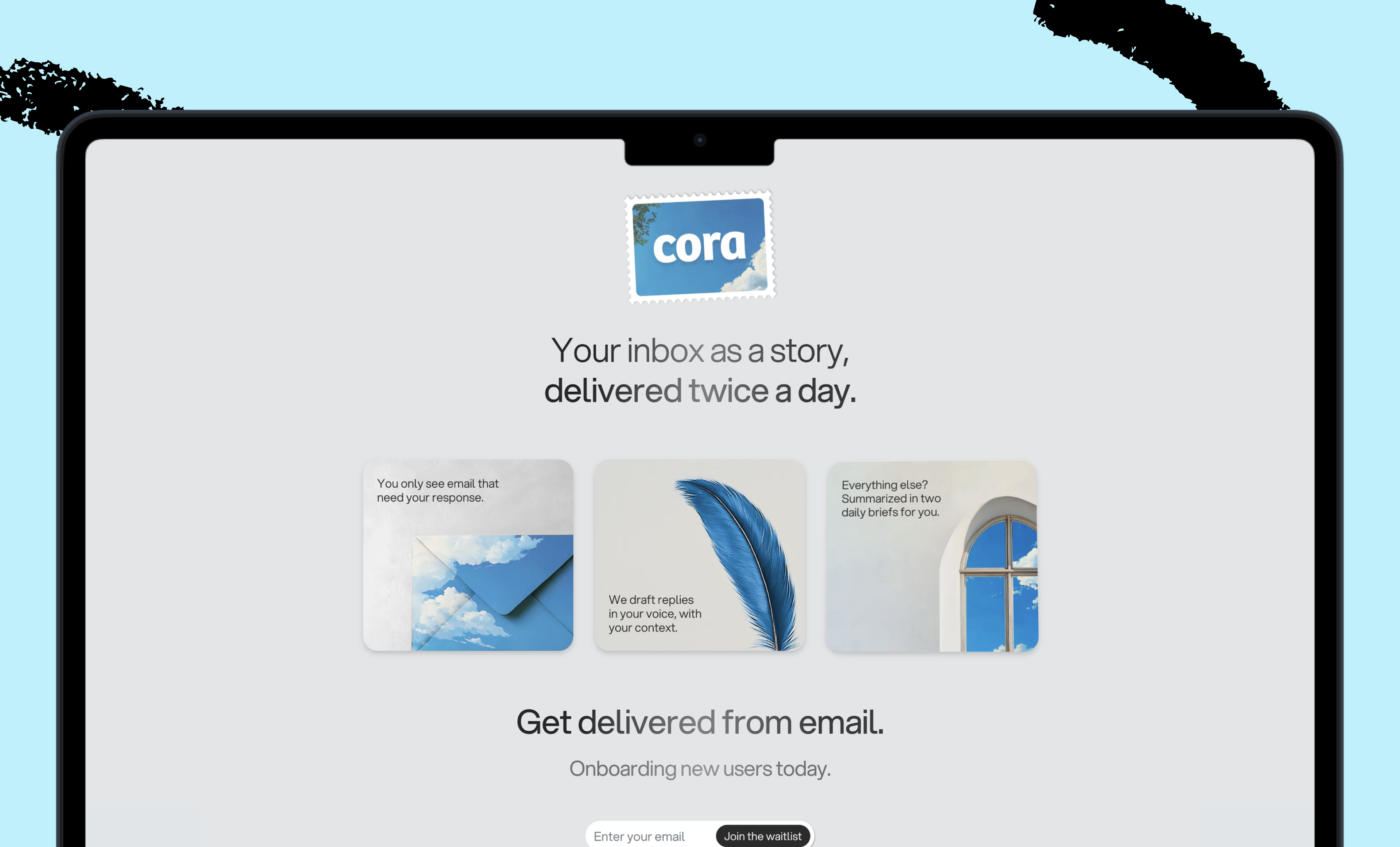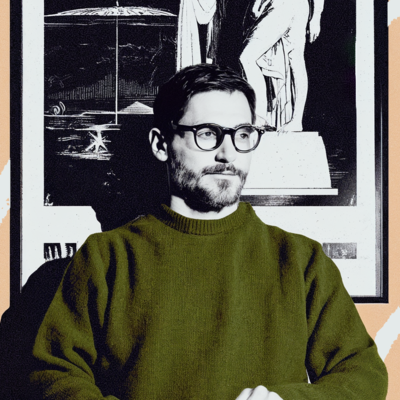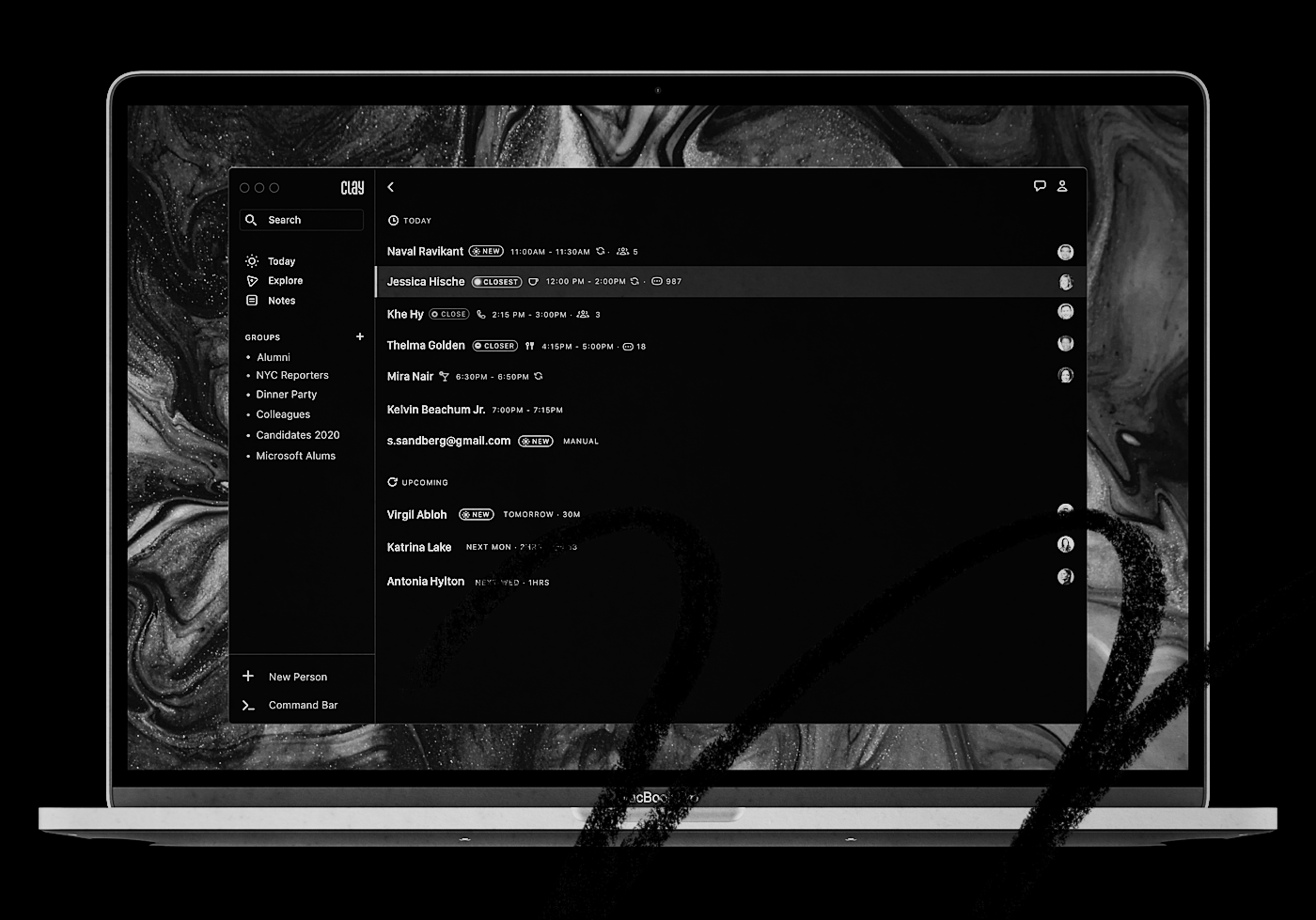
Disclosure: I am friends with the founder of Clay, so while my goal is to be objective this article should be read with that in mind.
I left one very special piece out of Peter Boyce’s interview this week because I wanted to save it for members: a preview of the personal CRM application Clay.
Clay is a “a beautiful and private rolodex that helps you remember and be more thoughtful with the people in your life.” It’s basically a purpose-built replacement for the Airtable that Peter uses.
Peter is an investor and a beta user, and he agreed to show me how he uses it in his own life.
The app is in private beta, and as far as I know, this is the first time anyone from the public has been able to see it in action.
I’ll let Peter take things from here…
Editors note: the screenshots are of dummy data, not Peter’s actual instance for privacy reasons.
How Peter uses Clay
What is Clay? Clay is a purpose-built tool to help you manage and invest in your relationships. Folks like to refer to it as a personal CRM, because that's what it functionally provides.
If you believe relationships are important, and you want a way to be better organized and intentional about engaging in those relationships, Clay is a tool for you to get organized around that.
It’s a problem space I care deeply about, and I'm proud to be an investor – this is something that I think the world deserves.
The action items in my day typically involve interacting people with other people – so looking at Clay makes me start thinking about who to connect.
The ‘Today’ view is a way for me to get a quick snapshot of all the people I’m going to interact with.
Some of them are marked as ‘New’, and I like seeing that – I because it means I’m having my first touch point with this person. For example, I can see a new fund manager on there who wanted to connect and get some advice focused on diversity, which is great.
‘Closer’ is people who I’m contact with more frequently, and ‘Closest’ is the people I see all the time.
Here’s an example of a profile page:
It includes, among other things, some basic background information, links to social profiles, and a record of the last touch points I've had with her.
Sometimes you’ll find that your last touch point with someone was two years ago, and it’s unbelievable that you haven’t caught up in that long.
So in their profile, you can easily spin up an email to them, and you can set a reminder to remember to ping someone.
In the “Explore” page, the ‘Reconnect’ feature is really slick – it’s a list of people I should think about catching up with:
Under ‘Activity’, I can see a feed of articles that might have come out about my contacts, and any changes to their backgrounds or profiles.
How Peter uses Clay on a daily basis
So much of my work is connecting and creating sparks between other people, so in practice, I look at Clay before I head into my day – to basically preload in my mind the people I’ll be seeing, and who I should think about connecting them with.
Clay helps me start thinking about all that before the interaction – then afterwards I’ll take a peek at Clay again and be reminded of what I need to follow up on.
Clay gives me a way to basically be proactive when it comes to making sure I have frequent touch points with my contacts. I know that with as many people as I need to be in touch with, if I rely solely on my brain, I’m bound to underperform.
Clay helps me solve that problem.
🤓 DAN’S TAKE
Clay’s design is absolutely gorgeous and it hits on a core problem that many Superorganizers fans have: staying on top of all of your relationships and knowing who to connect with and when.
We’ve seen this problem pop up over and over again in different interviews. For example, here and here.
Clay seems to be particularly useful for automatically surfacing the right people for you to reconnect with—which is something that homegrown alternatives lack.
I think the thing for us all to noodle on is this:
The advantage of using something like Airtable for personal CRM is that it can do exactly what you tell it to—it’s hard to set up, but it’s also infinitely customizable.
When you use Clay you use it the way it was designed—so you’ll get up and running quickly with its default settings and be able to use its powerful automations, but you’re locked into using it in one particular way (for now.)
The question to ask yourself is: do I value ease of use and automation, or do I value flexibility?
If the former, then Clay is worth taking for a spin. It’s in closed beta right now, but if you ask for it I might be able to let me give access to members.
A preview of Hebbia.ai
Last week I got the chance to take a look at Hebbia.ai, and I have to say it’s pretty cool.
It’s a browser extension that replaces Ctrl + F with an ML algorithm that lets you ask questions of the text you’re reading. See below:
So, for example, if you’re reading a long article about COVID and you want to know something like, “What are the symptoms?” you can type that question into the search box, and Hebbia will find the part of the text that answers the question.
It’s very conceptual right now, but still pretty slick. I think regular Ctrl + F works pretty well, but this could be useful for finding quick answers to long pieces of text—like if you’re reviewing legal documents or trying to find a particular place in a book.
It’s in private beta, but I got access for Premium Members. Just sign up with the code ‘everything’ and you’ll be able to use it.
That’s all for today!
The Only Subscription
You Need to
Stay at the
Edge of AI
The essential toolkit for those shaping the future
"This might be the best value you
can get from an AI subscription."
- Jay S.
Join 100,000+ leaders, builders, and innovators

Email address
Already have an account? Sign in
What is included in a subscription?
Daily insights from AI pioneers + early access to powerful AI tools