
How Productivity Star Thomas Frank Reaches Millions on YouTube
We pull back the curtain on how he gets things and done, and do a deep dive on his system for making videos
March 30, 2020
Thomas Frank is the James Cameron of YouTube productivity videos.
Where most of productivity YouTube is just clips of talking heads stitched together with screenshots of Evernote, one of Thomas’s latest videos opens with him lying face down in the grass in the middle of a field, like Jason Bourne’s long-lost productivity-obsessed cousin:
(Side note: if Jason Bourne had used Notion as his second brain, he probably could’ve avoided a lot of trouble. But the movie would’ve been worse.)
Look at that shot. It’s visceral! It’s cinematic! It’s high-budget! It’s on a whole different level than the usual basement screencast that most productivity videos rely on.
Best of all, he has a sense of humor about it.
“I have to sneak lots of explosion footage into my videos to make them exciting enough to watch,” he laughs. But it’s clear, at least to me, that he’s not just adding explosions to make his videos exciting. He’s adding them because he wants to make videos that verge on art.
We did our interview in the format that he’s most comfortable in — video. We were supposed to meet in person, but because of COVID-19 we ended up Zooming from our own personal quarantines in separate corners of the country.
We began by talking about the thing that’s on everybody’s minds.
“I’m more worried for other people than myself,” he said at the beginning of our conversation. “I worry about people who run restaurants, I worry about doctors, and I worry about my grandparents.”
When I ask him how he’s handling it, he’s straightforward and calm.
“Right now I’m just focused on staying positive, staying rational. When you do that you set an example for other people, and help them do their work and live their lives in the middle of this.”
Thomas is staying positive by staying at home. He’s working hard to make sure his team of seven is adequately prepared for the current crisis, and focused on making a series of videos about how to do effective remote work, a topic everyone around the world suddenly needs to become an expert on for the foreseeable future.
In this interview we delve deeply into this cinematic productivity star’s personal systems for getting stuff done.
We talk about the white board he uses to prioritize his tasks, what he does when his todo list gets overloaded, and even walk through how he makes his YouTube videos from start to finish.
I’m super excited to get to this interview so let’s dive in!
Thomas introduces himself
My name is Thomas Frank. I’m the founder of a website called CollegeInfoGeek.com. I'm also a YouTuber who talks about productivity, personal development, and organization.
I originally started with content specifically targeted towards students, but over time, I’ve broadened what I cover to include topics for anyone interested in productivity and organization. I’ve found that a lot of the systems and techniques that are useful for doing well in school are also useful for succeeding in other areas of life.
He uses a whiteboard as his main system for daily productivity
It’s my job to show off productivity systems and to help people discover new ones. So I’m always testing new things.
Right now, I’m going back to how I used to do things when I was in college. Basically, I have a whiteboard on my wall, and at the end of every day I just use a marker to create a checklist of what I’m going to do the next day.
And I really like just having something on the wall, staring me in the face with what I need to do. So basically what I’m doing is every night I’ll pull the most important tasks from my Todoist, and put them on the whiteboard so that I make sure I tackle them the next day.
So for example, my priorities for today are to:
- Work out
- Clear out my inbox and todo list
- Write
I’ve already worked out — I went on a run and did bodyweight stuff because all of the gyms are closed. And after this I’m going to write a “Work from Home” primer which will turn into a series of 5 videos for my YouTube channel.
As I finish these tasks throughout the day, I’ll go and check them off of the whiteboard. It’s really enjoyable to check them off. There’s something about the tactile feeling of the whiteboard that makes it more fun than using a digital system.
Once everything’s checked off then the day is over and I go play Fortnite or read books.
What his todo list looks like (and his secret move to unclutter it in an instant)
Normally, it is nice and organized, but to be fully transparent I’ve been a little off my game with everything that’s going on.
Usually I have everything broken out neatly into different projects, but because everything is so crazy, my Todoist looks very inbox-y. Everything’s currently unsorted at the top level. And that’s because I’ve just been working nonstop, and I haven’t had time to organize it.
When I fall behind like this, I actually have a little trick to help myself get back on track: I switch to a different todo app.
Because my Todoist is so messy, I just temporarily started using another app called Taskade.
It’s kind of the digital equivalent of clearing off your desk by dumping everything on the floor.
Rather than going in to clean Todoist, which I don’t have time for, I just start another throwaway task list somewhere else with all of the important stuff I need to get done now.
I’ll keep using Taskade up until the point where I have enough time to do a reset sprint to organize my Todoist. Once that happens, then Taskaid becomes dormant for me.
Temporarily moving to a new todo list lets me put everything else out of my mind, and lets me focus on what I actually have to do. And what I do is make videos.
Let’s talk about how.
He uses Roam to gather research and ideas for the videos he’s making
When I get an idea for a video I start out in Roam. I used to do this in Evernote, but I switched to Roam recently because it makes it really easy to link everything together.
Basically, Roam allows me to do a gigantic brain dump as I’m getting ready to do a video. It lets me get everything out, find patterns and connections, and start to understand what the video is going to be about.
For example, right now I’m working on a video about how to work from home effectively.
And in order to make the video, I tweeted asking people to tell me their big questions about it. So I gathered all of the questions and a bunch of research into one page in Roam so I could have it in one place.
Roam is a place for me to let things be messy. That’s what I like about it. It’s also got good outliner functionality — so it makes it really easy to collapse sections if I want to focus on any one particular part of a document.
Once I’ve gathered all of the research together, then I get into Notion.
Notion helps him project manage his videos from start to finish
Notion is the powerhouse of my video-making operation.
Basically, inside of Notion I have a database called Projects. And each Project in the database represents one of my YouTube videos. It’s actually a template I pulled from Notion’s template gallery — so it’s available to anyone.
So when I’m making a new video, I’ll click “new” at the top and start filling out a new entry. It lets me fill in all of the important information for the video like its status, when it will be published, who the editor is, and even who the sponsor is.
I have a sponsors database in another part of my Notion that tracks things like the sponsor’s name, what their key talking points are, and which video performed best for them. I link each project in my database as a relation to the sponsors database so I can keep everything connected.
He writes the script for the video in Notion
Once I have the basics filled out, then it’s time to write the script.
The script is a page that gets linked to inside of the database record for the project. My method for writing the script is to break up sections with H2s in yellow or green to mark the important information we might need to know about each section. So for example, it will call out that a specific section is a voiceover, or it’s on camera in multiple locations, or it’s a talking head shot of me.
And then we can go look through the script and find all of the common shots — like every shot that’s filmed on our main set, or every section that needs a voiceover, and film them all at once so we don’t waste any time.
Once we have the script laid out then we’ll actually go and film it. Everything in the script is what we call the A Roll — it’s basically the main footage for the video, usually a bunch of shots of me talking into the camera.
He shoots his videos one line at a time — from the middle out
So to film, I’ll sit down in front of the camera, and I’ll have an iPad showing the script in Notion set up on a music stand in front of me. I'm using a Canon C500 Mark II to actually shoot the video, which is a legit cinema camera.
Then when I’m ready to start, I’ll just memorize a line, and say it to the camera. If I screw it up, I’ll do it again.
There are a couple of things that help me do this really naturally. First is, I always try to have someone in the room with me. For whatever reason, if there’s someone watching me I’m less likely to screw up. I think there’s this subconscious pressure that I don’t want them to have to waste time watching me.
The other thing that I do is in order to avoid having unnaturally high energy at the start of each new line, I always start speaking in the middle of the previous line. So that way when you get to the next line, your energy is really the same level as it was when you finished the last line on the last take.
If you start from the line you’re trying to read, it just doesn’t flow well or come together when you edit it.
By the end of this process, I'll have maybe half an hour of footage that gets cut down to about 10 minutes.
Videos are made up of two components: the A Roll and the B Roll. The A Roll is anything with the main action — so for my videos, that usually shots of me talking into the camera.
B Roll is anything else that’s supplemental to the storytelling. So B Roll might be a shot of a notebook if we’re doing a video on paper notebooks.
Once I’ve filmed all of the A Roll for the video, we’ll cut that into a rough edit of the full length video. At this point it’s just a bunch of shots of me talking into the camera. But after a while, watching me talk into a camera gets pretty boring. So that’s why we add B Roll.
In order to start the process of creating a B Roll we use a tool called Frame.io.
He uses Frame.io to mark up the rough cut of his videos
To start the process of making a B Roll, we’ll first upload the rough cut to FrameIO.
Then, I’ll watch through the cut on Frame.io, and I’ll leave a bunch of comments on the video with ideas for what the B Roll footage could be. So I’ll leave comments like, “Sports car clip” or “Exploding blender clip.”
Once that’s done we’ll download all of those comments as a CSV, and import it into Notion.
Once it’s in the B Roll list, I’ll go in and tag each item and then assign it to someone on the team. Basically the tags indicate where we’ll be able to get the B Roll from: if it’s stock footage, or needs to be captured from a video game, or an image, or something we need to actually go out and film ourselves.
Then, once everything's been tagged, I can filter and sort the B Roll list so that I can batch all of the similar tasks we need to perform and do them all at once. So for example, I have a view called “Gather” and that will show me everything that needs to be filmed right at the top:
Batching the tasks this way makes sure we’re minimizing the switching costs of going from filming something to gathering stock photos. We just film everything at once, and then move on to the next activity. And that saves us a lot of time.
After we’ve gathered all of the B Roll footage we’ll then go into Premiere Pro and edit it into the final cut of the video.
Once that’s done, we upload to YouTube.
He uses a checklist for publishing
There are so many little things that need to be done in order to publish a video, so we made a checklist template to make sure we don’t forget anything.
For example, I use ThumbsUp.tv which helps you see what your thumbnail will look like at the exact sizes that it’s shown on YouTube. It’s very helpful because you build their thumbnails on a giant monitor, and you don’t realize that when it actually goes on the site a lot of the text you put into the thumbnail is actually completely unreadable. So I always test my thumbnails there.
I also test title variations with CoSchedule’s Headline Analyzer. I don’t really pay attention to the score they give you, but I do use it as a brainstorming tool to help me make more title ideas. I find that very useful.
There are all of these little tiny things that this checklist reminds me to do like disabling monetization, or add tags, or adding a caption file.
If I didn’t have this checklist then I’d probably forget to do one of these for each video.
He also keeps a company wiki inside of Notion
We also have a company wiki in Notion where we store all of the knowledge we use to make videos. So we have articles on things like our workstation setup, our video workflow, and even Premiere Pro bugs we’ve found.
We also have filming checklists for ourselves to make sure that we don’t forget anything when we’re out there shooting videos.
So it’s everything that needs to be done before filming: making sure the lighting is correct, making sure your phone is on silent. All of those little things you need to do to make sure you get the right shot.
So many of these things are really easy to overlook. But if you miss one, you spend a half an hour filming a video only to realize one setting was wrong, and you just threw away a half an hour of work.
How he’s staying focused during the pandemic
One of the distracting things that I’m not trying to block, but at least filter right now is news. Obviously we’re in the middle of this life-altering event. But we’re also trying to, as much as possible, continue to do our work and serve our viewers in the middle of it.
So for me, it’s a balance of staying informed on what’s going on but also not being glued to Twitter or glued to the news.
What I really try to do is expose myself to rational sources of information. So for example, I really like Dr. John Campbell’s YouTube channel. He has about two videos a day where he basically just goes over the news in a very calm, rational manner. I like that — it feels like I’m on top of what’s going on, but I’m also not losing my mind.
I find when I go on Twitter, it’s the opposite. It’s just not helpful. There are people writing articles about how this is going to trigger a new world order or there’s going to be massive social upheaval. And I just don’t think we really know what’s going to happen long-term, and speculating about it in a fearmongering way isn’t helpful.
I also have a few Slack groups with trusted friends and colleagues where we share information. It’s much better than the greater internet because it isn’t full of people retweeting sensationalist things. It’s a better discussion.
So I try to limit my information intake to sources I trust, and I try not to glue myself to it at all hours of the day.
I’m also trying not to panic, or swing wildly between different viewpoints about what’s going on.
I've always tried to subscribe to a Bayesian way of thinking. The idea is you have an initial view of the world and how it works. This is called a set of priors. And then as you go through the world you gain new evidence, and you want to go and update your priors as much as possible to reflect the new evidence you encounter.
As part of this you have to take into account your own irrationality, your own tendency to latch on to the first thing that you hear, your tendency to listen to authority figures a little bit more than you should.
So you should basically be slowly updating your view of the world based on evidence as it comes in. And that’s going to be better than never updating, or updating too quickly.
It’s not an exact science, and I’m feeling my way through this as much as anybody.
A Book Recommendation
I’d recommend Harry Potter and the Methods of Rationality.
It’s a Harry Potter fan fiction written by Eliezer Yudkowsky where Harry is a scientist who thinks about the world from a rationalist perspective. I read it probably 7 years ago, and it just got me thinking about the world in a completely different way. It caused me to want to expand the types of information that I expose myself to, to regulate my emotions better, and to be more empathetic.
Thanks for reading! It’s a tough time out there for everyone. How are you?
If you want to become a member and for any reason can’t afford it due to COVID please let me know, I’m happy to help. Or, honestly, hit reply if you just need someone to talk to right now. My goal is to be there for this community as much as I can be.
Stay safe!
Want to make this interview more actionable? Consider getting a Premium Membership:
We’re striving to make Superorganizers Premium everything you need to live a productive life — for just $15 / month.
When you become a member you’ll get:
The Only Subscription
You Need to
Stay at the
Edge of AI
The essential toolkit for those shaping the future
"This might be the best value you
can get from an AI subscription."
- Jay S.
Join 100,000+ leaders, builders, and innovators

Email address
Already have an account? Sign in
What is included in a subscription?
Daily insights from AI pioneers + early access to powerful AI tools

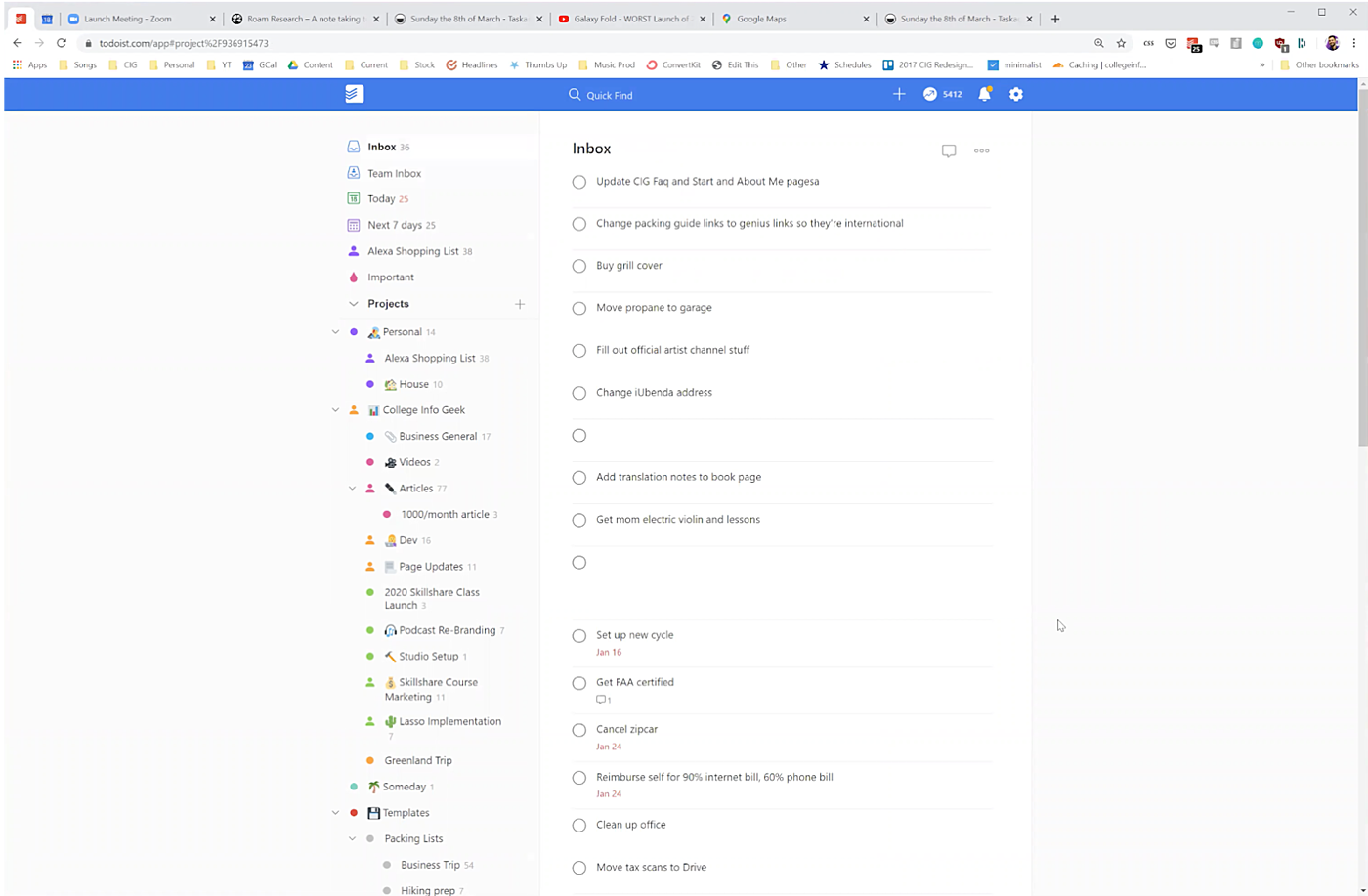
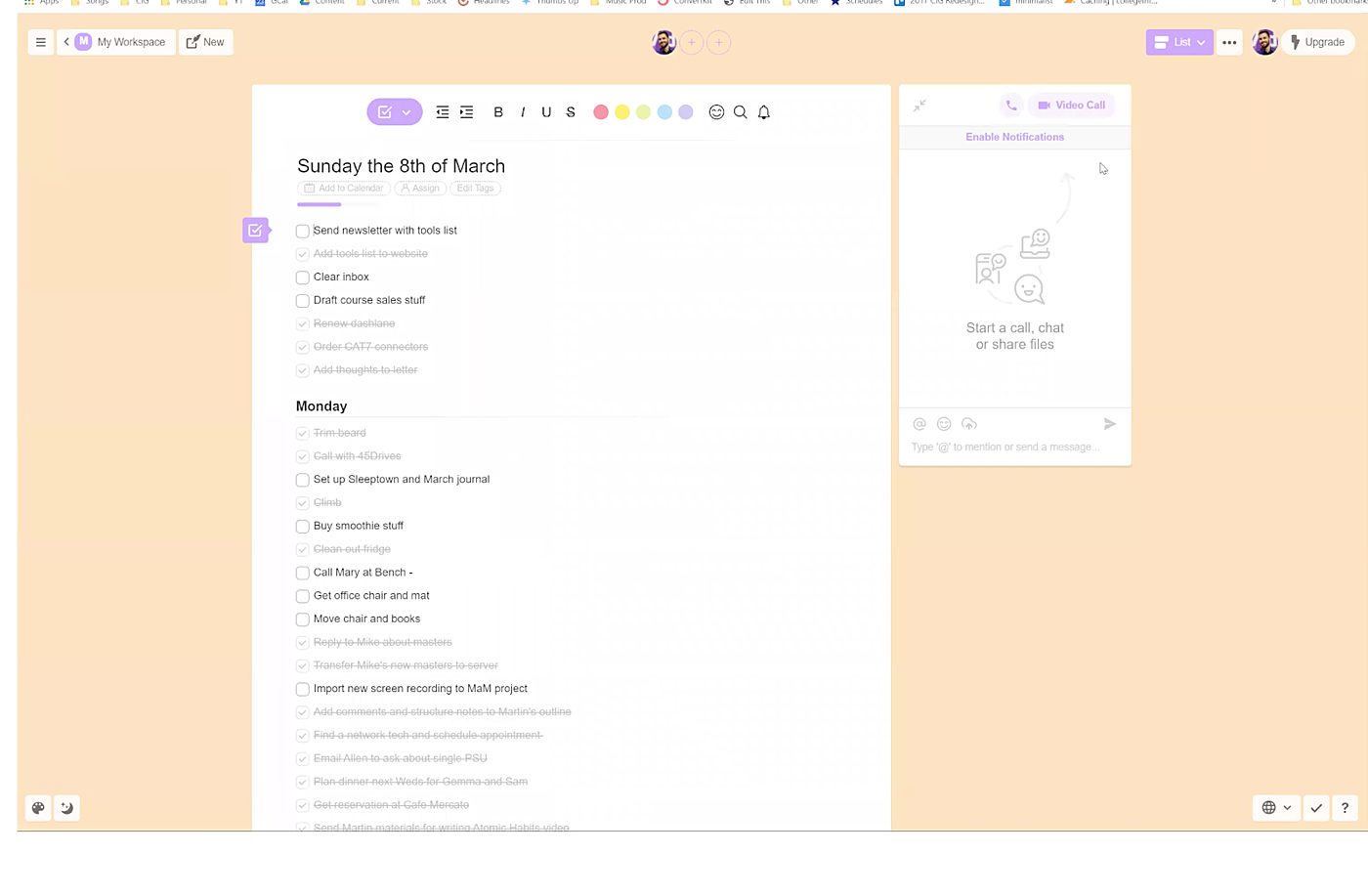
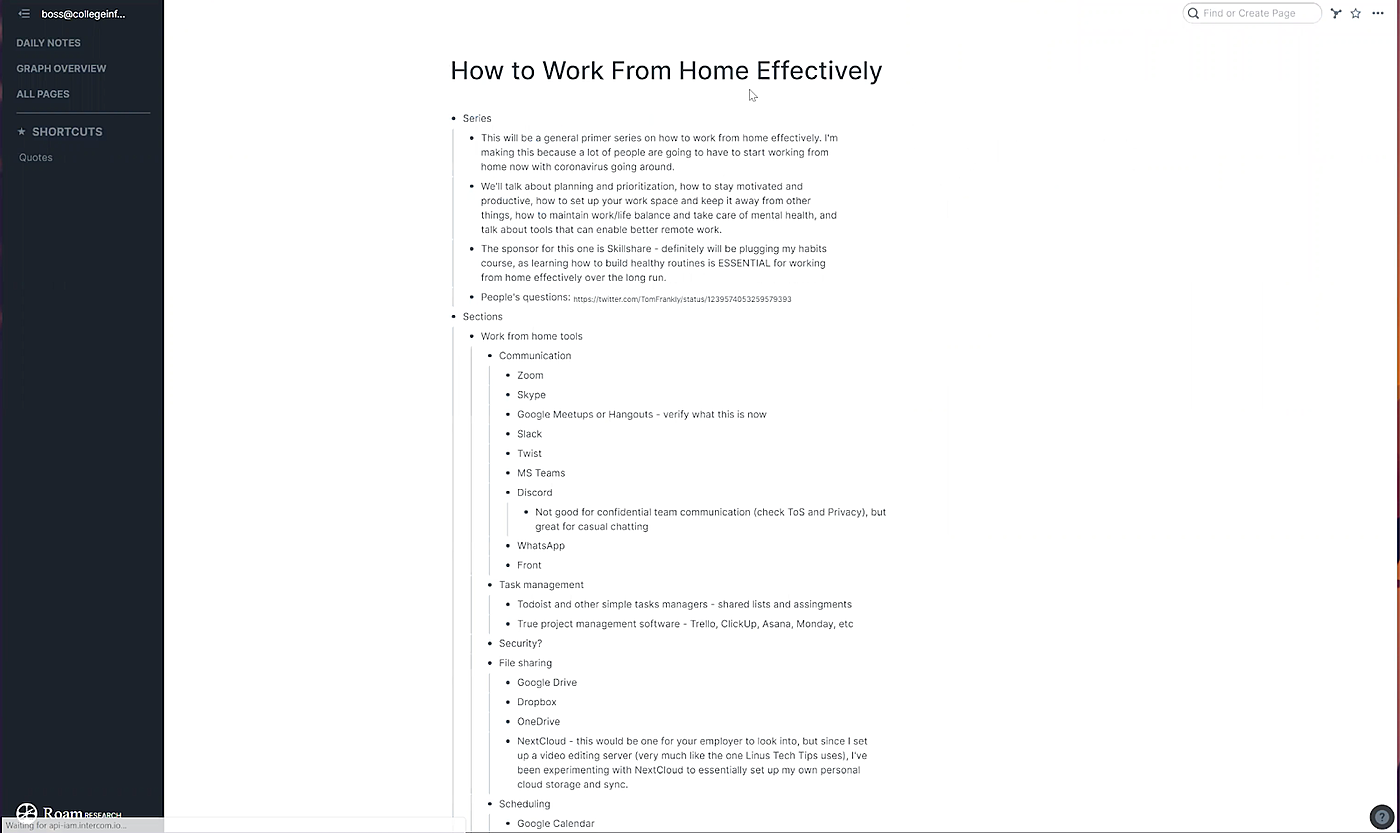
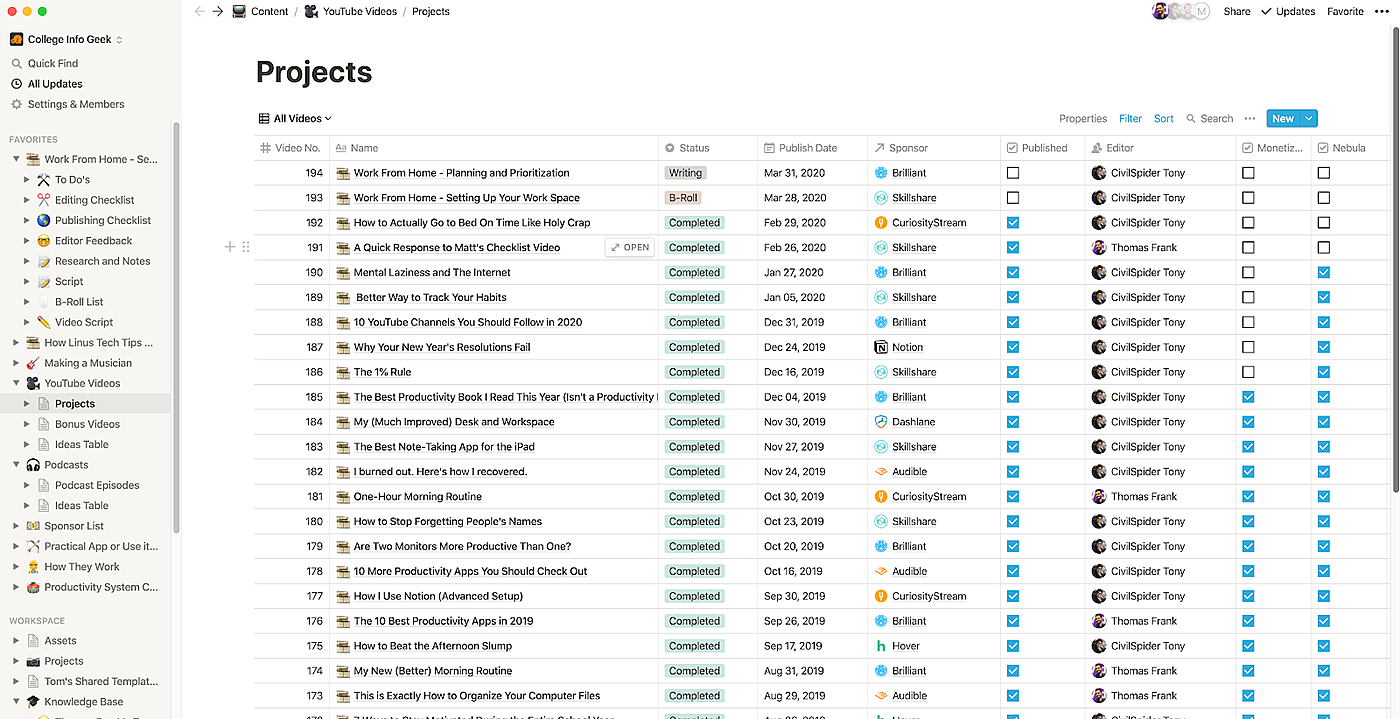
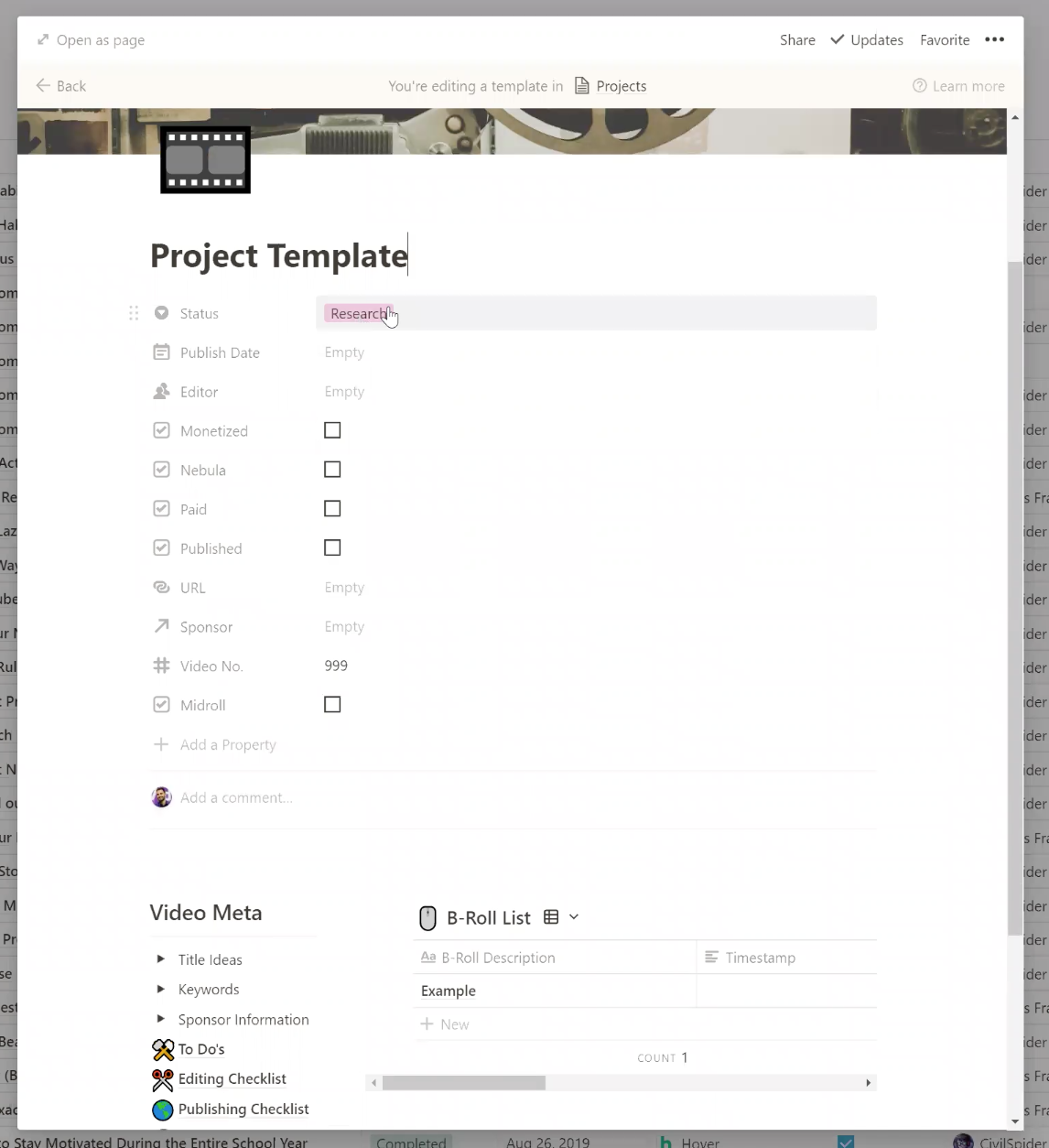
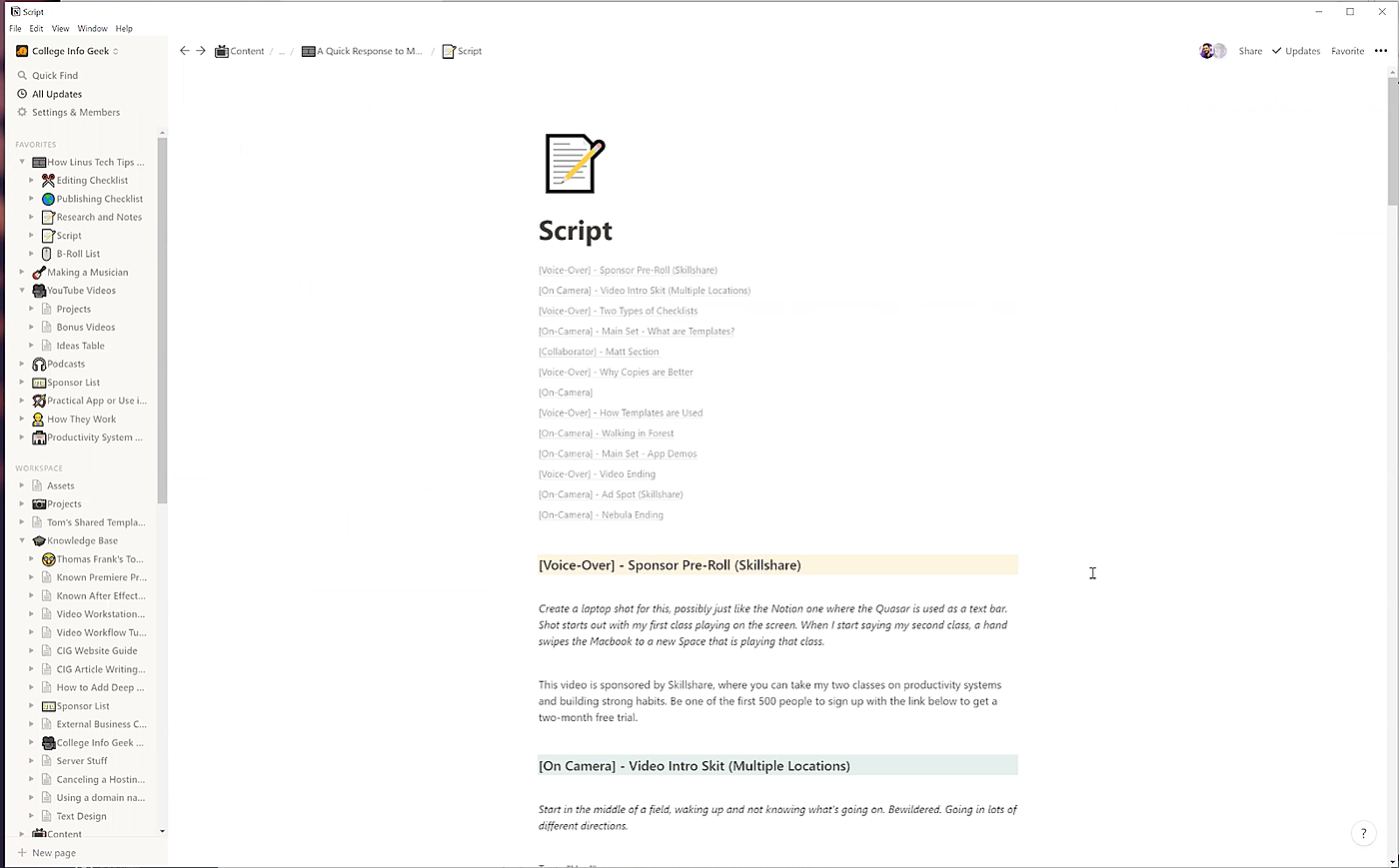

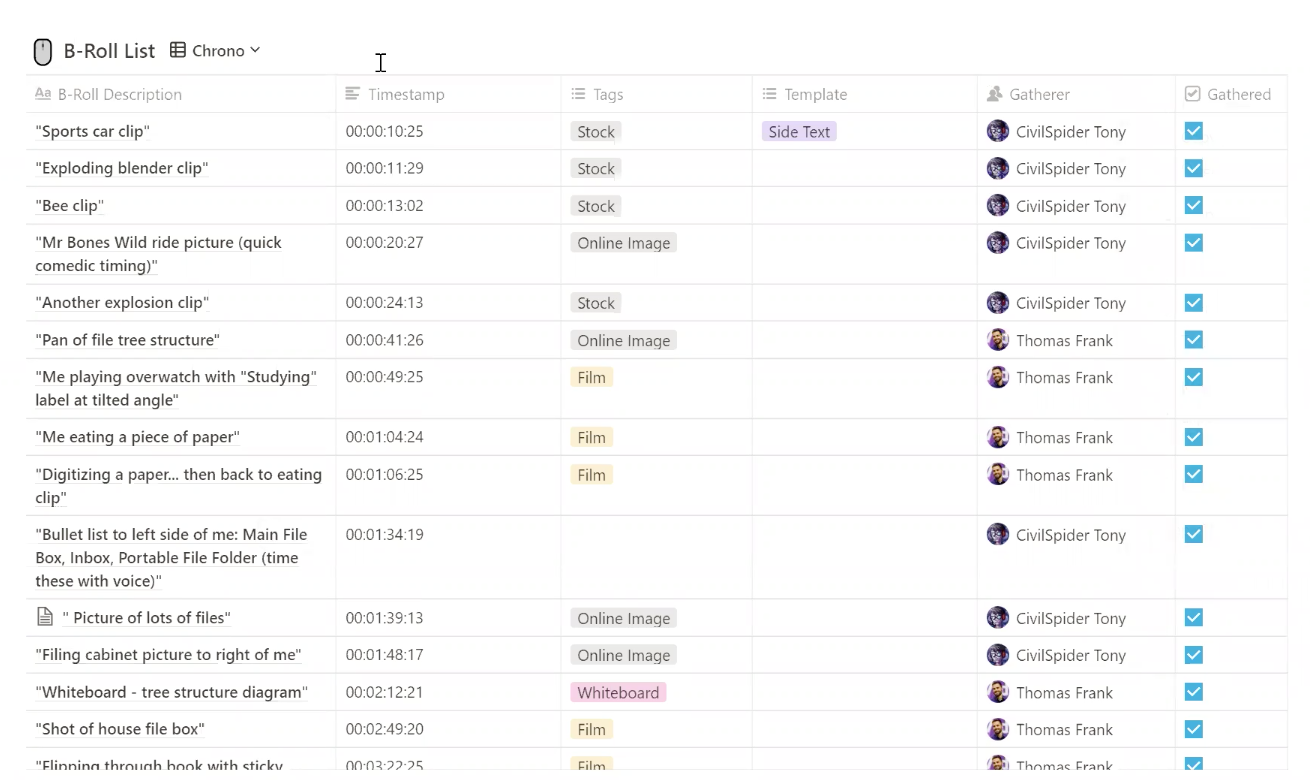

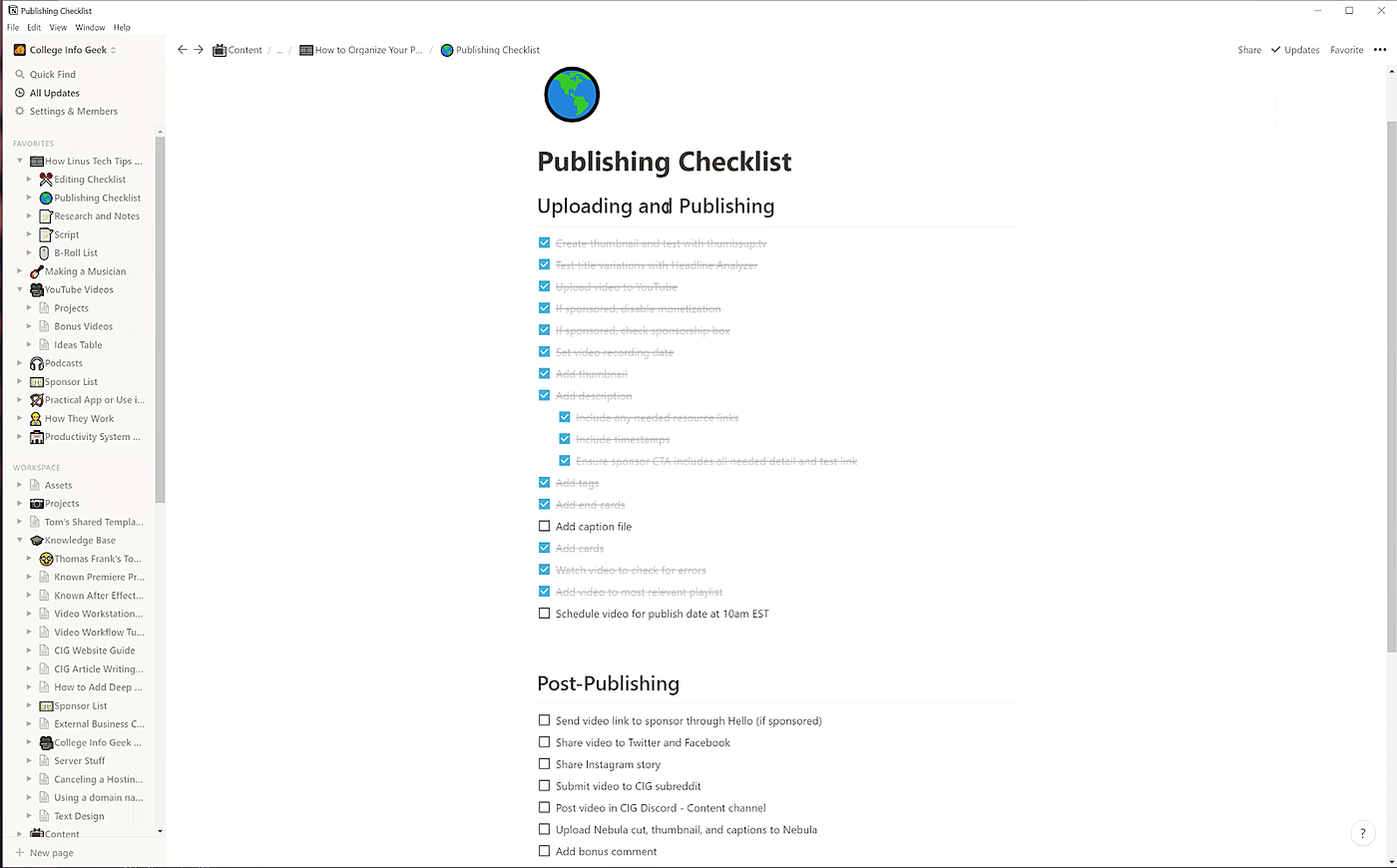
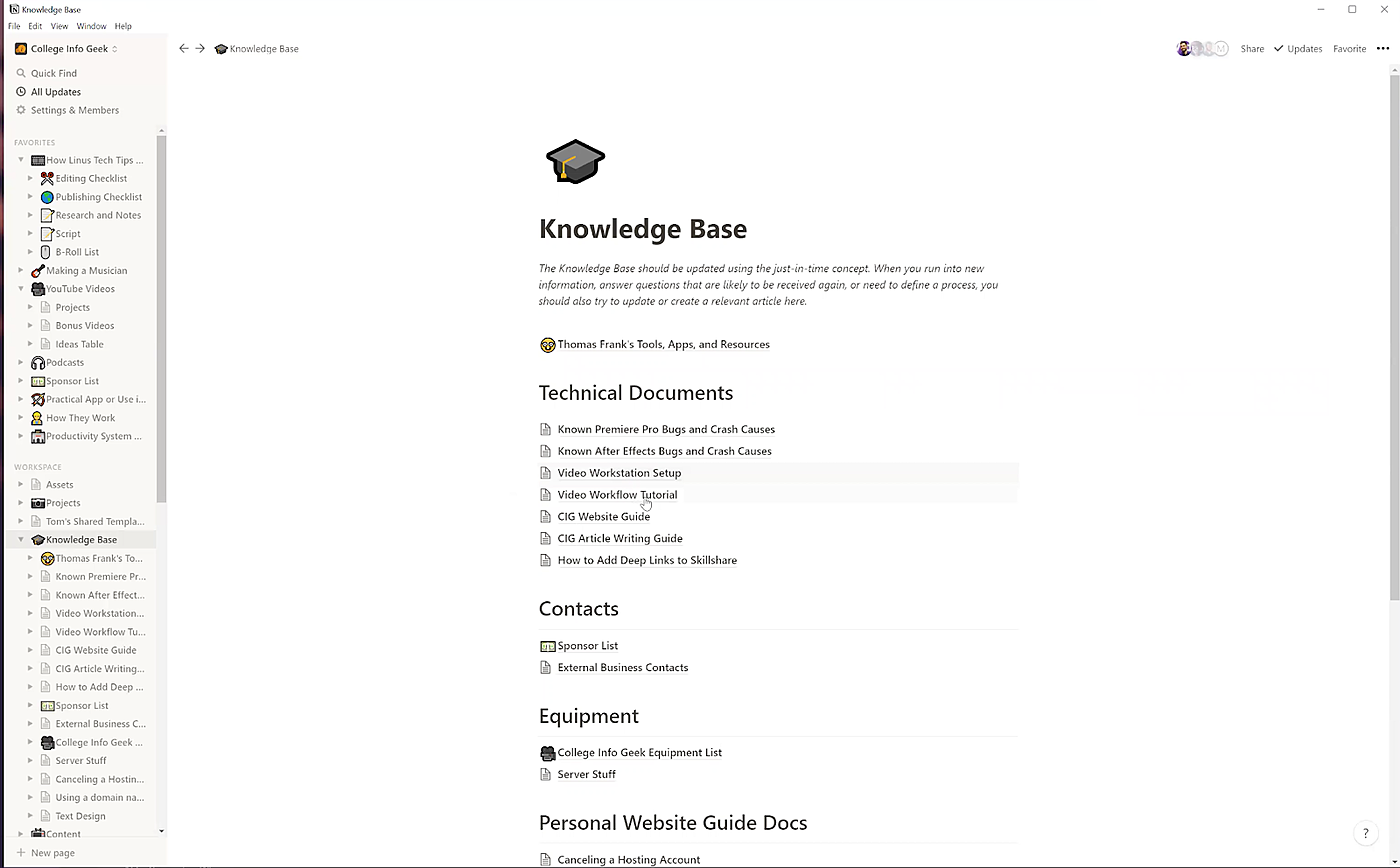
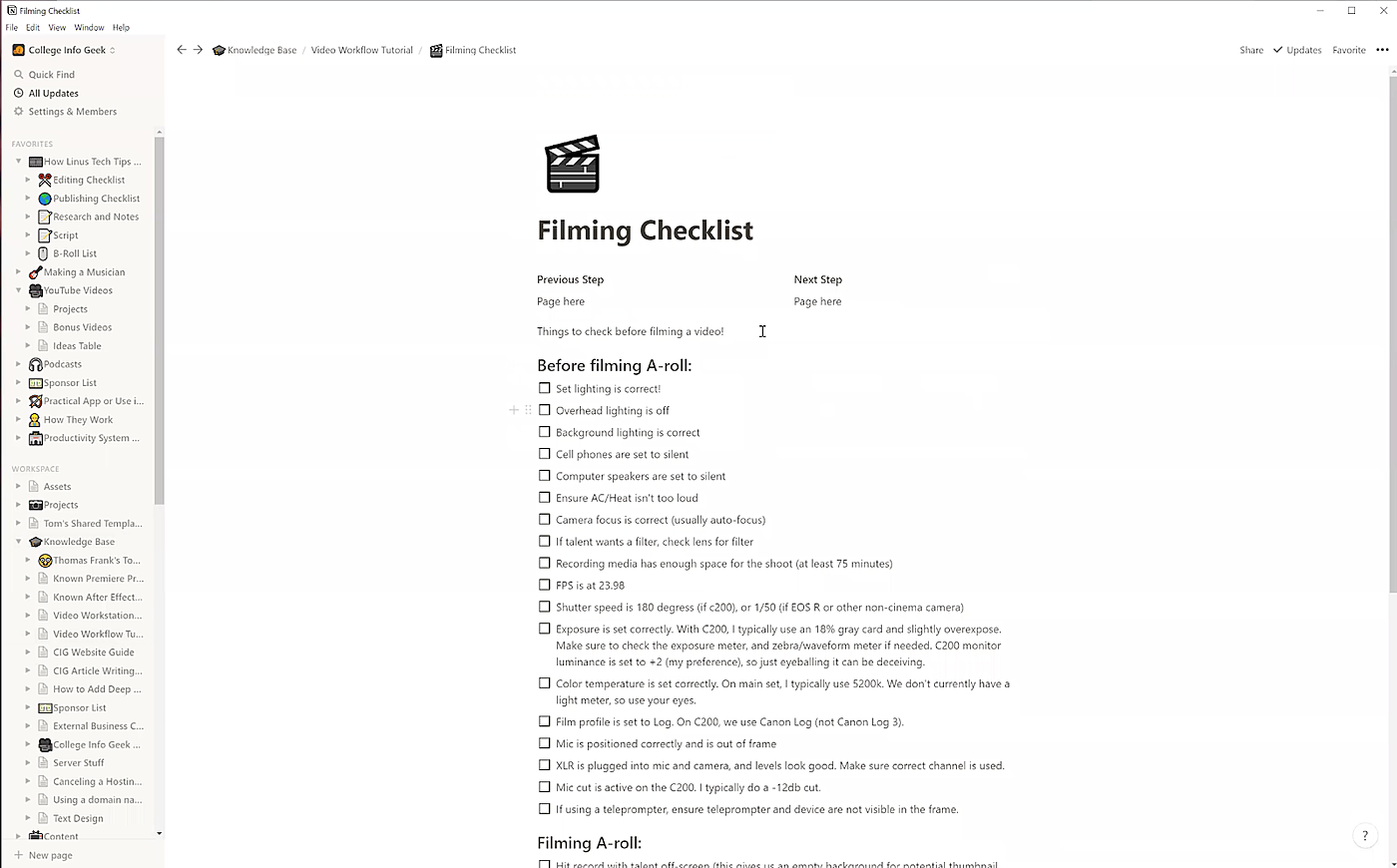
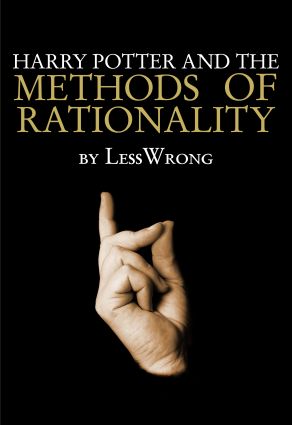


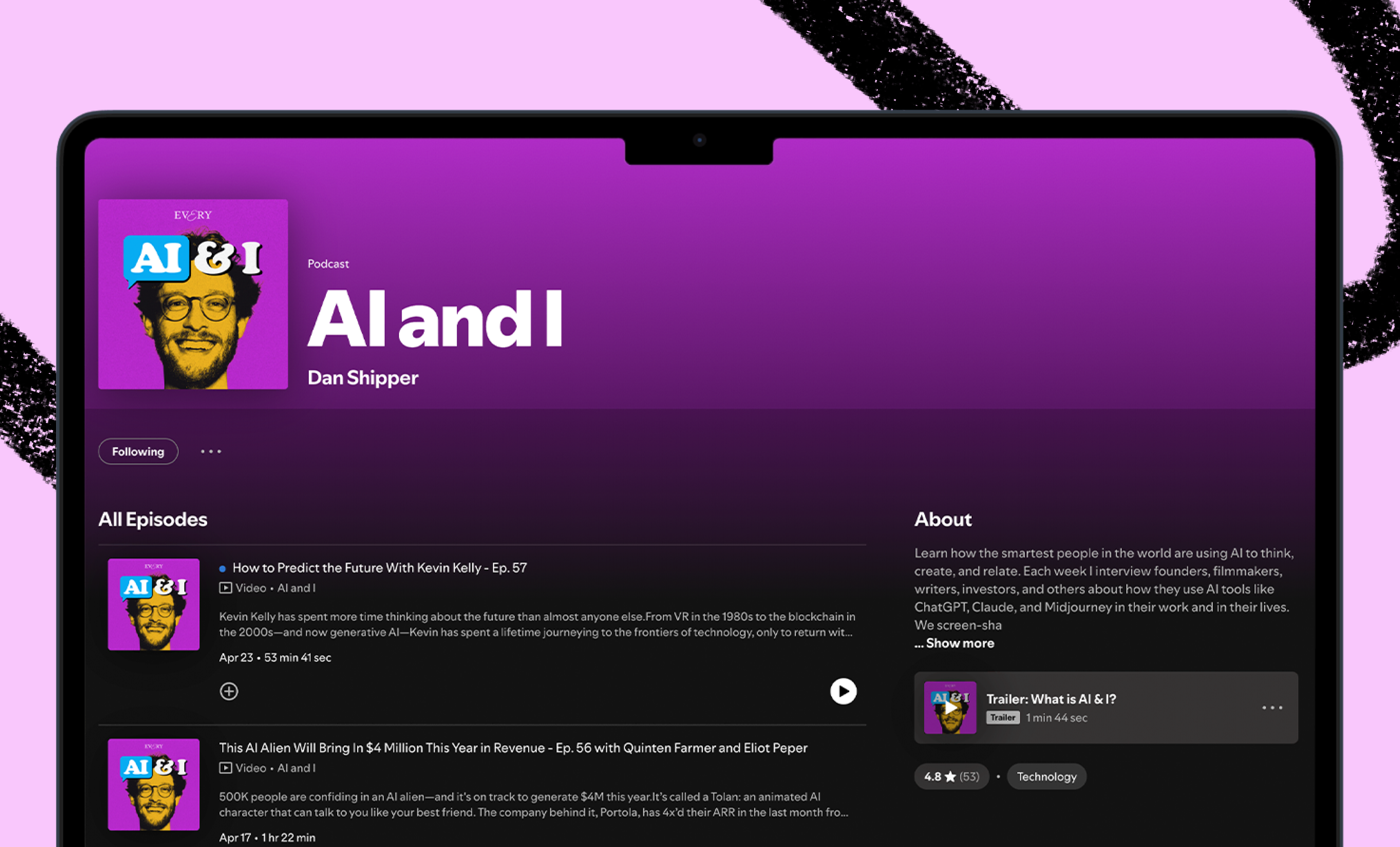
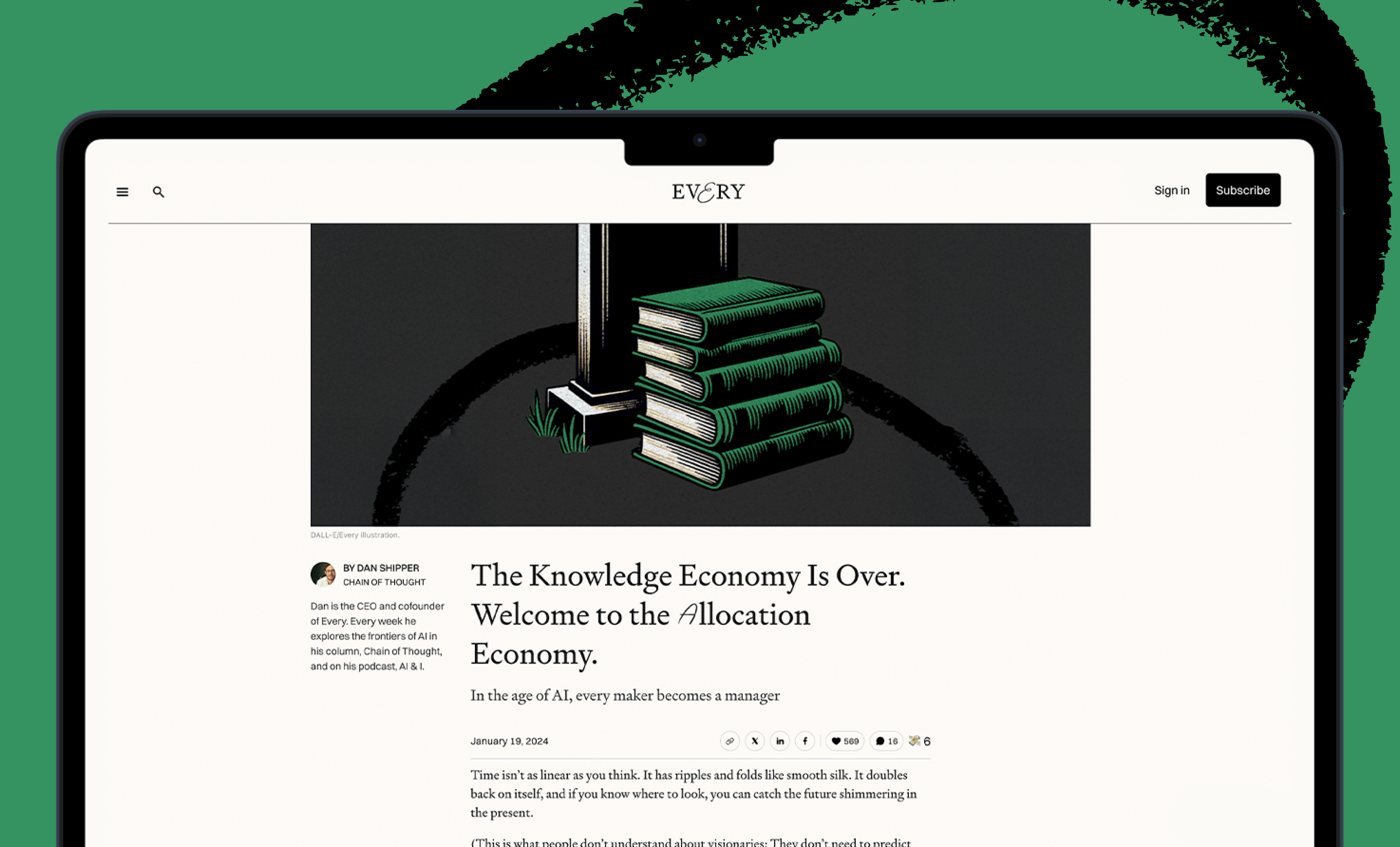
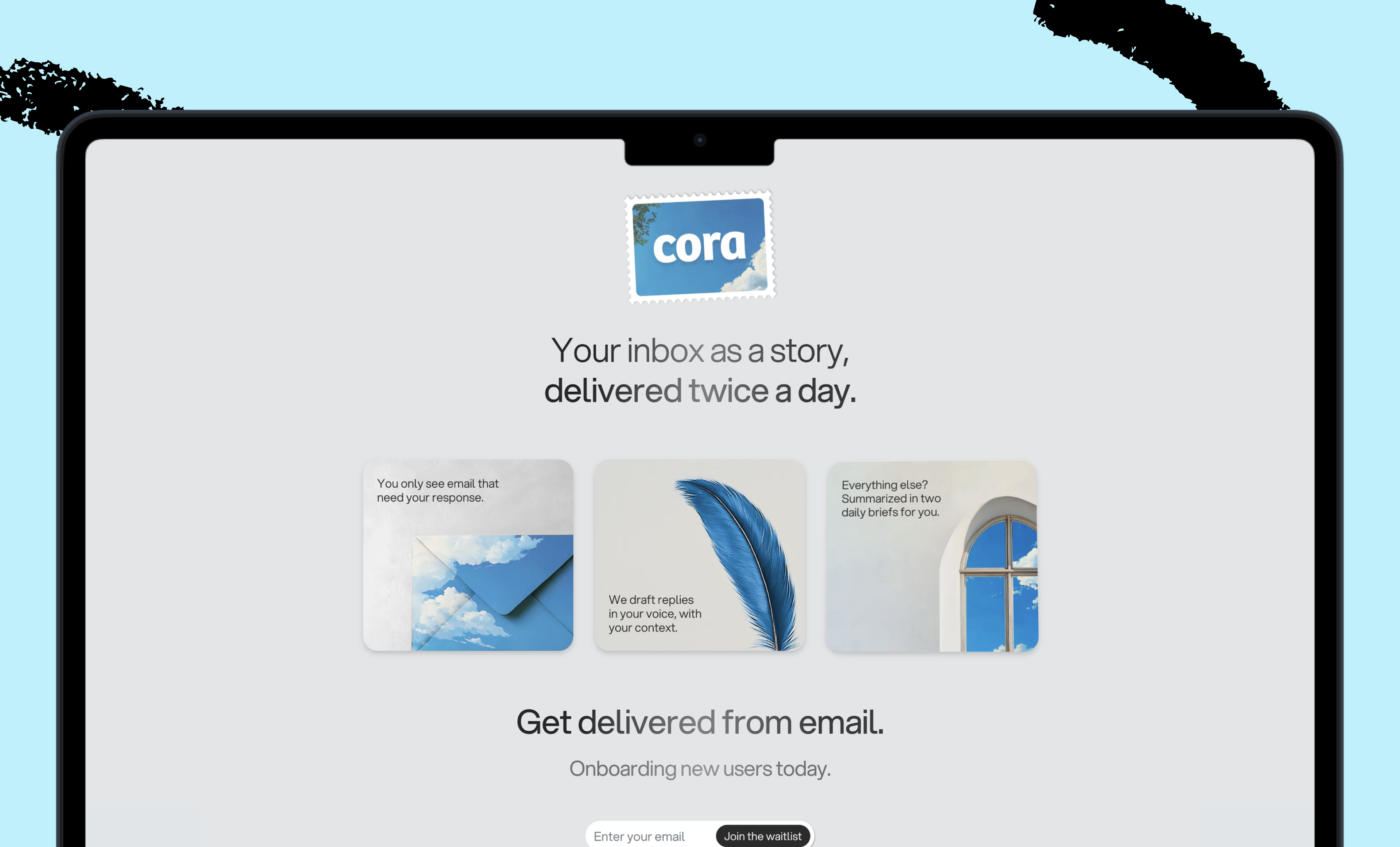





Comments
Don't have an account? Sign up!