
✨Introducing Sparkle ✨
Sparkle cleans your chronically chaotic file system — automatically
January 23, 2020
TLDR: I built a little tool to keep your file system clean automatically. It’s available right now exclusively for Superorganizers Premium members along with all other benefits of membership (listed at the bottom of this post.) Subscribe to get access, or read about it below.
Do you get annoyed every time you have to look at your file system?
Is your Desktop basically a scene from Hoarders?
Is your Downloads folder layered with a slimy patina of old files?
Is your Documents folder a shoulder-shuddering tour through a graveyard of dead projects?
And do you find it impossible to ever do anything about it?
Then boy do I have some software for you.
Introducing Sparkle.
Sparkle will take the most overgrown folders on your computer from this:
To this:
And keep it that way — automatically.
Convinced? Sparkle is available right now exclusively for Superorganizers Premium members along with all other benefits of membership (listed at the bottom of this post.)
Click the red button below to get access. Or read on to find out more.
How does it work?
Sparkle is inspired by Tiago Forte’s PARA methodology — the idea that files should be sorted by actionability. I took PARA and thought to myself: how do I make it simple and automatic? The result is Sparkle.
Sparkle sorts your files into two folders: Recents and Archives.
Recents is any file that has been created or modified in the last 3 days
Archives is everything else
That means that the files you’re likely to need (because you’ve used them recently) are always in your Recents folders. And everything else is in Archives.
Best of all, nothing ever gets deleted. It’s all there and searchable if you need it.
But all the files that you’ll probably never need again are hidden away from view. That way you can focus on your work, and not on hunting through your file system.
What does it mean for you?
No more hunting your Desktop for those three screenshots that you took yesterday.
If you want to find something on your Desktop, Sparkle’s got you covered.
All you have to do is go to your Desktop, open up your Recents folder and click on it.
No more frantically searching your Downloads folder for those two PDFs you downloaded an hour ago for research.
If you want to find something you downloaded an hour ago Sparkle’s got you covered. All you have to do is go to your Downloads, open up your Recents folder and click on it.
I could keep going, but I think you get it.
Sparkle gets rid of the cognitive overload of having to look at a messy file system all day long. Everything is neat and tidy and in the right place.
Convinced? Sparkle is available right now exclusively for Superorganizers Premium members along with all other benefits of membership (listed at the bottom of this post.)
Click the red button below to get access. Or read on to find out more.
A Tour Through Sparkle
Once you download and open Sparkle it will show up in your tray as a little lightning bolt icon.
It looks like this:
If you click the lightning bolt icon Sparkle will open. You’ll be asked to enter your subscriber email:
Once that’s done you’ll be asked to select which folders you want Sparkle to keep clean for you:
As a reminder, what this will do is go into each folder you select and create two new folders inside: Recents and Archives. Then it will move each file into Recents and Archives depending on whether you’ve used it recently.
Nothing will ever get deleted. And you’ll be able to completely undo these moves at the next step if you don’t like the way it works. No harm no foul.
When you press Next Sparkle will start to clean! Once it’s done you’ll see this:
At this stage you can either Undo all of the changes, or hit Next. If you like what you see click Next and you’ll see this:
This means that Sparkle is now operating in the background, and automatically keeping your file system clean. So as you add and save files to each of the folders you’ve selected, they’ll be kept clean with no action required from you!
That’s it! That’s Sparkle. It’s super simple, and it’s designed to just work.
System Requirements
- Any recent version of Mac OS
- A messy file system
- That’s all!
Convinced? Sparkle is available right now exclusively for Superorganizers Premium members. Click here below to become one. Or read on to find out more.
Everything you get from a Superorganizers Premium membership:
We’re striving to make Superorganizers Premium everything you need to live a productive life — for just $15 / month.
When you become a member you’ll get:
- Access to templates, tips, and explainers to help you apply the productivity systems we cover in just a few clicks
- In-depth articles only available to subscribers
-
Access to 2 Superorganizers-only software products:
- Sparkle which helps you keep your file system clean automatically
- Thinker which helps PMs and growth marketers find patterns in customer data
- Discounts on awesome hoodies and t-shirts featuring old productivity software like Lotus Notes (coming soon!)
- Discounts on software and courses from other productivity wizards (coming soon!)
When you look at a list like that, the question is how can you not subscribe?
If you have any questions about Sparkle or Superorganizers hit reply and reach my inbox!
The Only Subscription
You Need to
Stay at the
Edge of AI
The essential toolkit for those shaping the future
"This might be the best value you
can get from an AI subscription."
- Jay S.
Join 100,000+ leaders, builders, and innovators

Email address
Already have an account? Sign in
What is included in a subscription?
Daily insights from AI pioneers + early access to powerful AI tools
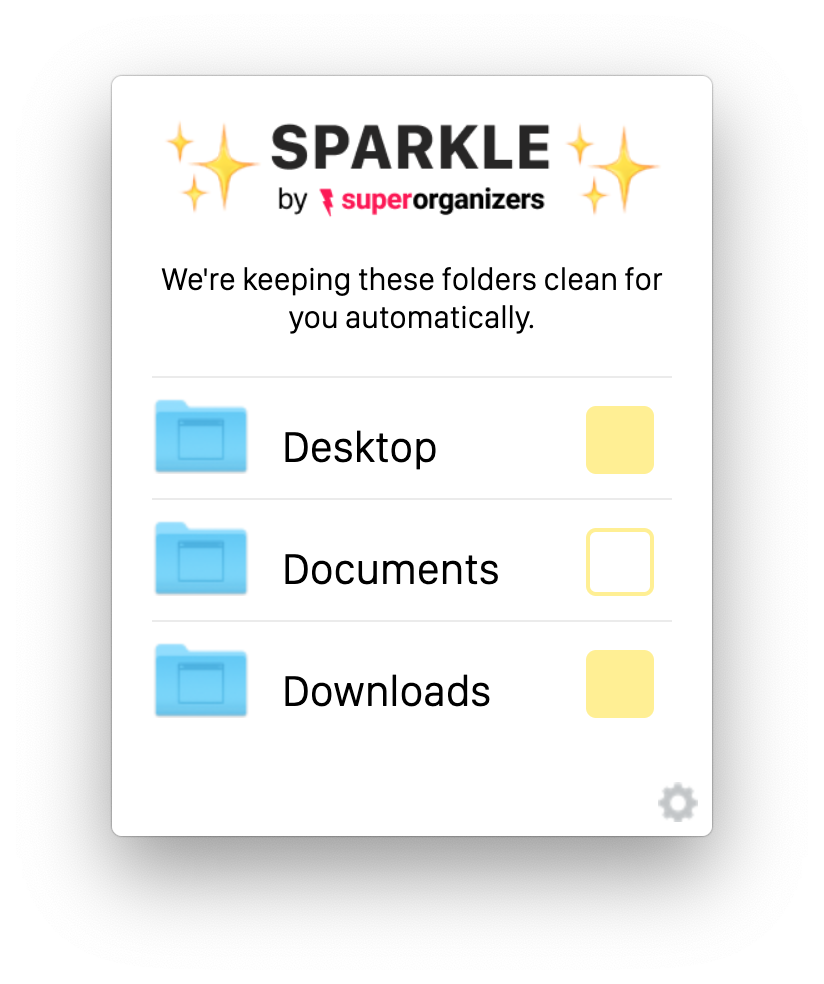
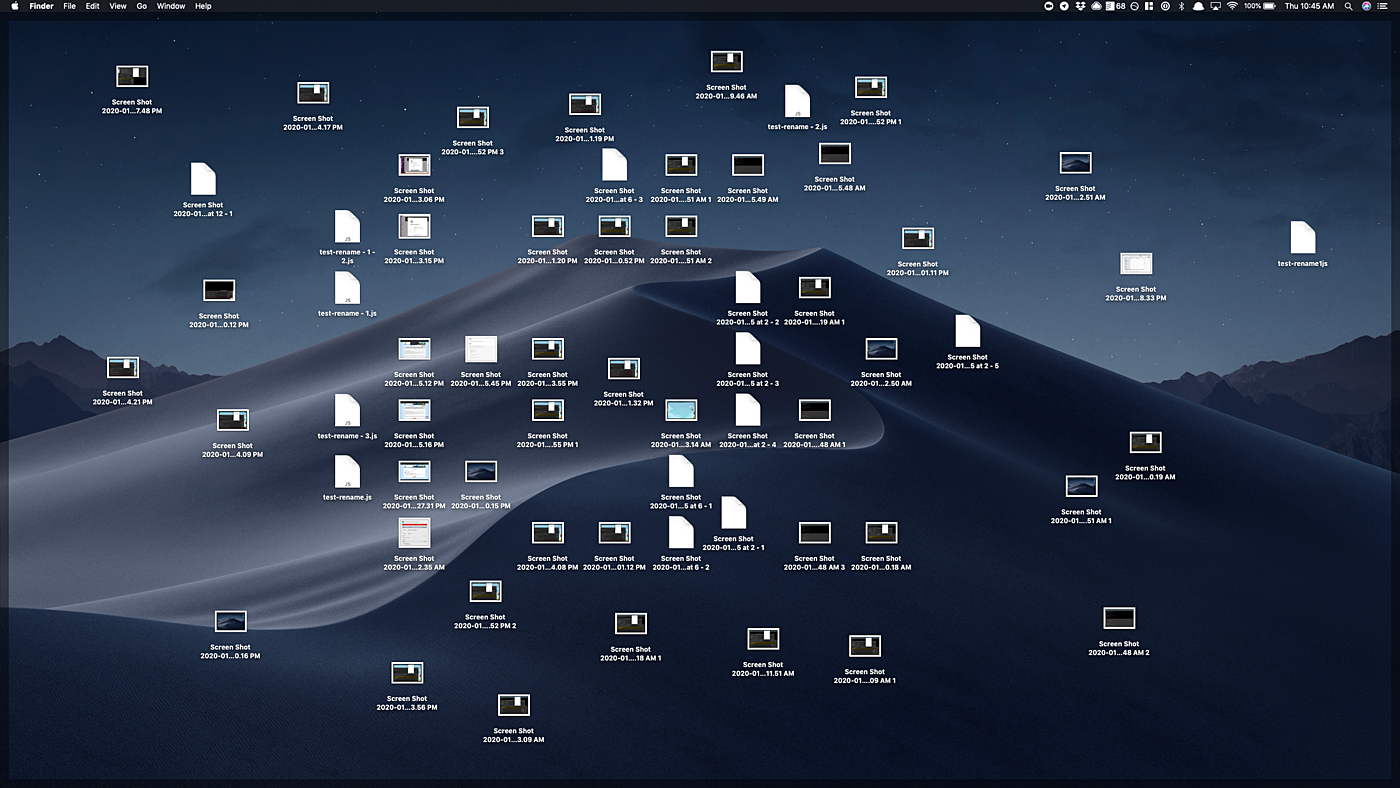


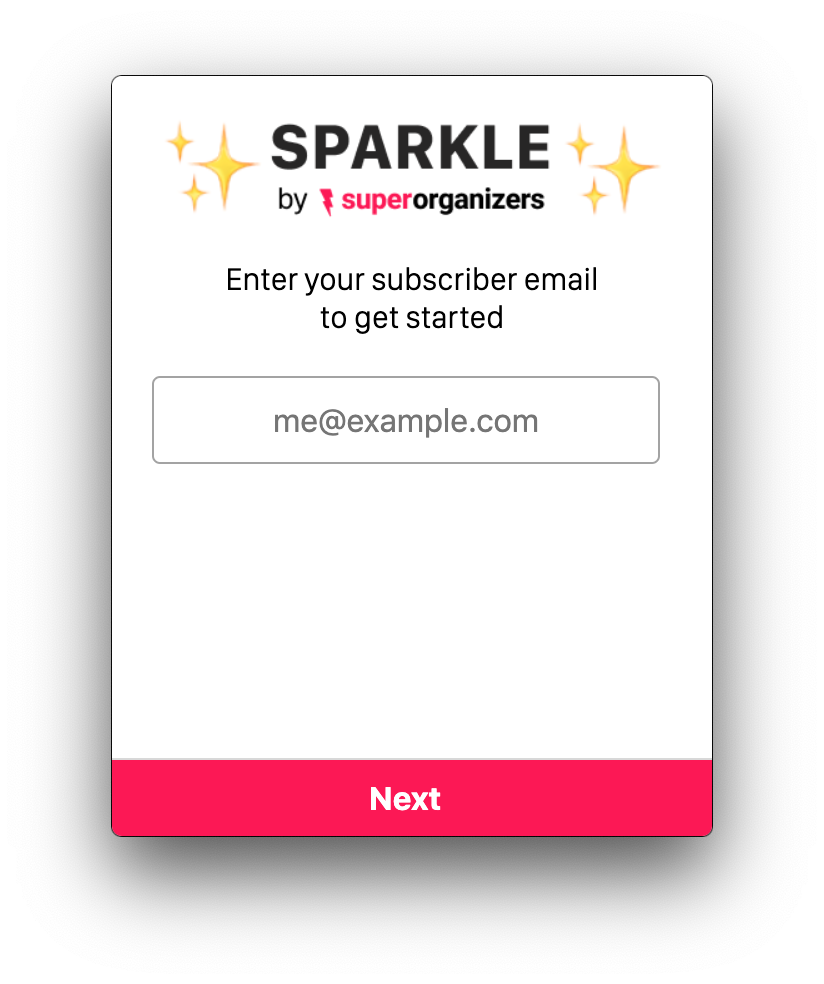
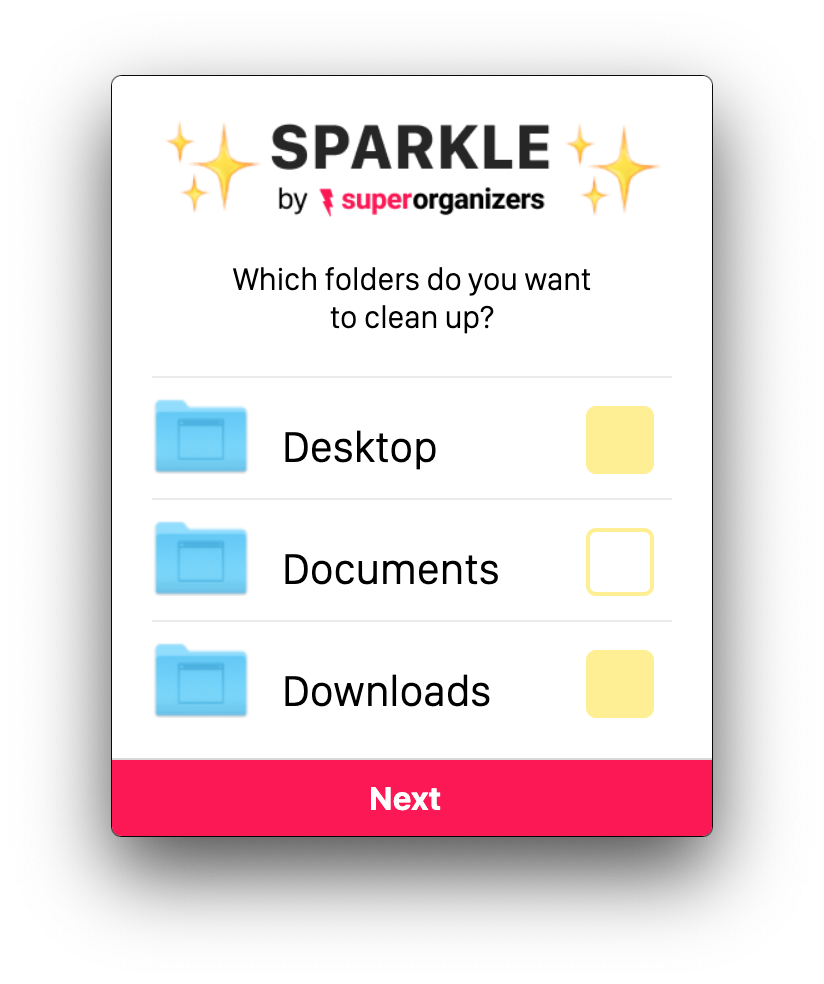
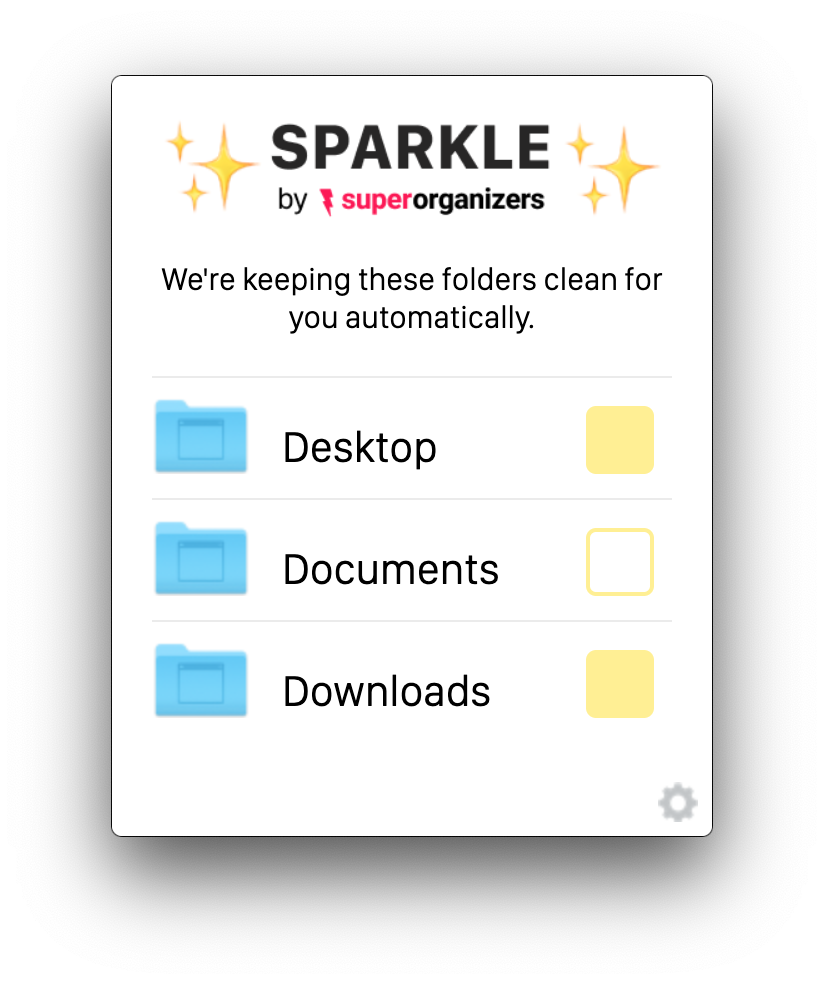


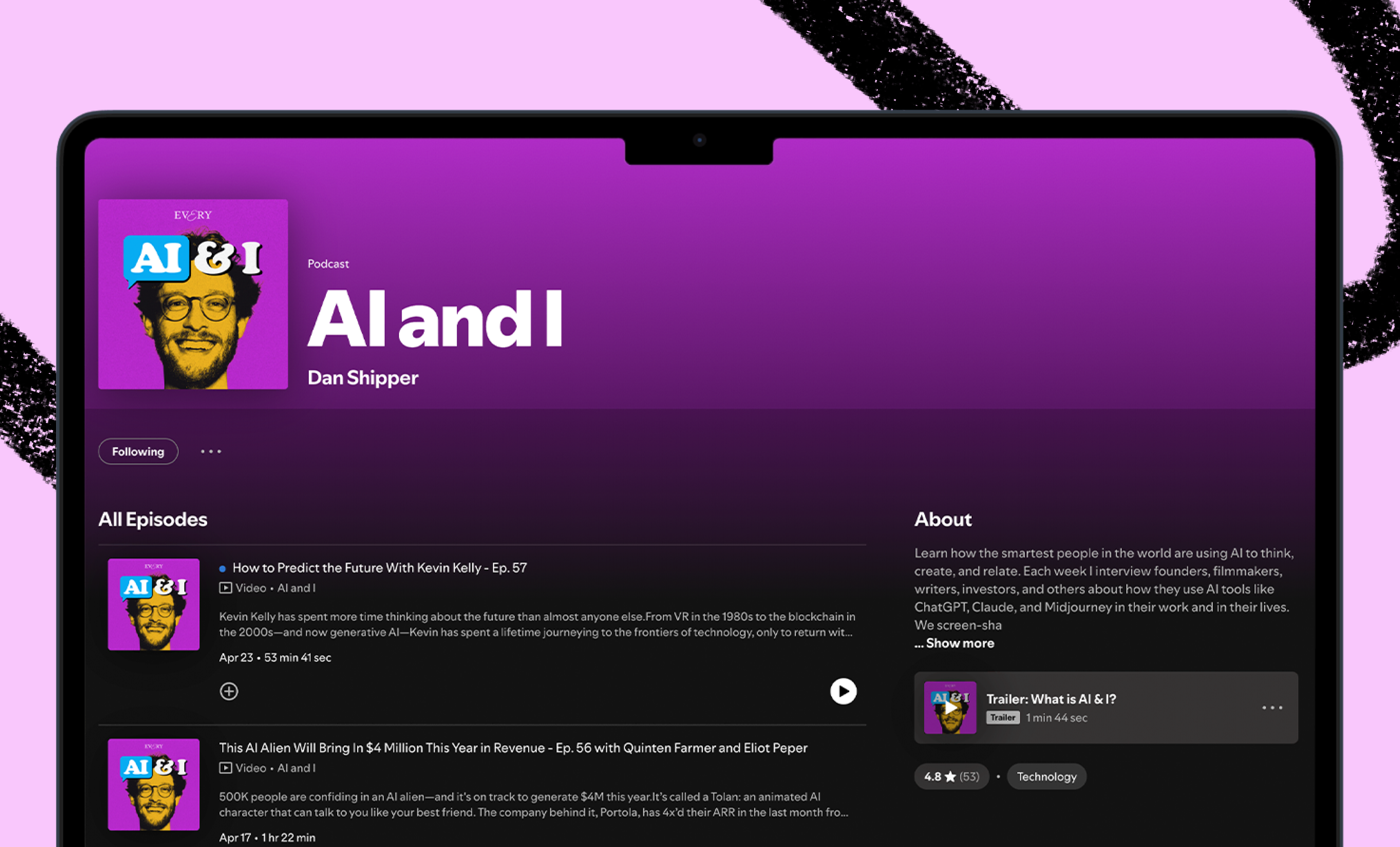
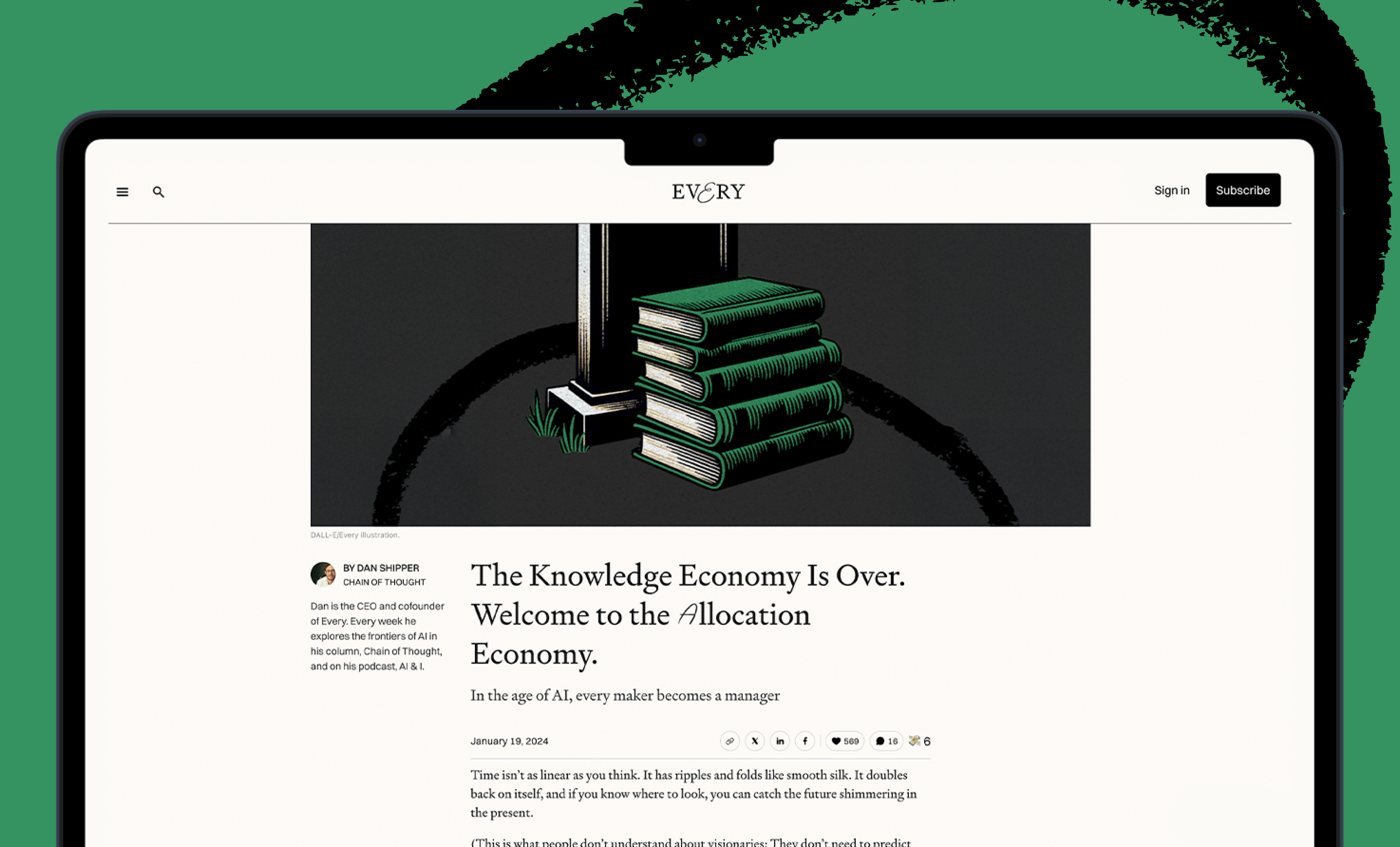
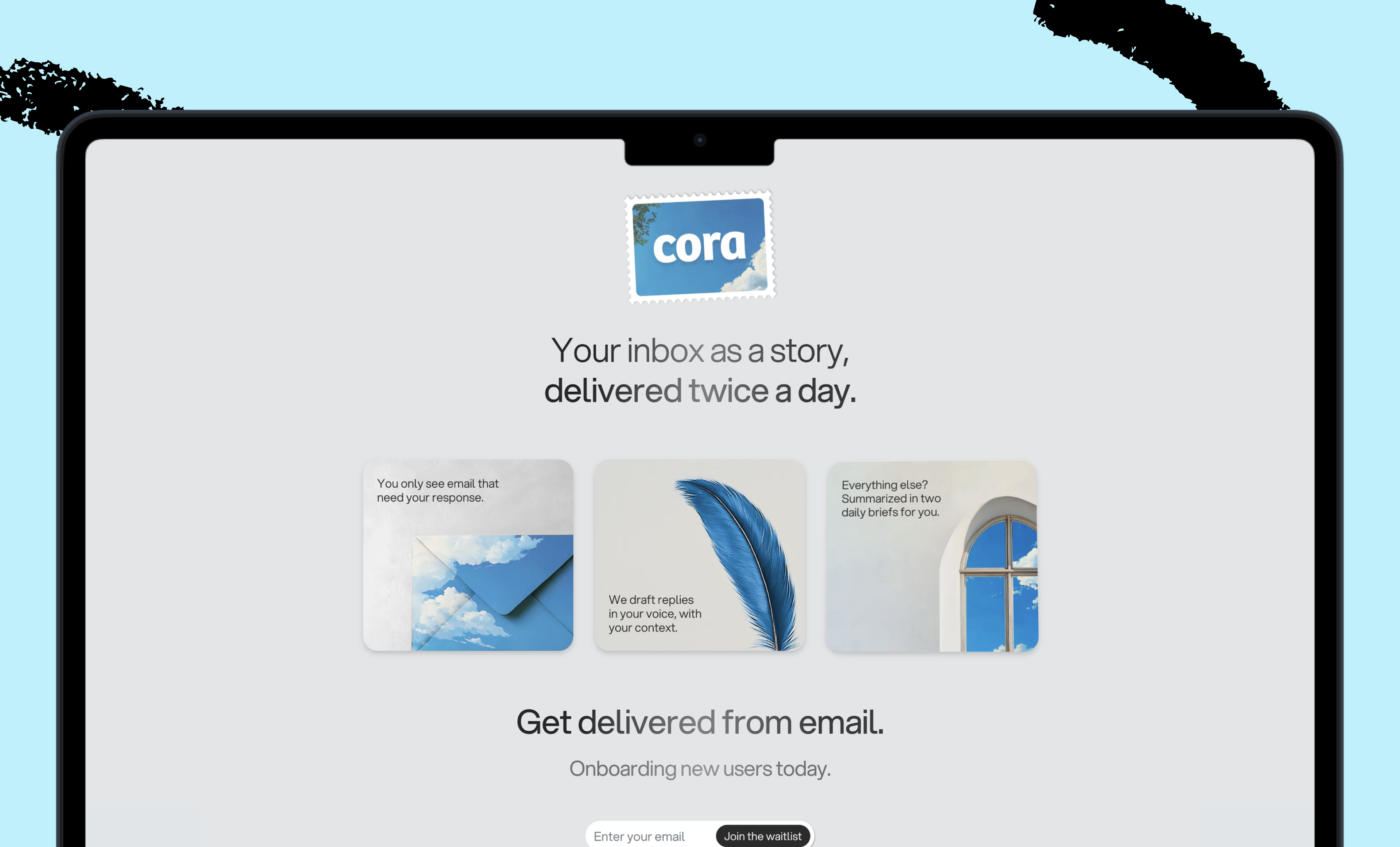





Comments
Don't have an account? Sign up!