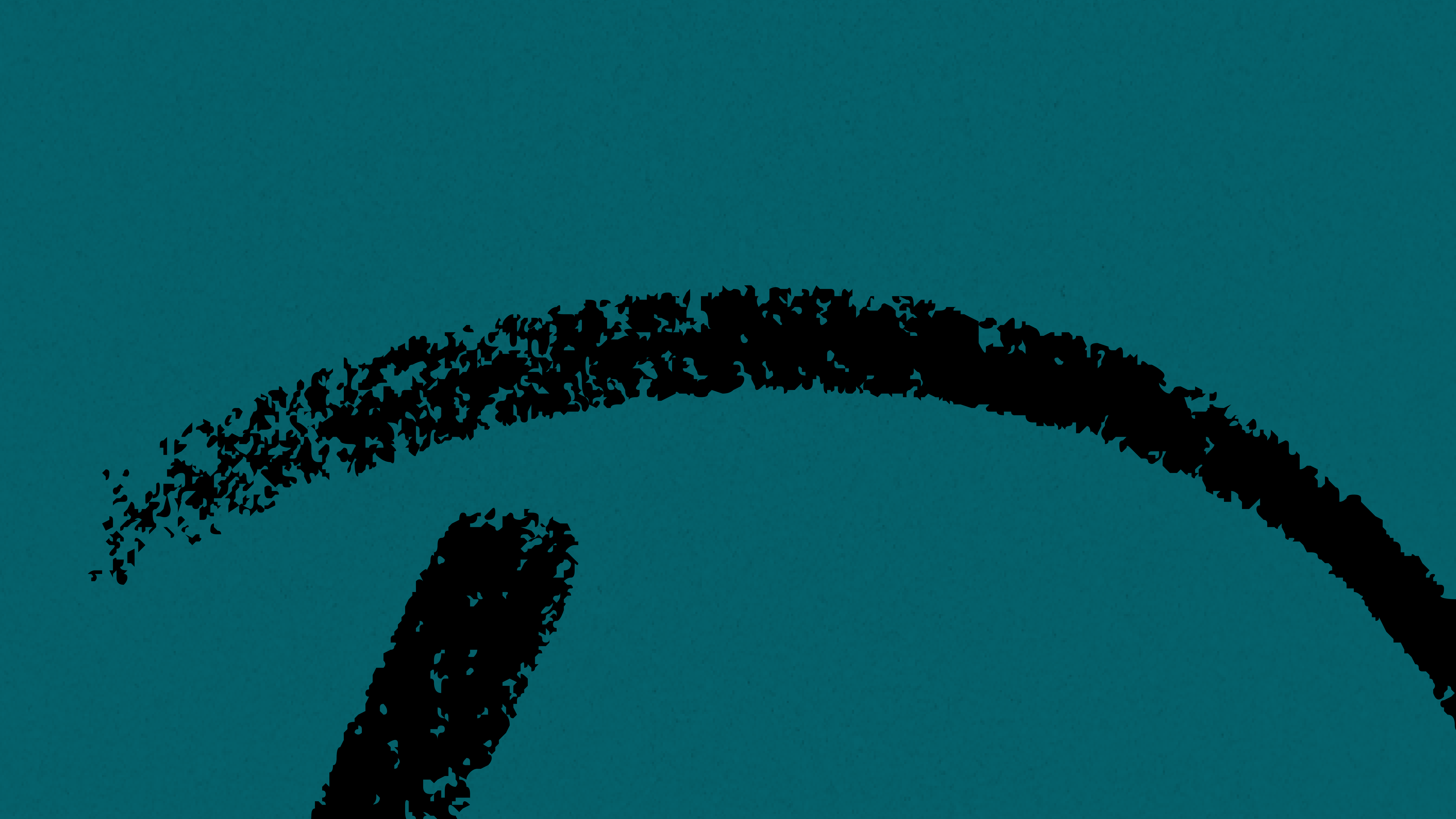
One VC Wrote An OS for Her Life
Maria Salamanca shares how she uses Airtable, Notion, and Bear to create a complete system to run her life
November 25, 2019
Maria Salamanca wrote her own operating system.
But it’s not just composed of bits and bytes. It’s a complete system that she’s built to run her life: everything from making sure she’s spending enough quality time with her friends, to making conscious choices about the work projects she spends time on, to doing deep dives into topics that interest her.
She calls it MariaOS, and it’s built with Airtable, Notion, Bear, and a huge dose of her own intelligence and self-discipline.
She’s a VC at Unshackled Ventures where she invests in immigrant-founded startups — backing over 40 pre-seed companies spanning a variety of verticals.
In the past, she’s worked on political causes including founding Swing Left — a progressive political organization that makes it easier for citizens to volunteer for political campaigns in their local districts.
In this interview we cover:
- How she keeps a Values Manifesto to help guide her decisions
- How she uses Bear to record quick thoughts and pieces of inspiration, and then do deep dives on topics that come up often
- How she automatically prioritizes her todos in Airtable
- How she uses Airtable as a personal CRM to keep track of all of the people in her life
Let’s get to the interview!
Maria introduces herself
I’m an immigrant. I was born in Colombia, and I came to the US when I had just turned seven. I grew up in Orlando, Florida, which is a large, super suburban place. It was kind of a weird place to grow up.
I went to college at Berkeley, and I was actually going to be a pre-law. My major was political science and public policy. But I quickly realized that I didn't like the arbitrary systematic barriers that came with working in politics and how slow and inefficient it was. My personality is the opposite — I consider myself to be efficient, a sort of optimizer. So working in systems that don't operate that way is incredibly frustrating for me.
Working in VC is a great format for this style. I work in a small team, it allows me to have control over how I optimize my workflow, how I gather information, and how I organize things.
She gives an overview of MariaOS
I run my life with MariaOS, and it’s made of a few different software tools that I use together.
In my Notion I keep a table of contents for all of my tools. It really helps me keep myself on track with how I work and organize the system.
So I list out each component of the system like my To-Do List, or my Research and Curiosity List, or my Personal CRM and then I map out which tools I use to facilitate each component.
I try to use the minimum amount of tools possible, and I try to make sure that each tool has a specific purpose or reason for being the tool of choice.
She keeps a Values Manifesto to help guide her decisions
One main thing I use Notion for is to keep track of my Values Manifesto.
The Values Manifesto helps me be conscious about what I want different aspects of my life to be like.
What I do is I break my life out into different categories, and then come up with a list of words that I want to associate with each category.
Doing this helps to create a long-term vision for what I want out of each of these categories in my life. So that means I can go back and check these things later and make sure where I am in my life aligns with these words. Or re-consider if the concept has evolved, which it does.
So for example, one category is Physical Space and Health. This is a list of words that I want to associate with my physical space and my health — words like Balance, Calm, Optimism, Energy, Vitality.
So if I’m going to go at some point to purchase a home, or I’m thinking about the design of my office I can go back to this list and reflect on it to help me make sure I’m aligned with my values in those moments.
Doing this for the first time was really important to me because I’ve never really had control over my physical space before. It was always determined for me. So this exercise helped me realize this, and helped me be deliberate about what I want out of my physical spaces in the future, so that I can work to create that for myself.
I tend to reflect on this a few times a year when I have downtime. Recently after a very busy year our office took about a week and a half off — we just shut down the office. We had done like eight deals in two months and we were super tired. And I used that time to come back to this. I also tend to do this around the holidays — any time I’m around family it really grounds me, and gives me a chance to get more in touch with my long-term goals.
I think these categories and these words will change for different people — I’m not saying I have the right ones, but as an exercise it’s useful.
She jots down quick thoughts in her Thought Central in Bear
I keep all of my short form writing in what I call my Thought Central in Bear. My Thought Central contains anything that’s incomplete, or super short. I’ll just throw any thought in there and then go back to it later to process it.
So for example, last night I was reading something and it mentioned KPIs or key performance indicators. And I had this thought that was like, “How many of my founders could actually define what a KPI is?” So I put it in there.
And so my Thought Central becomes this running long list of everything that’s going through my head. Then, usually what I do is every two weekends, I go through all of the things in my Thought Central, and if anything remains interesting enough to dig further into or reflect on, I will do that and then move it to its own dedicated note.
The Only Subscription
You Need to
Stay at the
Edge of AI
The essential toolkit for those shaping the future
"This might be the best value you
can get from an AI subscription."
- Jay S.
Join 100,000+ leaders, builders, and innovators

Email address
Already have an account? Sign in
What is included in a subscription?
Daily insights from AI pioneers + early access to powerful AI tools

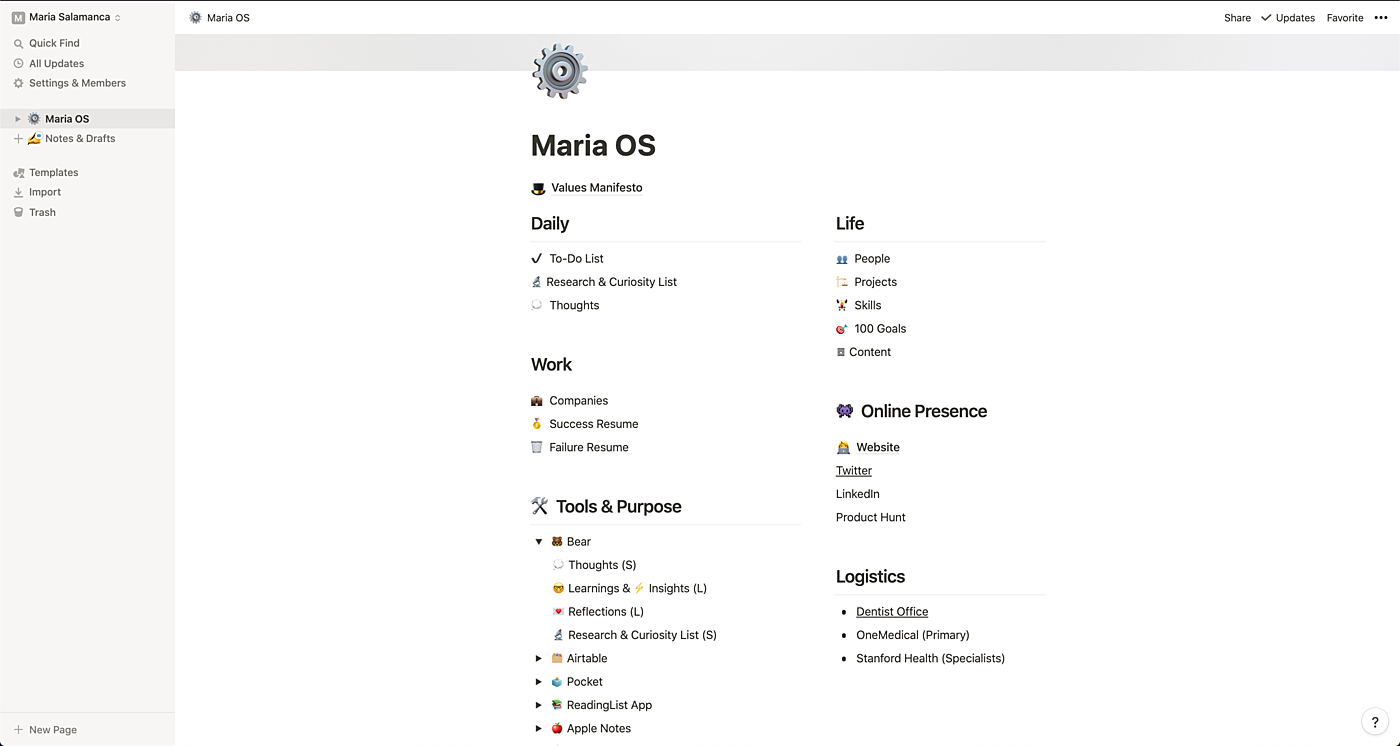
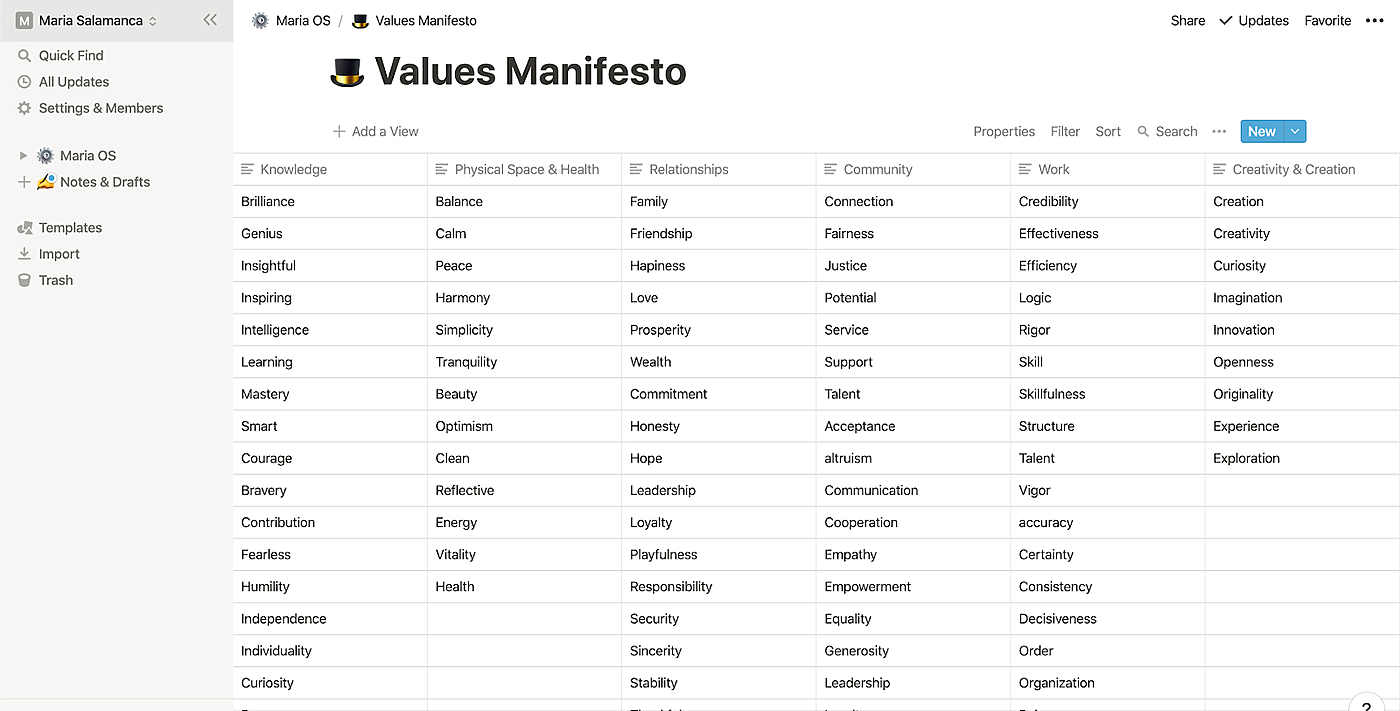
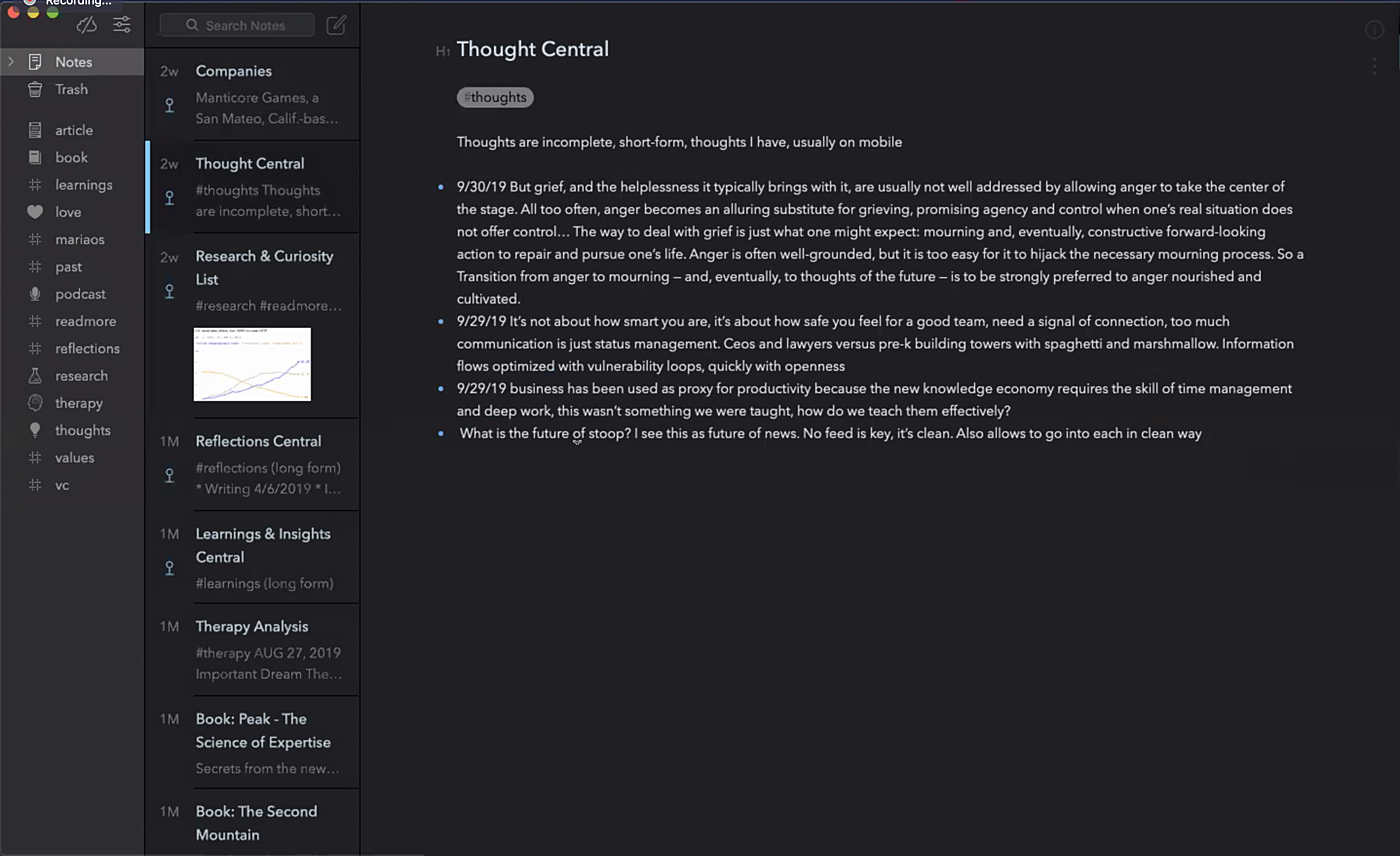


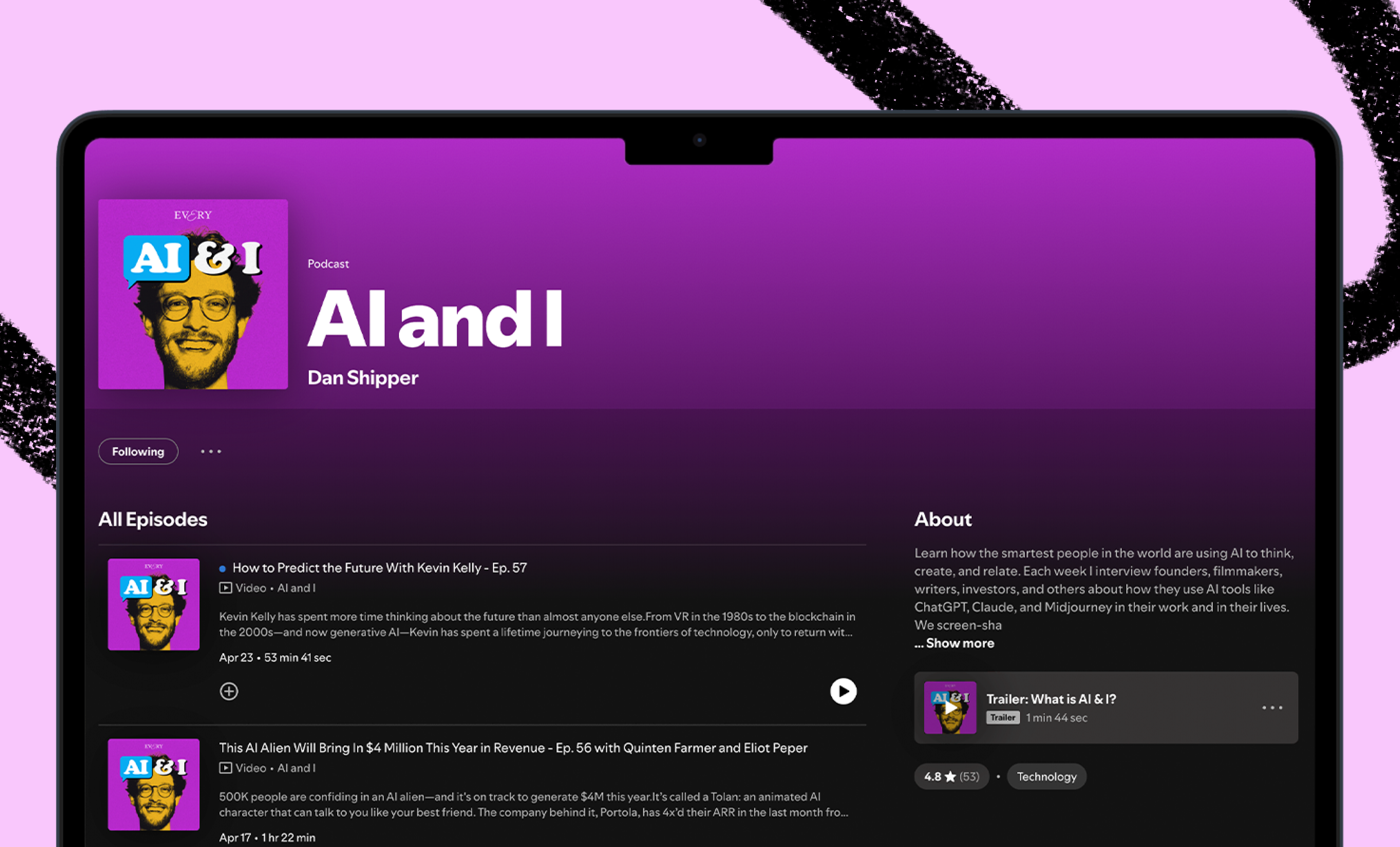
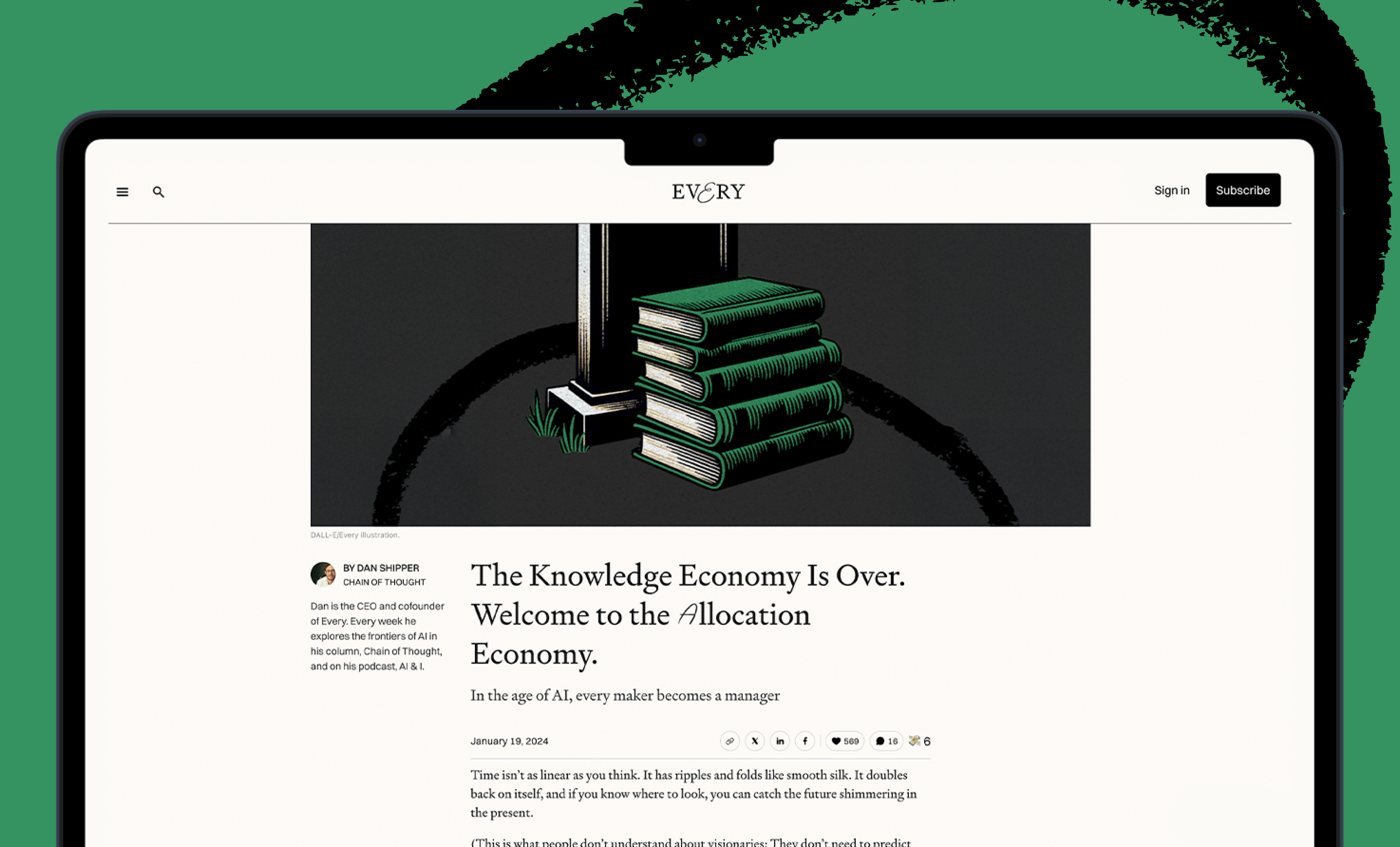
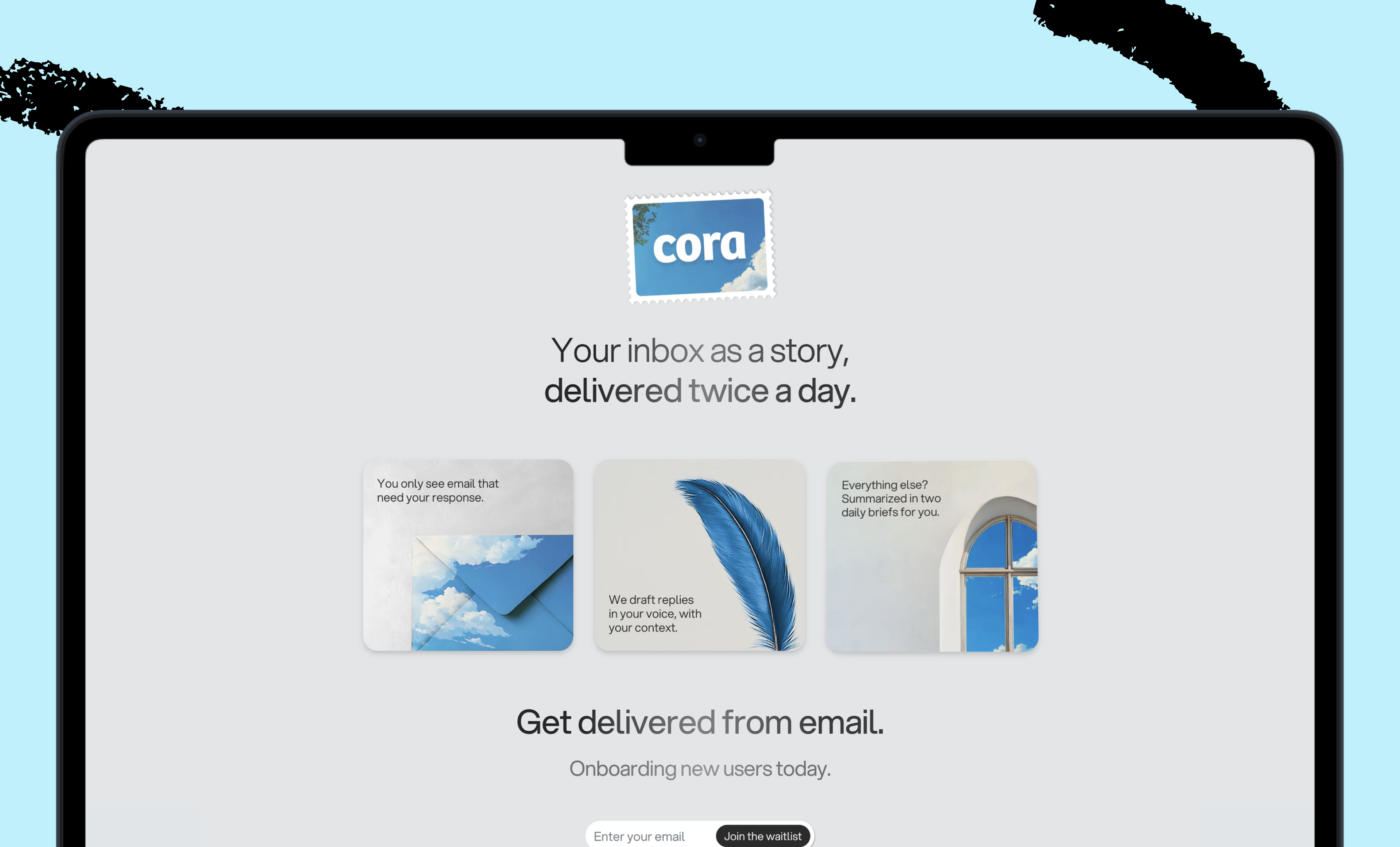





Comments
Don't have an account? Sign up!