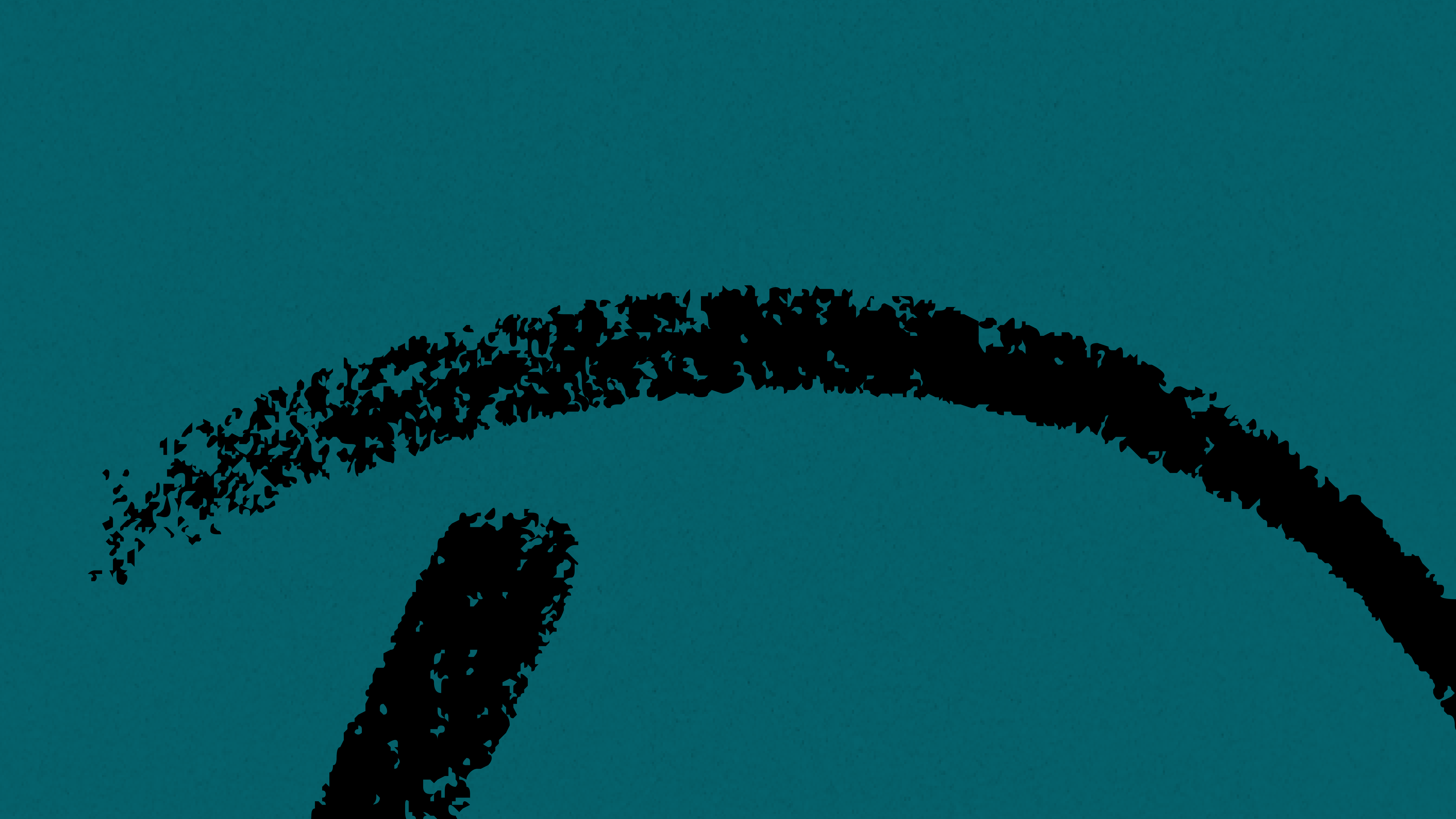
TLDR: Marie Poulin is the Notion Pro we profiled two weeks ago, and she’s graciously shared her life planning template for Notion with us. Click the button below to get this template (and much more) as a Superorganizers Premium subscriber! Or read on to see the template in action.
One reason I feel like I don’t get enough done is that sometimes I feel like I’m sleepwalking through my life.
It’s not that I’m not working enough. I work a lot.
It’s actually that I’m not working enough on the right things. I’m getting sidetracked by what’s in my face, what’s distracting and seems urgent. And I’m losing sight of the bigger things that are important to me in my life.
And, sometimes, I don’t even have a clear idea of what those big things are. I bet you feel that way sometimes too.
When I feel this way, I usually need something that I’ll call top-down productivity: I need to be able to go from the highest level of abstraction — a clear sense of who I am, and what I want to accomplish — down to the lowest level of abstraction, the daily items on my todo list.
And then I make sure the low-level todos align correctly with my high-level goals.
That’s what Marie Poulin has built in her life planning template. It’s an incredibly well-thought out and detailed template with sections to track everything from your Goals, to your Todos, to your daily journal. And it’s very easy to use.
Sound useful? Read on for a detailed walkthrough.
Template Teardown
There’s a LOT in here. And I’ll be honest with you. I’m not using this template for myself as-is. But it has so many components that I saved it to my Notion immediately — and I’m going to be picking and choosing pieces to add to my system over the next couple of weeks.
The template is organized in a top-down way: starting with a Personal Manifesto section, moving into a Vision for the year, and continuing down the ladder of abstraction until it gets to your todo list.
Here’s what it does:
- You start by writing your Personal Manifesto to help you think about what’s most important in your life
- Then you can create a Vision to help you think about how you want your year to go
- The Goals section helps you get more granular on your Vision, by setting specific and measurable goals to measure your projects
- There’s a Projects section that will let you track all of the things you’re working on
- There’s even a task database that lets you keep track of all your todos and link them to your goals so you know you’re working on the right things.
- And that’s not even the whole template!
It’s gigantic and impressive. Marie is amazing. Read on to see it in action!
Personal Manifesto
The top section of the template is a page for writing a personal manifesto. It asks a few questions that can help you think about who you are, what you stand for, and what you want out of life.
This piece of the template is fairly simple. But I think it asks some intriguing questions — I found myself feeling some surprise at what I was writing as I filled it out.
The Only Subscription
You Need to
Stay at the
Edge of AI
The essential toolkit for those shaping the future
"This might be the best value you
can get from an AI subscription."
- Jay S.
Join 100,000+ leaders, builders, and innovators

Email address
Already have an account? Sign in
What is included in a subscription?
Daily insights from AI pioneers + early access to powerful AI tools
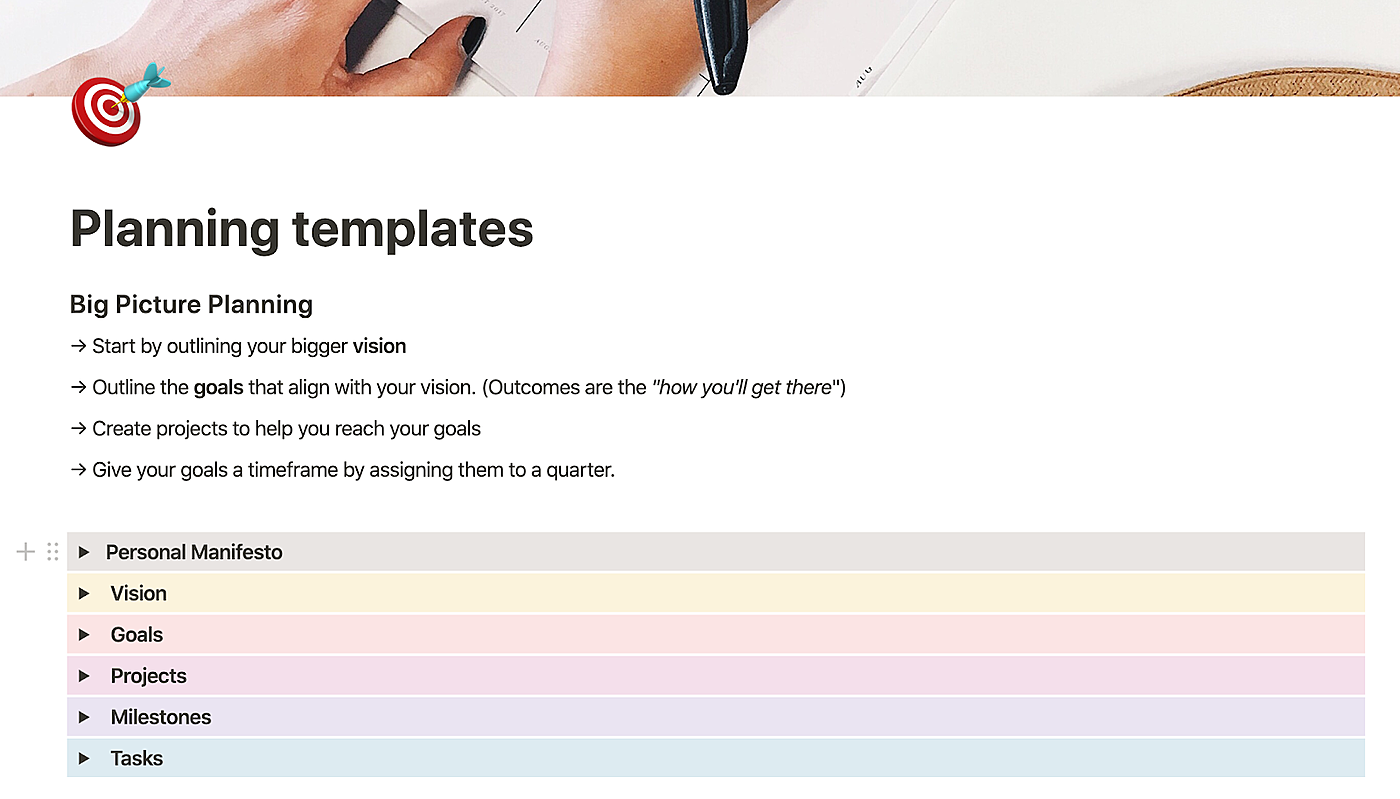
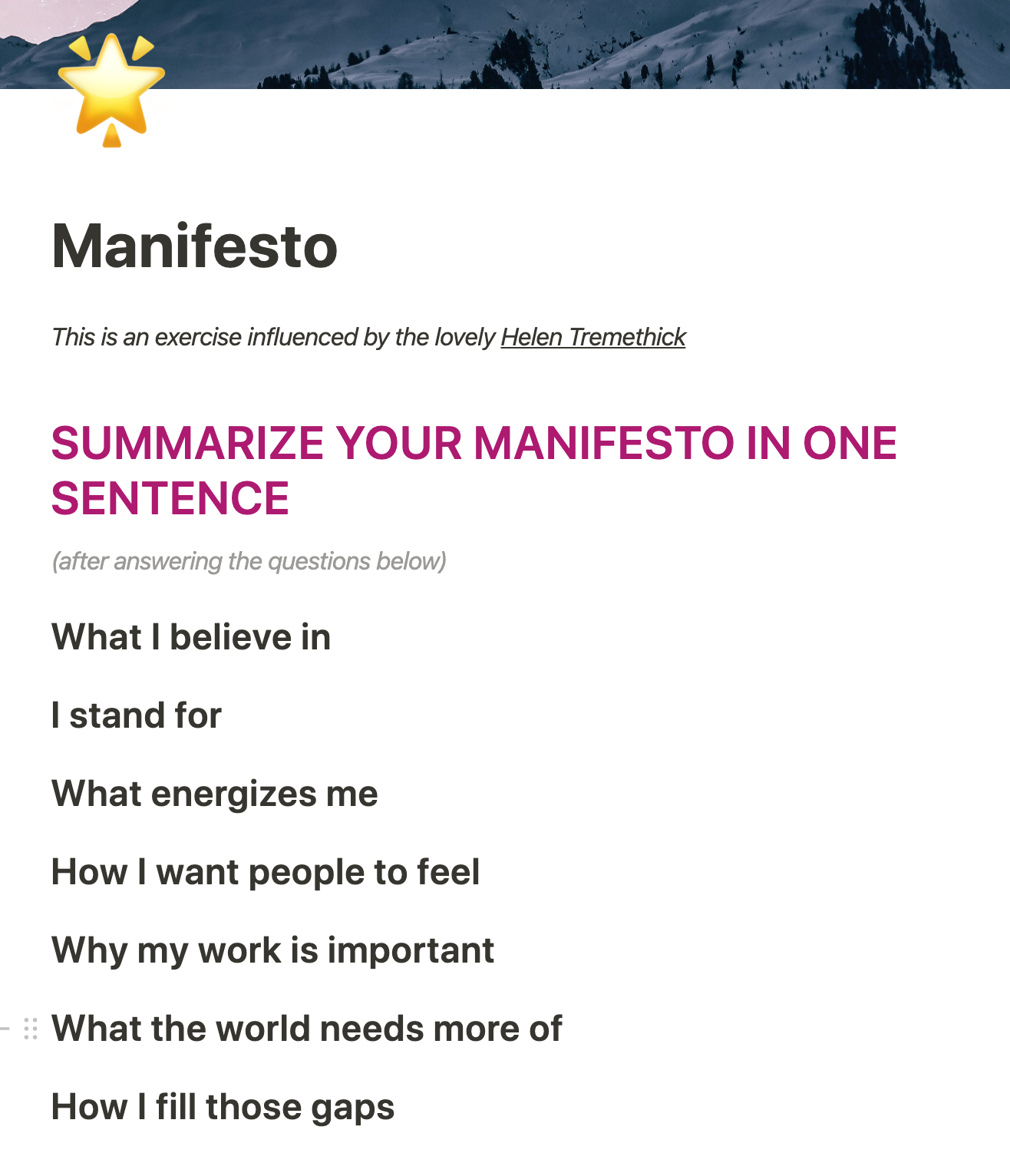


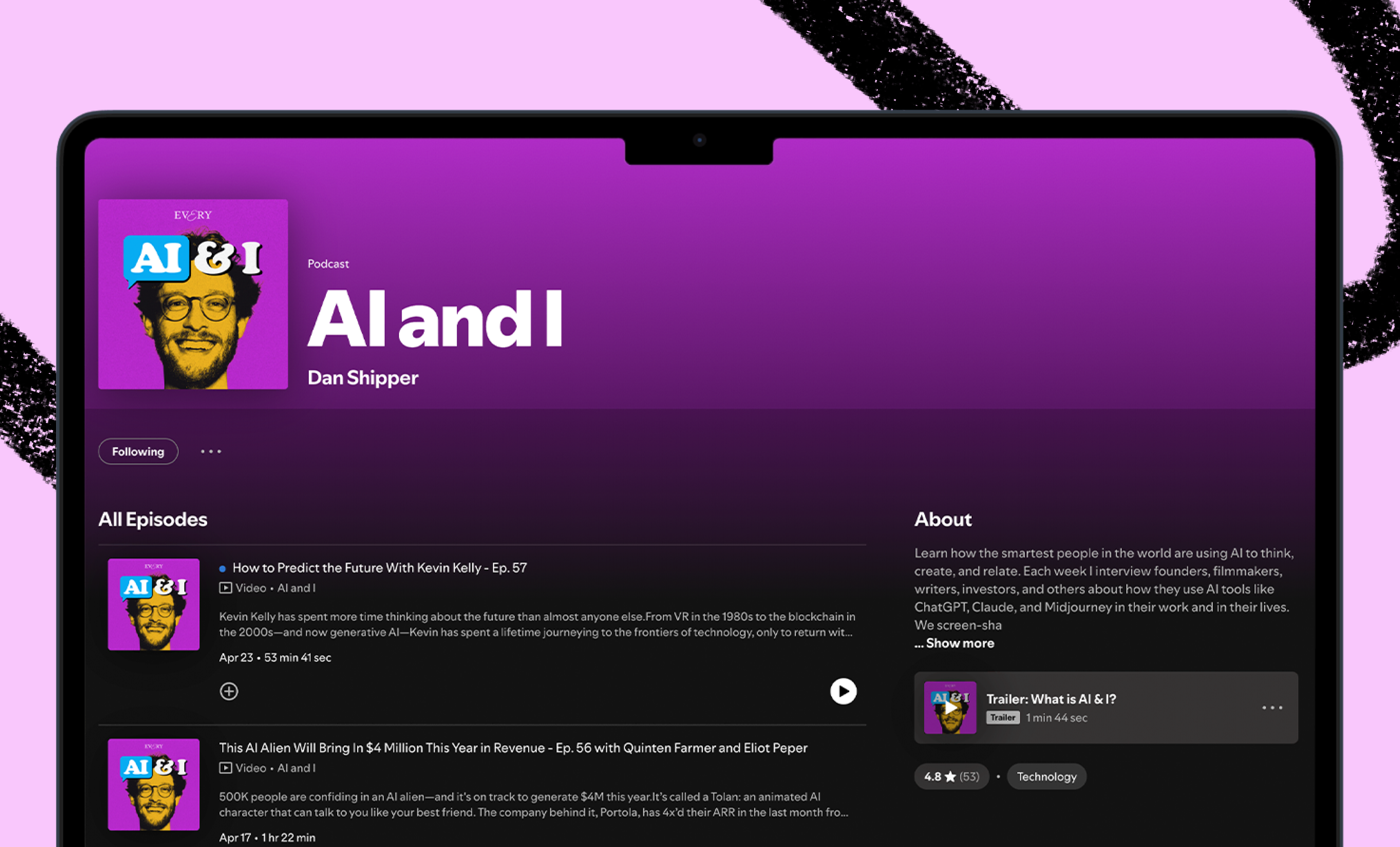
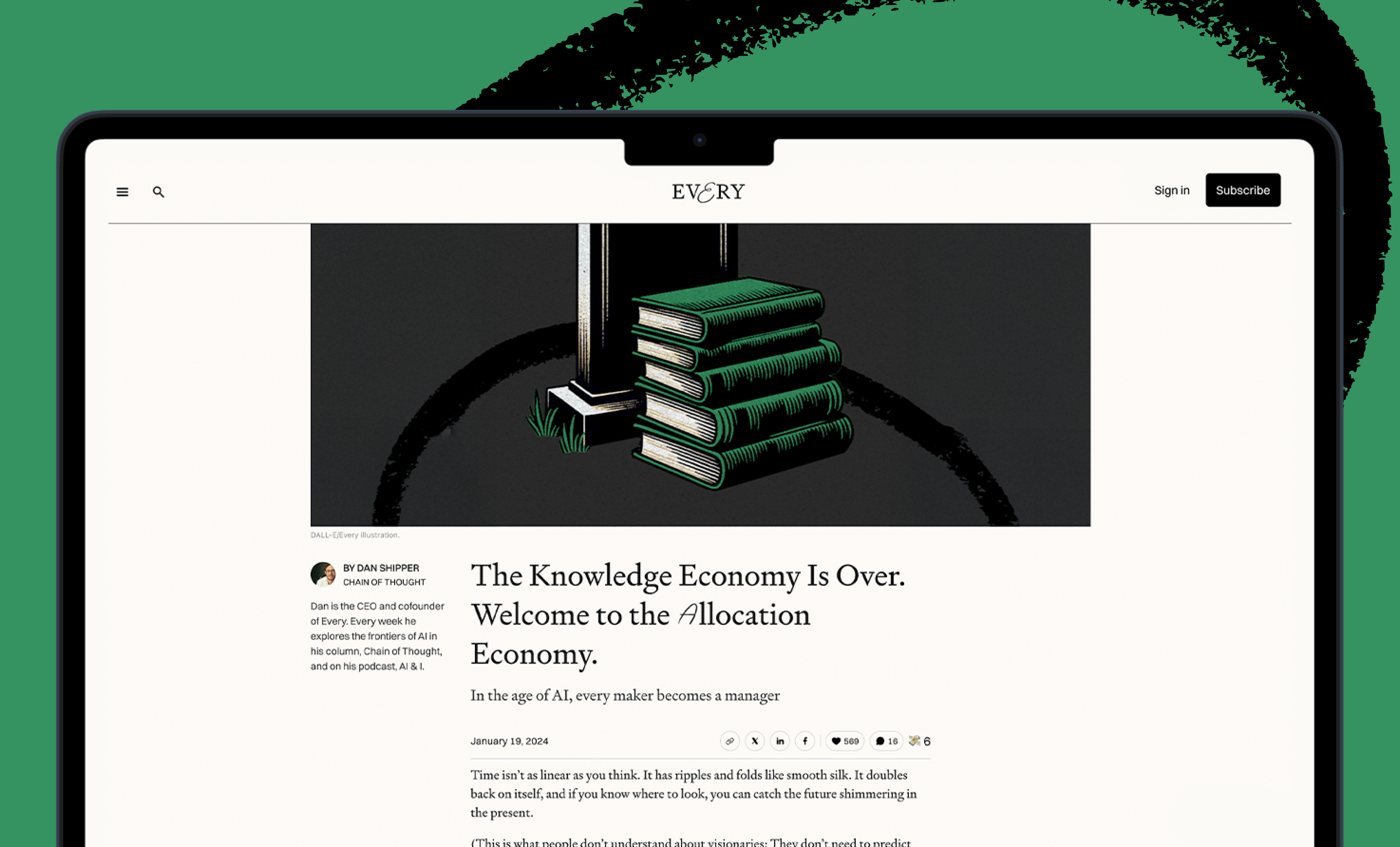
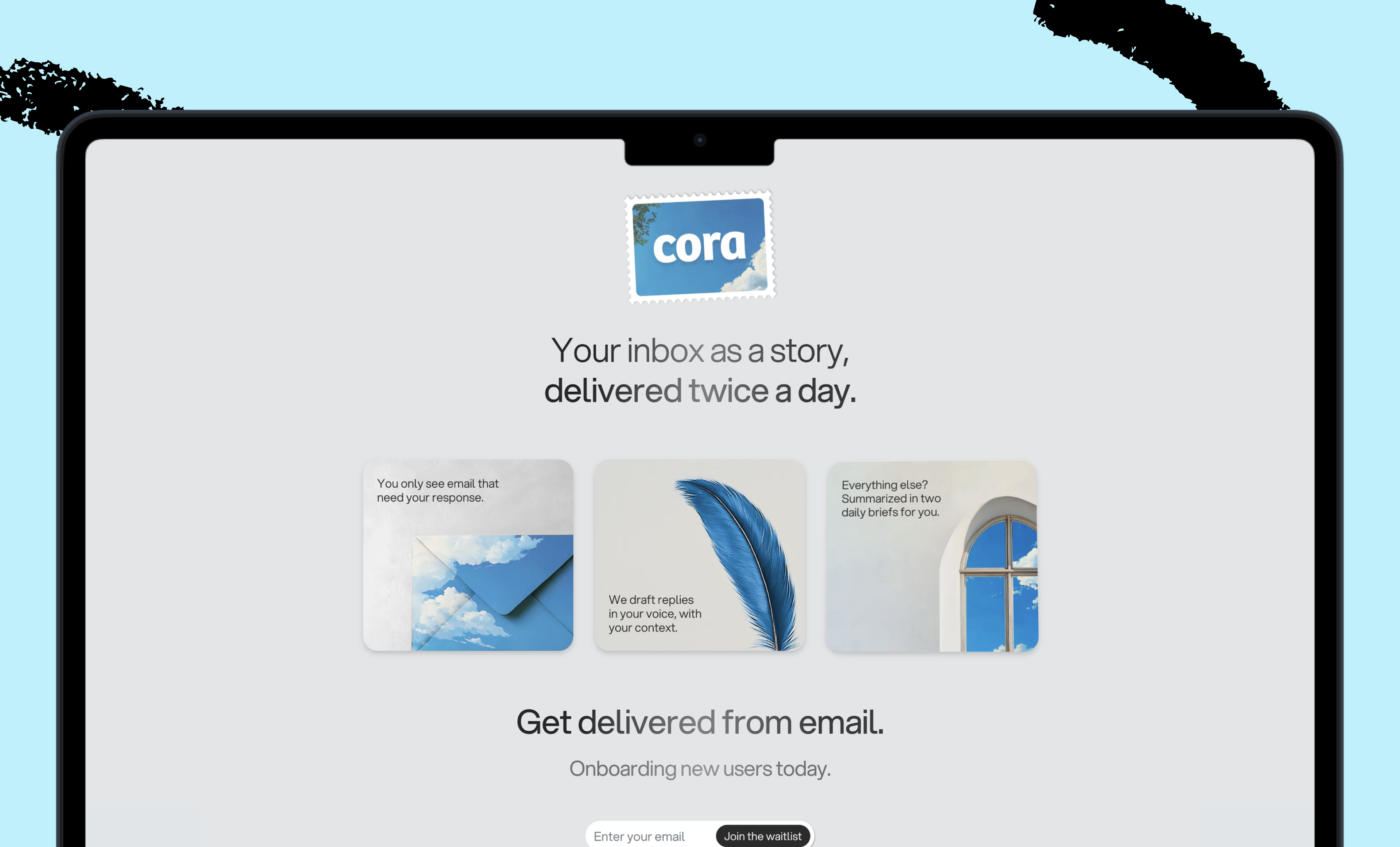



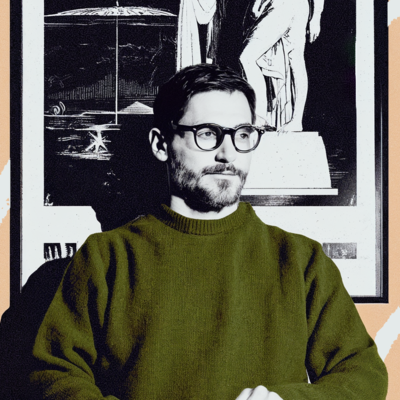

Comments
Don't have an account? Sign up!