
Was this newsletter forwarded to you? Sign up to get it in your inbox.
Every time I publish a new essay, I go through the same ritual.
I download a Word document of the final draft and upload it to the project I have set up for my Every column Working Overtime in ChatGPT. Once it's there, I prompt it with one of my favorite AI incantations: What do you notice?
The model responds with a readout of how the new input changes its "theory of Katie"—the features it thinks characterize my writing. Here’s an example of a pattern it noticed: I start with a moment of friction (a failed demo, for example), zoom out to the big picture, complicate the issue, and end with a usable framework.
Guilty as charged.
I hadn't realized I was following this playbook until I saw it reflected back to me. Once I saw it, I couldn't unsee it: the steps my writing almost always follows, as deeply ingrained as the fifth-grade dance steps I still know by heart.
Here’s the next step in the ritual: I take the patterns and principles I agree with—signature moves I want to enhance, foibles I want to avoid—and add them to my personal “style guide”: a Google Doc full of guidelines and examples that train the model on how to think like me. Plugged into the project files of a ChatGPT or Claude project, it functions as a “writing brain” that brings out my best work.
I’ve written before that you’ll tear my Working Overtime project from my cold, dead hands. By the time you’re done reading this, you’ll see why. You’ll see how I built it, how I use it, and why you might want to think about creating an AI writing brain of your own.
Bland Is the Most Powerful Voice AI in the World
In fact, chances are, you’ve already spoken to it without even noticing. Companies from Fortune 500’s to startups have been using Bland to build AI voice agents for sales, support, and much more. It can:
- Answer phone, SMS, and web‑chat requests 24/7—no hold music, no queues
- Scale to 1 million-plus simultaneous conversations while slashing support costs
- Speak any language and connect to any backend CRM, ticketing, or data source
- Stay on‑brand with guard‑railed reasoning that prevents hallucinations and off‑script replies
Hundreds of enterprises and high‑growth startups already trust Bland to boost CSAT, cut resolution times, and free up agents for higher‑value work.
Curious? Call the number in the image, or Every readers can get started here for free.
Building the system
I first stumbled into ChatGPT projects—personalized workspaces inside ChatGPT where you can group together related chats, and add files and custom instructions to inform those chats—because I was tired of re-entering the same context, like formatting templates and style guides, every time I wanted to generate an outline for a new piece. Projects let you attach a Google Doc as background context on which the AI can draw for every chat started inside that project. I set up projects for a few of my freelance clients and noticed how much easier it became to produce work that met my clients’ standards.
One afternoon when I was bored and—if I’m being honest—probably procrastinating, I started to wonder what would happen if I showed ChatGPT my work. So I rounded up a few examples of work I was proud of and gave it to ChatGPT to analyze.
As soon as I saw the analysis that came back, I knew I wanted to save it. So I opened a doc, named it “Working Overtime Style Guide,” and started dropping in ChatGPT’s observations. It was just a collection of random observations at first, but over time, it evolved into a kind of living playbook—part checklist, part manifesto—that captures not just how I write, but how I want to keep writing.
From there it became recursive. Each essay I published went into the system. Each time I added a new example to the project and asked again, “What do you notice?” it surfaced new patterns worth adding to the style guide. Each addition sharpened the rules the model would apply in working with me on my next draft. The project turned into a writing space that knows me, remembers me, and pushes me to be more myself on the page.
This process of curating the information you feed a model to improve its performance has been called context engineering. It may sound intimidating to a “non-technical” person because it has the name “engineering” in it, but all it really is is deciding what examples, rules, and patterns to show the AI so it learns to work the way you need it to. As our consulting trainer Alex Duffy noted in describing his experience building AI Diplomacy, context engineering is less like engineering than it is like playing music. You have to know what keys to press or strings to hold to strike the chord, but it’s ultimately the messier human skills of intuition and timing that turn scattered notes into something coherent.
Software engineers do it by capturing code reviews, architectural decisions, and debugging lessons in files that teach AI their standards. Writers can do it by feeding the model their best essays, documenting their voice patterns, and building style guides that enforce their taste—same recursive loop, different medium.
What’s in the guide
Sharing this feels like opening up my diary, but I know this is what you’re here for—the guts of the system, the part everyone asks me about when I tell them about my “writing brain.” So here it is: what lives inside the Working Overtime style guide.
Overview and mission
This is the north star. It’s the reminder of what Working Overtime is here to do and what every draft needs to achieve.
Core directives
The heart of the style guide is the section I call the core directives. This is where I’ve tried to pin down the essence of a Working Overtime essay: a voice rooted inside the transformation rather than above it, striking a balance between participant and observer, enthusiast and skeptic; a structure that nearly always begins with a moment of friction, zooms out to a broader cultural or historical frame, and lands on a framework readers can use; and a promise that each essay will deliver on three fronts—personally grounded in my own messy middle, practically useful with prompts or workflows, and intellectually provocative enough to reframe how we think about work in the AI era.
Red flags
This is where I catalogue my worst habits—hedges, correlative constructions (“It’s not X, it’s Y”), meandering introductions—and instruct the model to call me out whenever I slip. It’s the section that stings the most, but it’s made my writing sharper than it’s ever been.
Performance playbooks
More recently, I’ve started crunching the numbers on performance to see which patterns deliver results. Those patterns live in the style guide, too: Each playbook outlines what kind of hook, structure, and takeaway tends to maximize a particular outcome—reach, engagement, or conversion. This is the tactical layer. When I’m thinking about how to frame a piece, I check my headline, sub-headline, and opening against these patterns to make sure the essay doesn’t just read well but travels well.
Pre-publication checklist
The last stop in the guide is a simple but ruthless checklist I run through before submitting to a human editor. It pressure-tests the draft against 10 questions that cover everything from structure to stakes: Did I start with a lived moment of friction? Are the career or professional stakes clear by paragraph one? Is there a usable takeaway that someone could try Monday morning? It’s a final gut check—one more pass to make sure the essay doesn’t just meet my own standards but also delivers on the column’s promise.
How I use the guide
At this point, writing with my Working Overtime has become so automatic, I haven’t started an essay in a blank Google Doc in months. The style guide lives in the background, enforcing my rules of voice and structure, while the AI becomes a sparring partner at every stage of the process. From the first chaotic brain dump to the last round of revisions, I’m in constant conversation with it. A single chat can expand to dozens of interactions as I ask questions, react to its prompts, push back when it smooths too much, and borrow a proposed structure when it gets something right.
Brainstorming
Most of my essays start the same way: me, at my desk, telling my computer (literally, via Monologue) that “I have an idea for an essay about…” and then rambling for a few minutes. Sometimes it’s a thesis; sometimes it’s a jumble of fragments, examples, and stray thoughts that don’t connect yet.
From there, I ask it to interview me—a trick I stole from Alex Duffy. With the style guide running in the background, the project knows what to look for: concrete details, cultural parallels, tactical advice, the ingredients that every Working Overtime essay needs. Its questions pull the raw material out of me one thread at a time, until the chaos starts to cohere into something I can work with.
Outlining
Once the raw material’s on the table, I usually ask the project for an outline—or it volunteers one, having decided it has enough to go on. That first pass is never the final structure, it’s draft zero. This is where I lean hard on AI’s iterative power. I’ll workshop the structure over and over, asking it for different versions of the outline: What if we framed it as a straight how-to? What if we kept it story-driven with the reveal at the end? What if we flipped the order completely?
The AI generates options, I react, and together we keep reshaping until one of the outlines feels right. I don’t expect it to get the “right” outline on the first try. The first try is a starting point to go back and forth to test frames I wouldn’t have thought of on my own.
Drafting
This is the part of the process where things get messy, fast. Once I’ve picked an outline, I start bouncing between the project and a Google Doc in a kind of ping-pong rhythm: Draft a little, copy-paste it into the project, ask for a refinement or a continuation, pull the best bits back into the document, repeat. I might dictate sections, type freehand, or ask the AI to take a stab at a transition so I don’t stall out.
The line between my words, the model’s words, and what makes it onto the page gets blurry. Drafting this way is a churn of back-and-forth until enough sentences accrete into something I can start shaping, rather than a straightforward process.
Revising
When I’m ready to tighten, I usually paste the whole draft into my Working Overtime project and ask, “What do you think?” The reply is an assessment against the standards I’ve encoded in the style guide. Did I bury the lede? Are the stakes visible by paragraph one? Am I hedging with “maybe” and “just”? The project comes back with a report card on my blind spots, plus concrete suggestions for how to fix them in my own voice. Sometimes I’ll zero in on a specific sentence—“This transition feels clunky, give me three ways to smooth it”—but more often I use its big-picture pass to guide my own final edit.
AI can write like you if you teach it how
In drafting this very essay, I toyed with the idea of turning it into a clean how-to: Here’s step one, step two, your ready-made system. But my experience hasn’t been that linear. I’ve built less a recipe than a loop—messy, recursive, constantly feeding back into itself.
This is what I wish more people realized: You don’t have to start with a perfect system. You can begin with a mess—essays, emails, reports, whatever you’ve written—and one simple question: What do you notice?
That’s why I bristle when I see people dismiss AI with “it can’t write.” Most of the time, it’s a reflection of the person’s lack of patience. If you use AI like a vending machine, give it no context, and expect a publishable essay in one shot, you’ll get clichés and fluff. If you use it as a partner in the loop—brainstorming, outlining, drafting, revising—it reflects your patterns back to you and makes them sharper.
There's an important caveat: Even with a well-trained system, you still have to resist AI's natural tendency to pull everything toward a statistical mean. If I go into autopilot and let the project take over completely, my output regresses to a template—albeit a specific template custom-tailored to me.
The system I built knows my voice because I taught it my voice. It challenges me because I told it to challenge me. It remembers what works because I showed it what works. Your system will look different because your patterns, blind spots, and ambitions are different.
But the method is the same: Start with curiosity, feed it everything, ask what it sees, and build from there. Your AI writing brain is waiting to be trained.
Katie Parrott is a staff writer and AI editorial lead at Every. You can read more of her work in her newsletter.
To read more essays like this, subscribe to Every, and follow us on X at @every and on LinkedIn.
We build AI tools for readers like you. Write brilliantly with Spiral. Organize files automatically with Sparkle. Deliver yourself from email with Cora. Dictate effortlessly with Monologue.
We also do AI training, adoption, and innovation for companies. Work with us to bring AI into your organization.
Get paid for sharing Every with your friends. Join our referral program.
The Only Subscription
You Need to
Stay at the
Edge of AI
The essential toolkit for those shaping the future
"This might be the best value you
can get from an AI subscription."
- Jay S.
Join 100,000+ leaders, builders, and innovators

Email address
Already have an account? Sign in
What is included in a subscription?
Daily insights from AI pioneers + early access to powerful AI tools
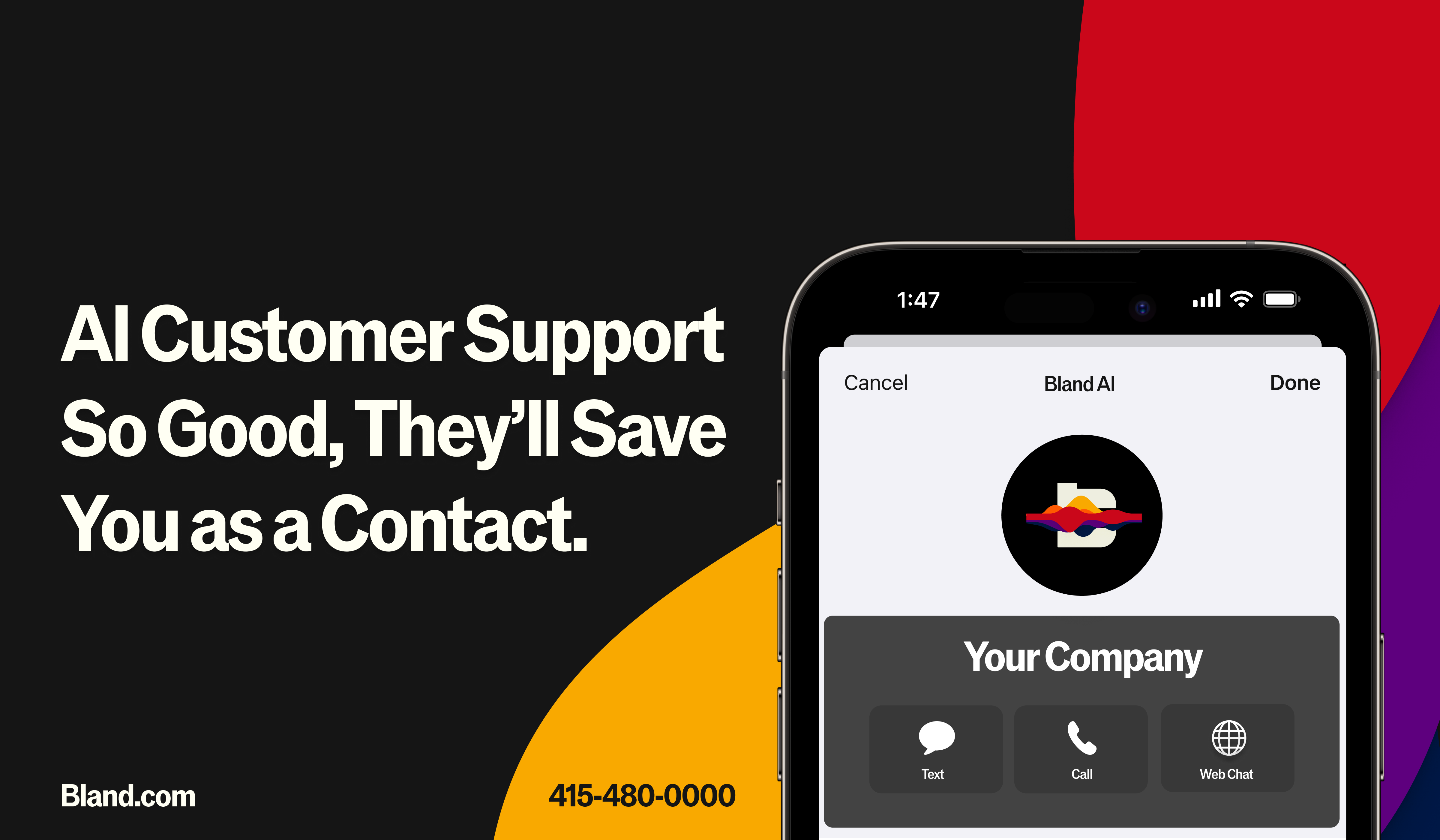
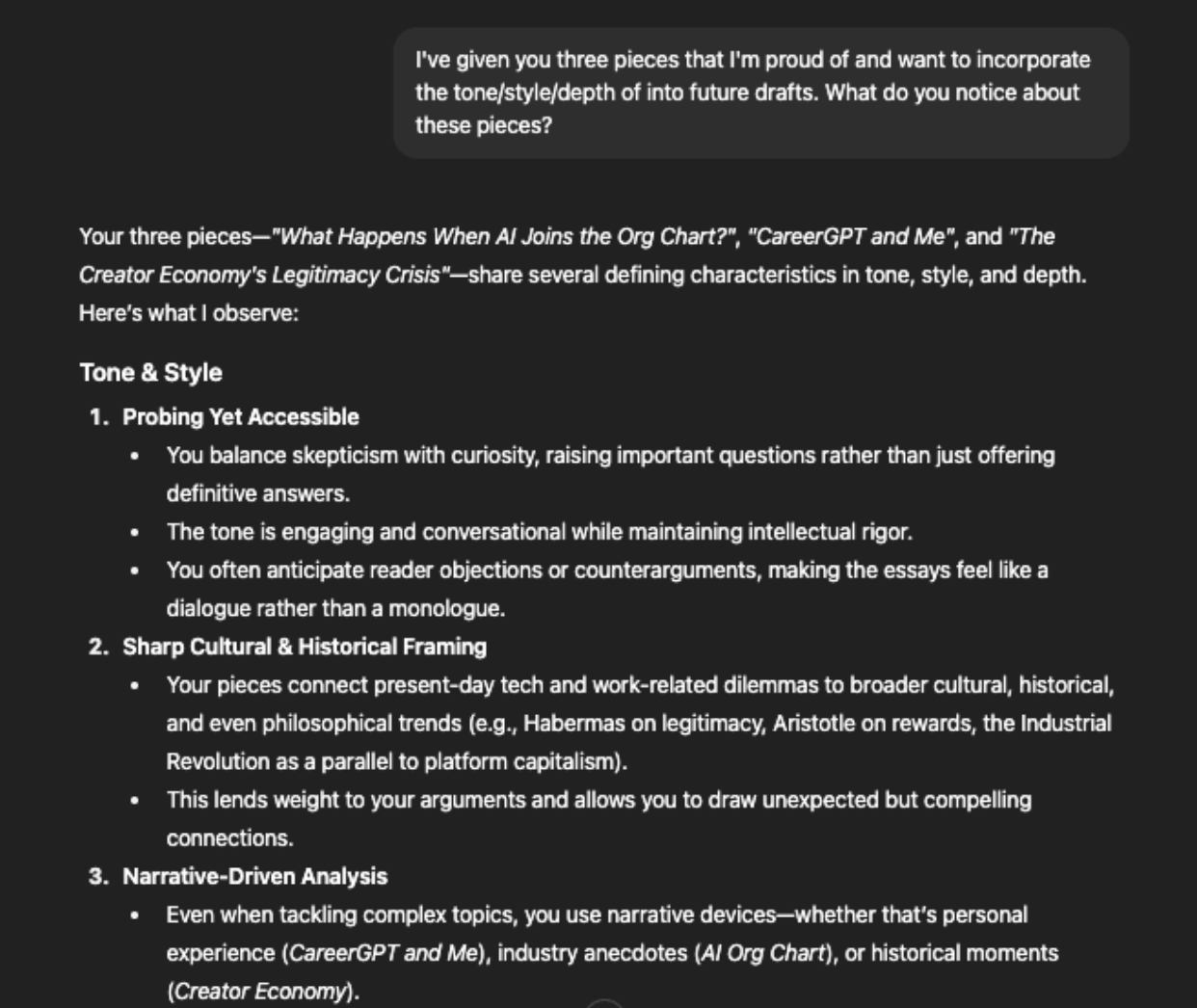
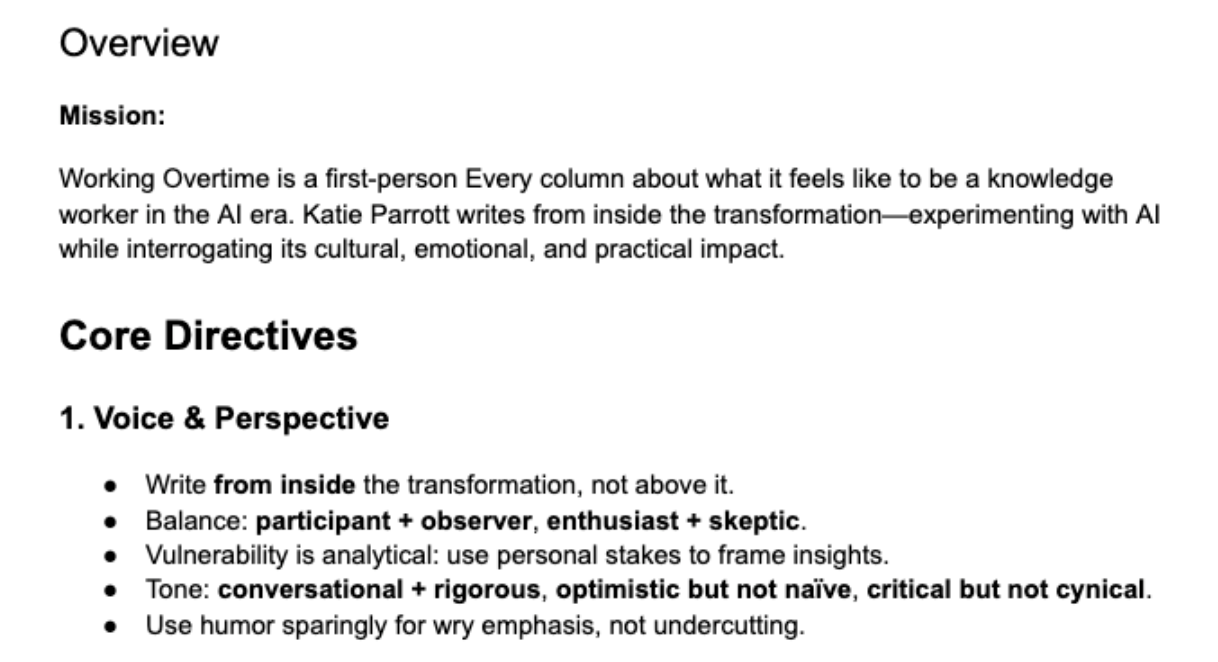
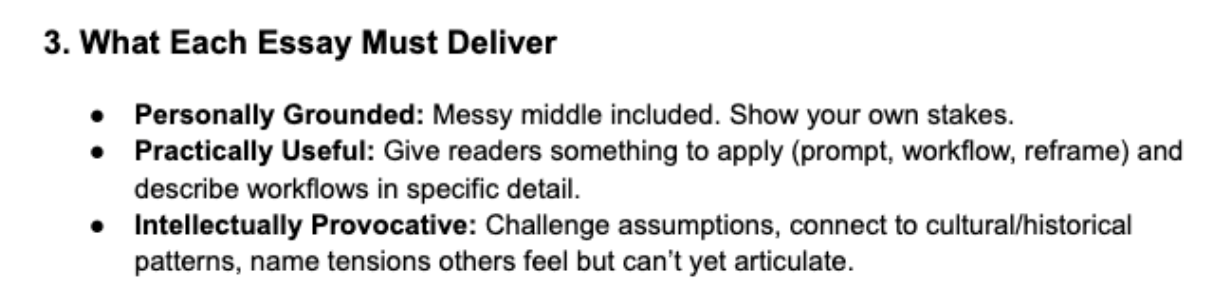
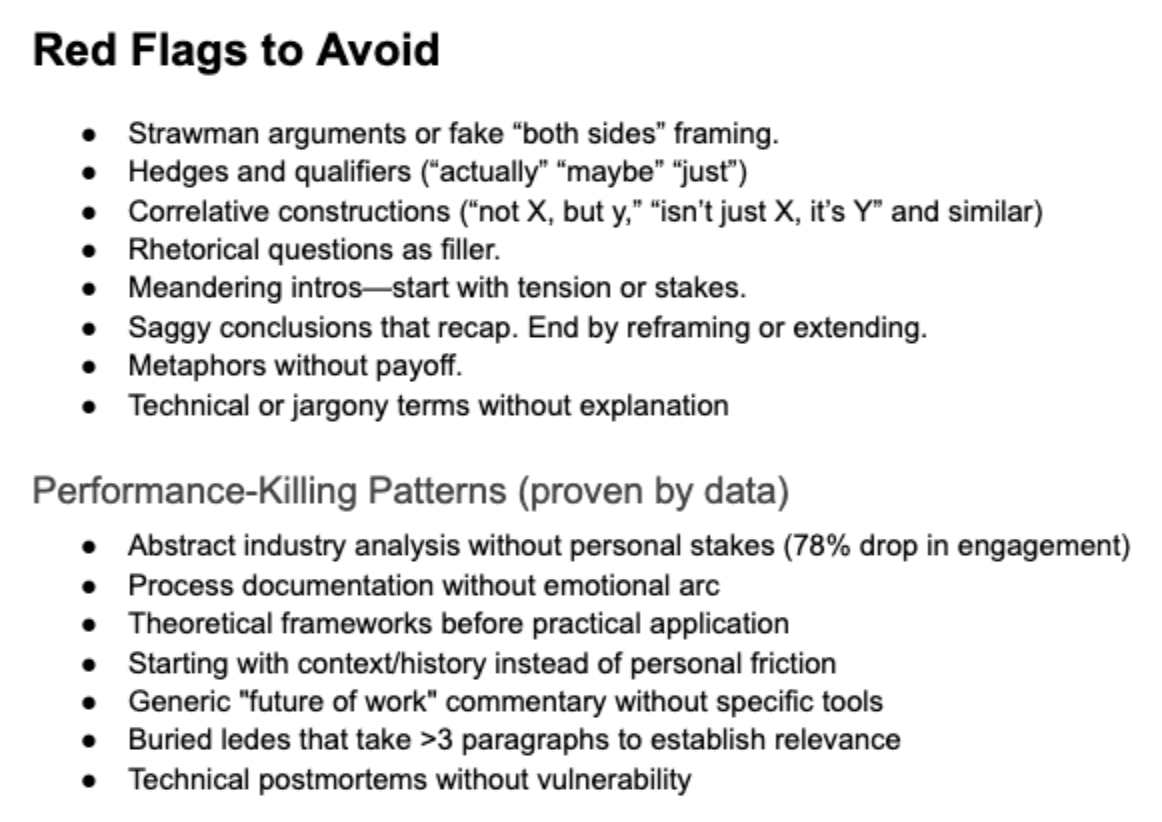
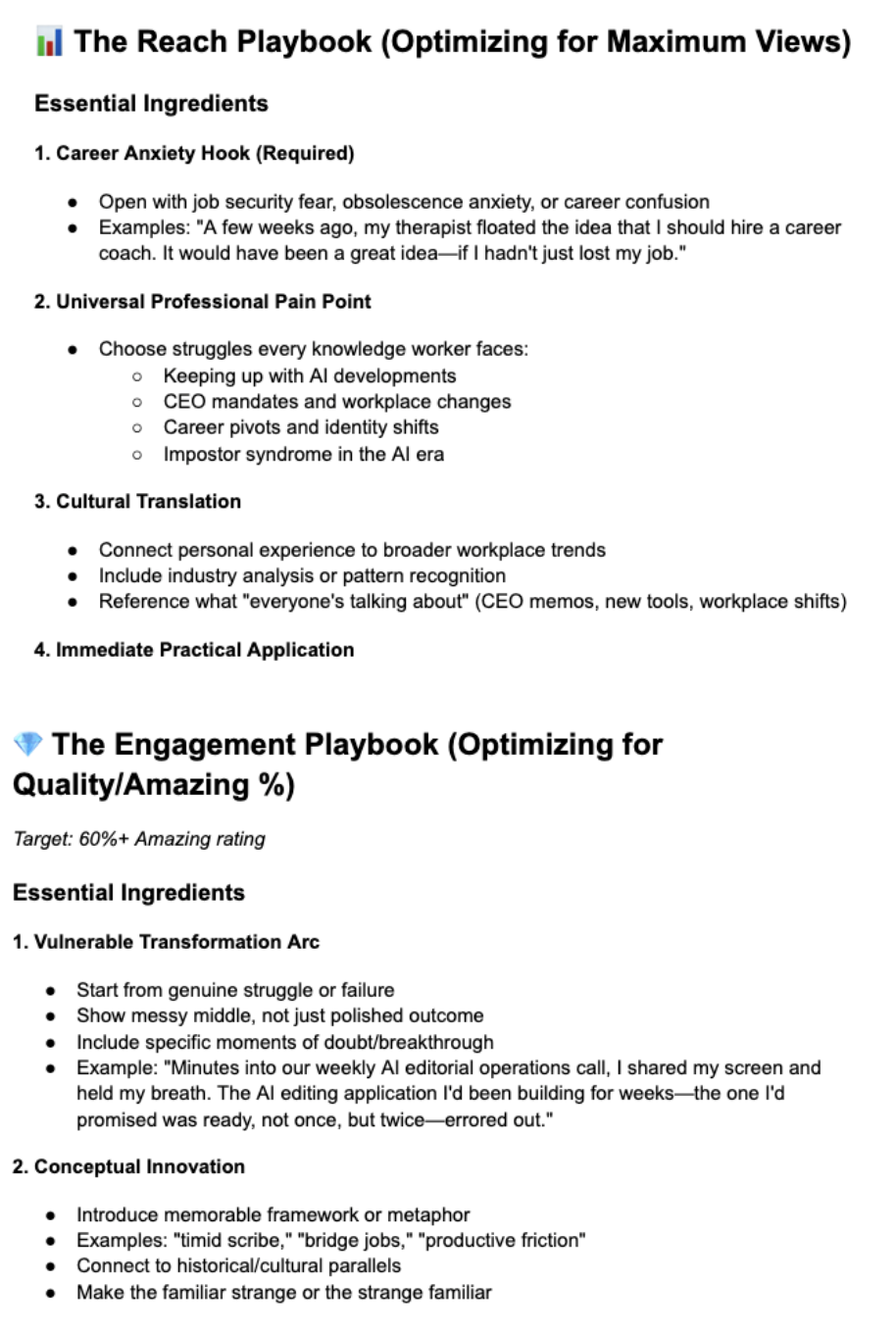
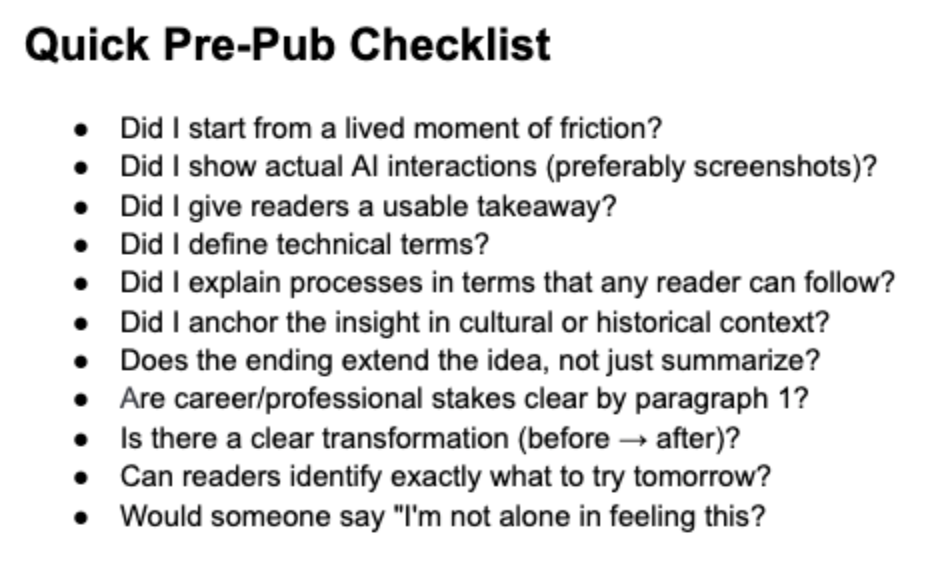
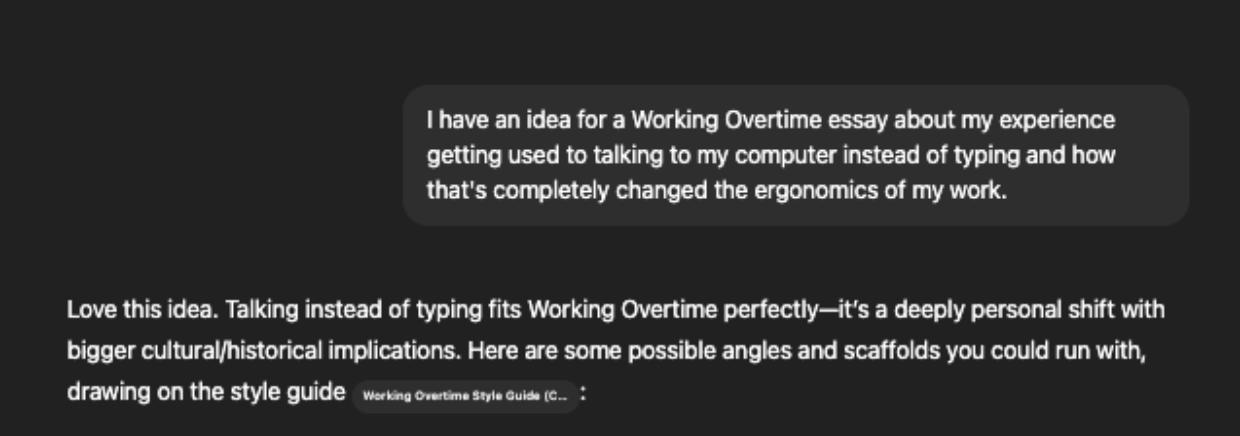
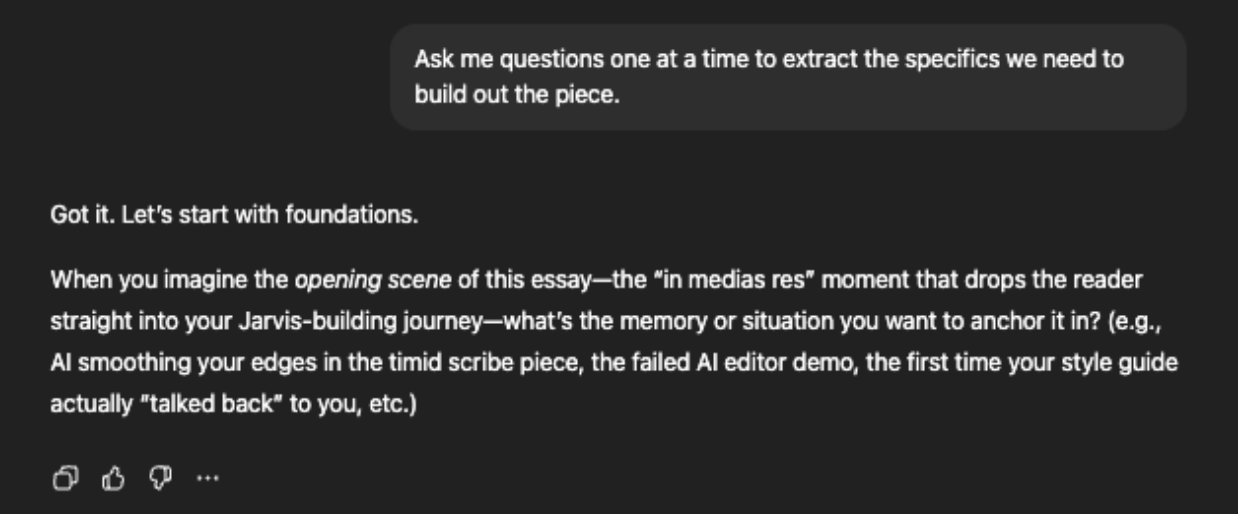
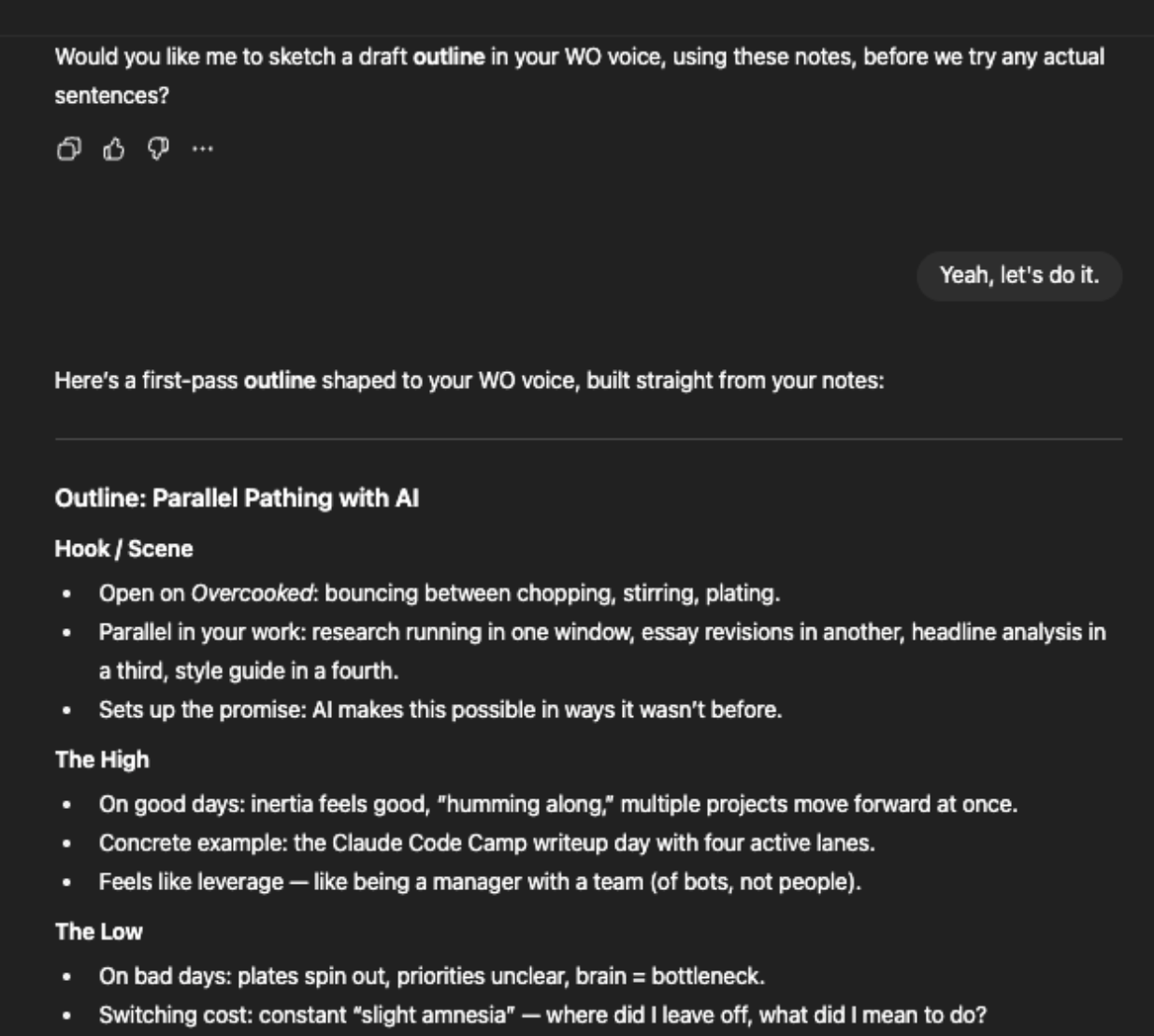
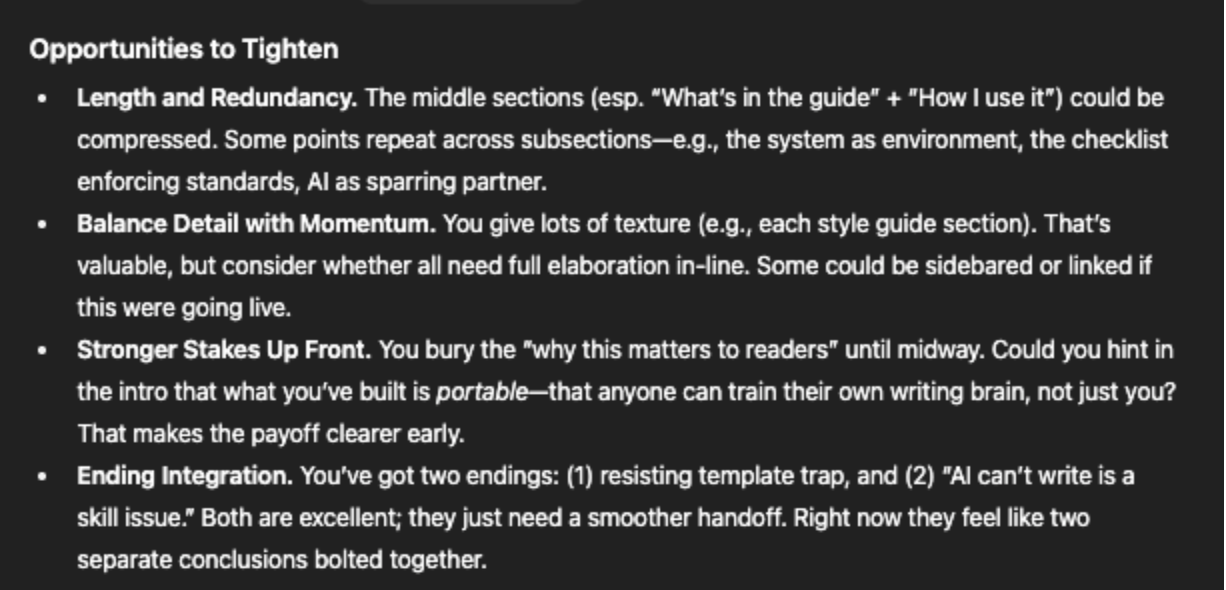


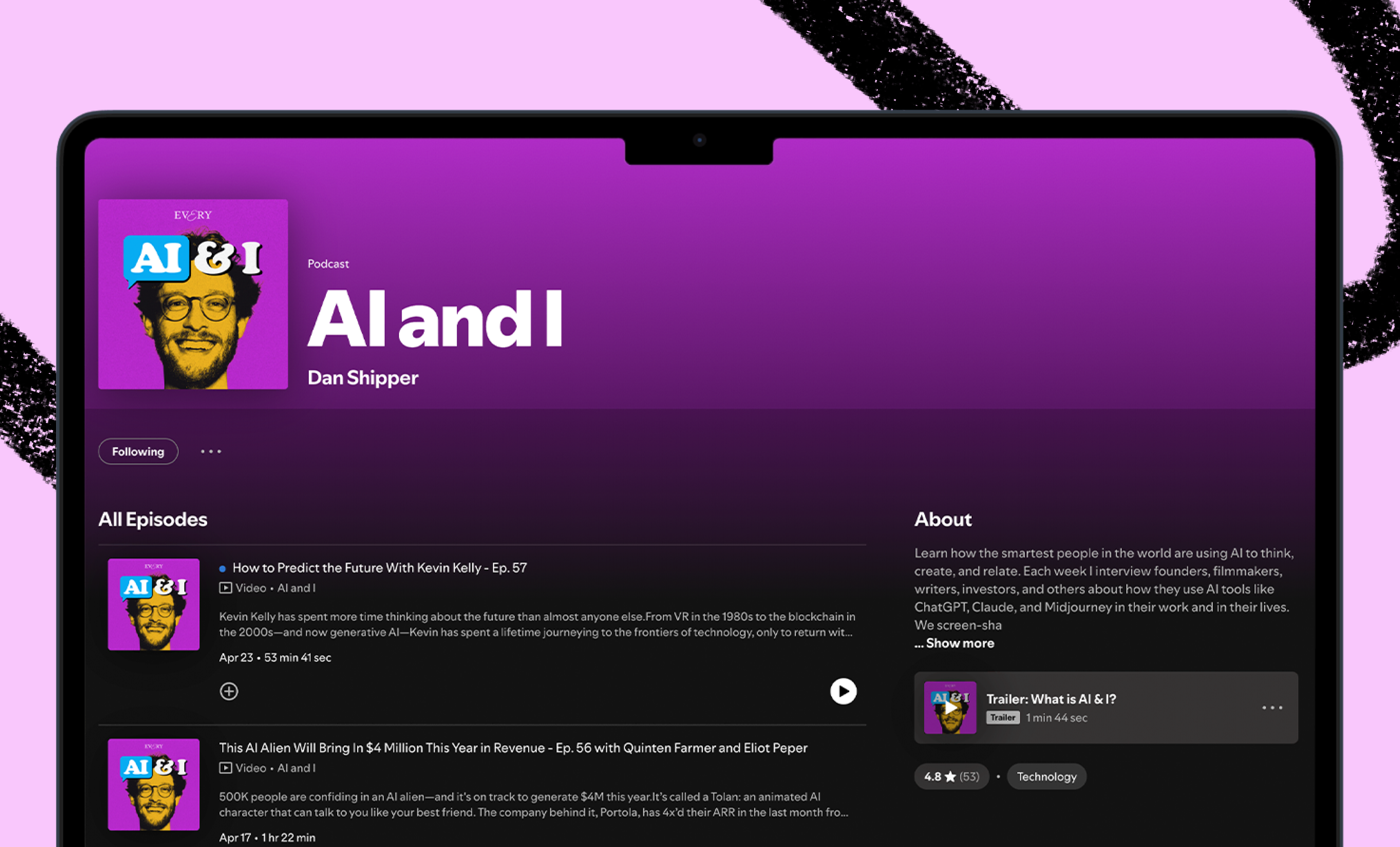
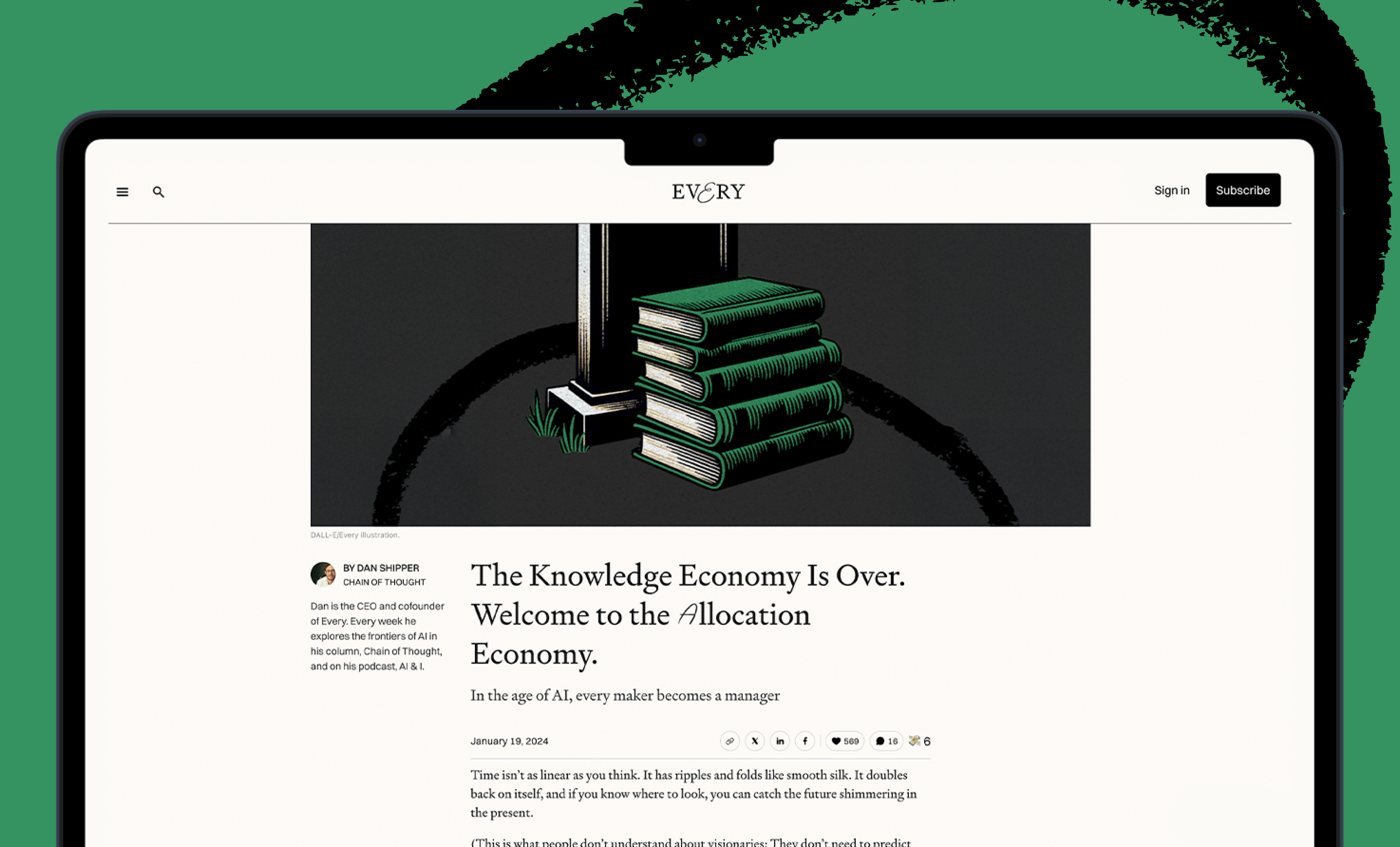
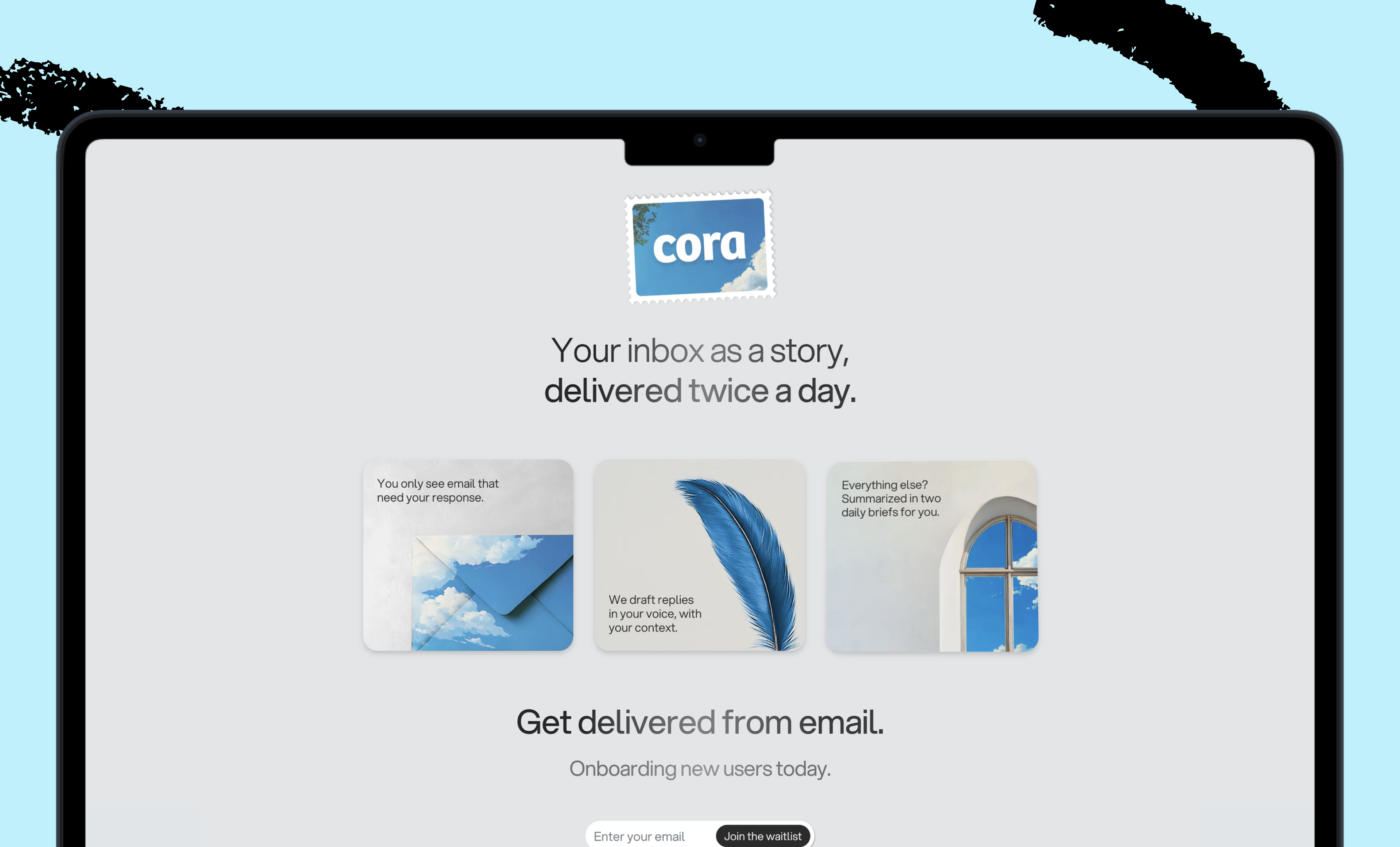

.53.16_AM.png)

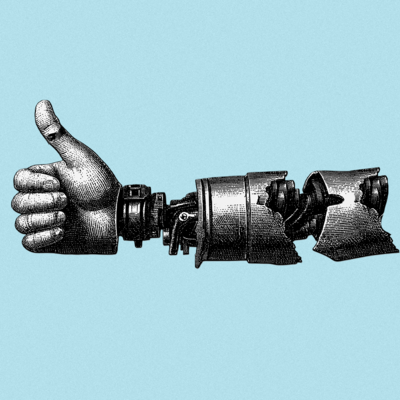
Comments
Don't have an account? Sign up!
Brilliant, concise, practical…Doesn’t get much better than that!
If you created a affordable online course showing on video how you do all this, I’d buy it immediately. Thank you for sharing all this!
Makes me wonder how the folks over at Lex are doing....