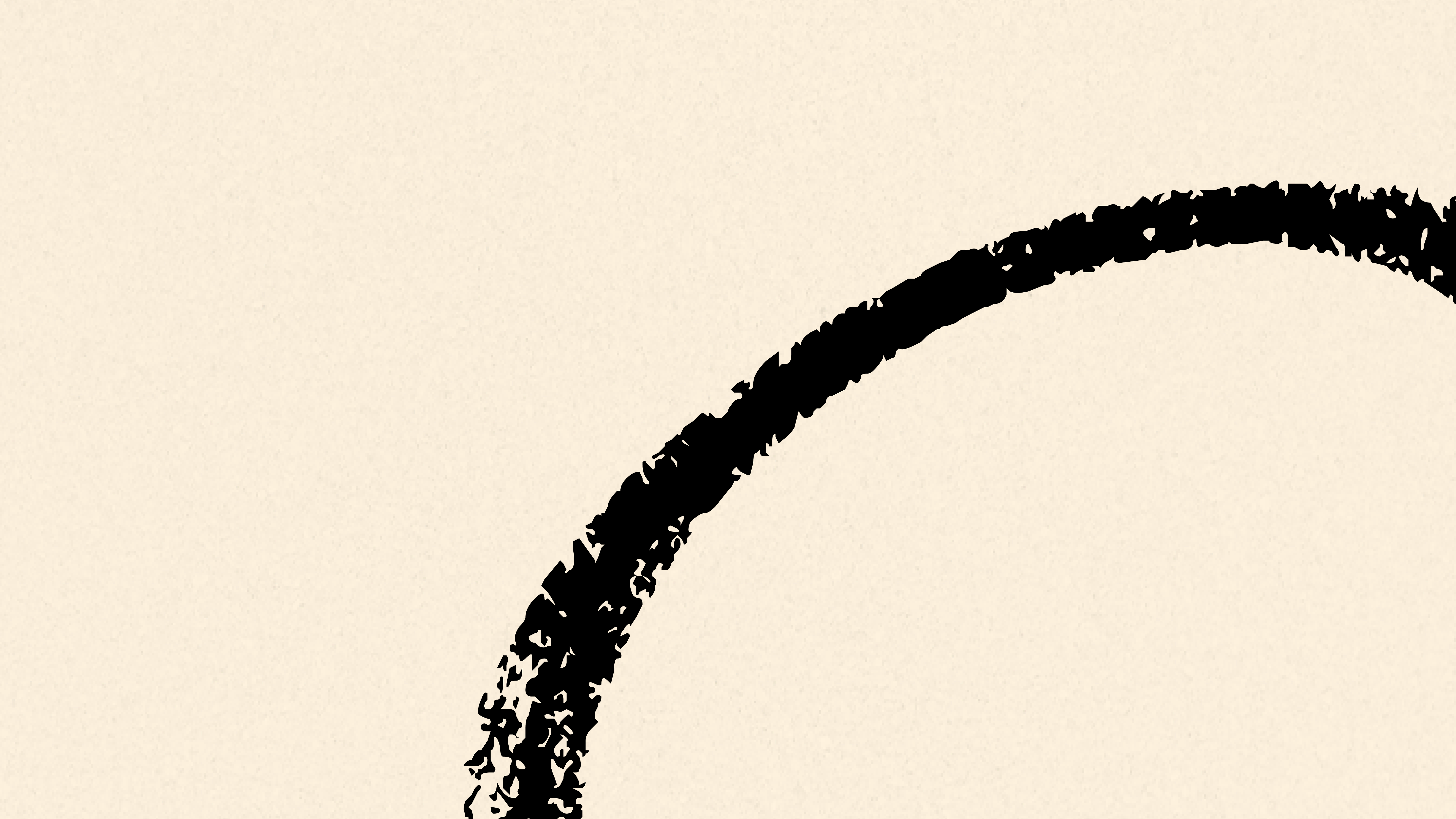
The most important practice that I recommend everyone adopt for their personal productivity is a Weekly Review – a regular reflection on their priorities and goals designed to give them a sense of clarity for the upcoming week.
Whether you adopt the Getting Things Done method or something else isn’t important. It doesn’t matter whether you do it every single week at the same time, or only occasionally as needed. It can be more philosophical and introspective, or detailed and specific. It’s up to you.
But this brings up the question of design. How do you choose what kind of review you should perform? How do you perform it? What are the steps? How do you know when you’re done?
These are all process design questions, and very few people are prepared to take them on. But without this practice, you’re never going to level up your productivity. In the same way you can’t level up your finances without regularly reviewing your budget.
The first step in designing a process is to decide what it’s for: what results or outcomes do you want the process to produce? Here are the intended outcomes I’ve decided on for my three reviews:
- My Weekly Review is designed to give me just enough situational awareness to take effective action
- My Monthly Review is designed to translate my long-term goals into current projects
- My Annual Review is designed to redirect my time, effort, and attention toward a future of my own creation
In previous articles, I explained how I do my weekly, monthly, and annual reviews as examples. In this article, I’ll examine the fundamental design of each one and show how they are integrated across time to produce the results I want.
The Principle of Actionability
The most fundamental principle in a productivity review is actionability. As in, how relevant a piece of information is for taking action.
The email in your inbox from your boss with the subject line “Urgent!” is highly actionable – you need to know what it says before taking any action. The catalogue at the bottom of your desk drawer is not actionable – you don’t need it to take action.
If you look at the review checklists I published previously, you’ll notice that they are essentially just lists of every place where I receive or store information, sorted from most actionable, to least actionable.
Here are the three checklists as originally published (click each title to view a checklist template you can copy for your own use):
- Clear email inbox
- Check calendar (-2/+4 weeks)
- Clear physical inbox/notebook
- Clear computer desktop/downloads
- Check Mint transactions
- Process Evernote inbox
- Prioritize and file new open loops
- Review Waiting For list for followup
- Choose Today tasks
- Review and update Life Goals
- Review and update Project List
- Review and update Areas of Responsibility
- Review Personal Narrative Vision
- Review Someday/Maybe items
- Reprioritize tasks
- Extract highlights from finished ebooks
- Empty trash in task manager and Evernote
- Write Gratitude List
- Answer questions about last year
- Answer questions about next year
- Add new Life Goals and Projects
- Read last year’s Personal Narrative Vision and write next year’s
- Review last year’s Daily Routines and write next year’s
Here are the same items from the lists above, in the same order, but combined into a single list. I’ve distilled each item to just the thing being reviewed or updated, and removed non-essentials:
Master Review Checklist
- Email inbox
- Calendar
- Physical inbox tray/notebook
- Computer desktop/downloads folder
- Evernote inbox
- Task manager inbox
- Waiting For list
- Today tasks
- Life Goals list
- Project List
- Areas of Responsibility list
- Personal Narrative Vision
- Someday/Maybe items
- Next Actions list
- Gratitude List
- Perspective questions
- Life Goals list
- Personal Narrative Vision
- Daily Routines
Generally, the higher on each list you go, the more often that item changes, and the more actionable it is. Items lower on each list change less frequently, and are less directly actionable.
This ordering is a conscious design decision. I only want to review each item as often as needed to give me peace of mind. If I find that I’m resisting an item because reviewing it feels unnecessary, I’ll move it further down the list so that I spend less attention on it in the future.
For example, it wouldn’t make sense to review my Project List every day, when it only changes every few weeks. Forcing myself to do so just so I can check a box would quickly make my Weekly Review feel like a useless chore. Which it would be. Instead, I constantly tweak and adjust my checklists, so that I’m only looking at each item with the appropriate frequency.
I believe that a major cause of people “falling off the wagon” with their Weekly Reviews is that they don’t undertake this fine-tuning process. If you think you can just copy and paste someone else’s review checklist (including mine), you’re going to be disappointed. It is only through experience that it can be personalized. And it is only through personalization that it becomes sustainable, and even enjoyable.
Let’s take a closer look at the design of each checklist.
Weekly Review
Weekly Review
- Email inbox
- Calendar
- Physical inbox tray/notebook
- Computer desktop/downloads folder
- Evernote inbox
- Task manager inbox
- Waiting For list
- Today tasks
INBOXES
The first four items on my weekly checklist (Email inbox, Calendar, Physical inbox tray/notebook, Computer desktop/downloads folder) change throughout the day and often contain the most actionable new information. It would be foolish to take an action without getting up to speed on the latest updates, so these items appear near the top.
Here’s another way to think of it: the first four items in the Weekly Review are public facing. They are each receiving areas (or inboxes) designed to receive a specific type of actionable information from the outside world:
- Email inbox = emails
- Calendar => appointments
- Physical inbox tray/notebook => postal mail/meeting or call notes
- Computer desktop/downloads folder => downloaded files
These four kinds of information come first, and are therefore reviewed most frequently, because they are critical to my ability to act effectively. Before I take actions that will affect the outside world, I need to know what is happening in the outside world.
HOLDING AREA
The second half of my weekly checklist (Evernote inbox, Task manager inbox, Waiting For list) contains items that also change frequently, but are significantly less actionable. Because I have to make a conscious decision of some kind to allow information into these places (creating a note in Evernote or a task in my task manager, for example), it’s unlikely that something will end up there without my knowledge.
The job of the second half of my Weekly Review is to serve as a buffer or holding area, protecting me from incoming information that might distract me. As important as it is to track what’s happening in the outside world, once I sit down to focus on something, I want to be shielded from interruptions. To actually get anything done, I need to be able to shut off communication channels and do one thing for a period of time. If something new comes in during that time, it gets stored in one of these holding areas until I’m ready to deal with it.
Despite also changing fairly frequently, items 5-7 are less important to check before taking action, because they don’t interface directly with the outside world. They allow me to triage incoming tasks and make intentional decisions about which ones to take on, instead of reacting to them the moment they come in the door.
CHECKLIST
A final note on the Weekly Review: it might seem like my list of Today tasks (the ones I’ve chosen to work on today) is obviously the most actionable, and therefore should be at the top. But this list is actually the endpoint of the process, summarizing the many dozens of decisions I’ve made in one simple list that I can easily refer to throughout the day. My Today list is like a surgeon’s checklist, summarizing a very complex decision-making process into a concise, linear series of steps I can refer to at a glance.
I can move ahead on these tasks with total commitment, knowing that every possible new piece of incoming information has been incorporated, or at least considered.
You can see this in the above workflow diagram of my Weekly Review, which is a different view of the same one in the original article. The sequential numbers describe a cascading process, in which information flows from one place to another, which then gets reviewed and passed on to another, rolling up all the decisions into a succinct Today checklist that encapsulates all of this thinking.
Monthly Review
Monthly Review
- Life Goals list
- Project List
- Areas of Responsibility list
- Personal Narrative Vision
- Someday/Maybe items
- Next Actions list
The Monthly Review is designed very differently. Instead of a purely bottom-up approach, I alternate back and forth between top-down and bottom-up methods, seeking to connect my long-term vision with the ground truth.
LIFE GOALS
These goals represent the longest term and biggest picture view of where I want my life to go on every timescale. This often jolts me into a new sense of perspective, as I lift my gaze from the daily grind to really consider what all of this effort is for. Starting with this exercise casts all the following ones in a very different light, as I reconsider my commitments in terms of what I want to be doing, instead of have to be doing.
PROJECT LIST
After kicking off with this top-down view, I go back to a bottom-up approach with step 2, the Project List. I want to connect the future I am creating with the tangible tasks and projects I am already engaged in. This ensures that my future vision is connected to the current reality.
This begins with updating my Project List, which involves a combination of practical changes reflecting how my projects have changed in reality, and adding new projects to push my work and life in new directions. Mixing the realistic with the visionary in this way gives this process power. Like adjusting budgets, I see clearly that pursuing a dream project, no matter how exciting, will likely delay completing a current one, and vice versa. Making decisions while seeing these tradeoffs clearly keeps me grounded in my ambitions.
AREAS OF RESPONSIBILITY AND PERSONAL NARRATIVE VISION
Reviewing my Areas of Responsibility and my Personal Narrative Vision in steps 3 and 4, I am stepping up to a higher-level perspective once again. Going from the current reality to my ideal vision of the future in discrete steps, the gaps and shortcomings quickly become apparent. New projects and areas of responsibility pop up all over the place as I stretch my imagination muscles.
SOMEDAY/MAYBE
Starting with step 5 (Someday/Maybe items), down again I go. With renewed clarity about what I want the next year to look like (the timeframe that my Personal Narrative Vision is focused on), I review the hundreds of Someday/Maybe items I’ve collected over the years with a new lens.
Potential projects I dreamed up years ago often suddenly become relevant, as a new interest or goal comes into focus. Random hobbies I never had time for suddenly become priorities, as they snap into place behind my goals.
NEXT ACTIONS
By the time I review my Next Actions in step 6, many of them are no longer in alignment with the previous exercises. I retire some, and promote others to higher priorities. My Next Actions list evolves through this process into a true reflection of my values and goals, instead of a dry list of obligations.
The last two items in the Monthly Review are basically housekeeping tasks, extracting highlights from my ebooks and emptying the trash with a satisfying whoosh.
Annual Review
Annual Review
- Gratitude List
- Perspective questions
- Life Goals list and Project List
- Personal Narrative Vision
- Daily Routines
The Annual Review, once again, has a special design of its own. It is designed as neither a top-down nor bottom-up process, both of which assume I know which way is up and which way is down. Instead, I am taking the time just once per year to reconsider the whole structure at the most fundamental level:
- Am I living the life I want to live?
- Am I manifesting my values and principles in my life?
- Am I connected to both my past and my future?
- Am I making decisions and taking actions with full agency?
- Am I reaching toward fulfilling my potential, or being complacent or small-minded?
As you can see, these are profound questions. They don’t have simple answers. Even thinking about them can be deeply uncomfortable, surfacing hard truths and buried grievances.
But I find that answering them once a year opens my life up to possibilities that would never otherwise see the light of day. My Annual Review is a pattern interrupt, shaking me out of the inertia of life that so easily pulls me along unconsciously.
GRATITUDE LIST
Step 1 begins with a Gratitude List, a practice I’ve been performing for the last 8 years. I find that taking on a spirit of gratitude is the absolute best way to start this process. It puts me in an expansive, generative, abundance-oriented state of mind that makes the following questions more like gentle inquiries, rather than a harsh interrogation.
PERSPECTIVE QUESTIONS
Step 2, a series of questions I’ve gathered from various sources over the years, is more targeted and specific. I am exploring my inner life, trying to find the inconsistencies or misalignments that signal something has drifted too far.
The questions about the previous year are designed to uncover any lessons or insights that may have slipped by unnoticed:
- List your 3 top wins for the year
- What are the biggest lessons you’ve learned this year?
- What were the risks you took?
- What was your most loving service?
- What is your unfinished business from this year?
- What are you most happy about completing?
- Who were the three people that had the greatest impact on your life this year?
- What was your biggest surprise?
- What compliment would you liked to have received? Given?
- What else do you need to do or say to be complete with this year?
- What one word or phrase best sums up and describes your experience this year?
- What stories from last year are you letting go of?
They are a mixture of inquisitive, affirming, and humbling, asking me to give up the dissatisfaction and disappointment that has been lingering from the previous year, while also calling attention to celebrations and victories that may have flown by too fast.
Once I’ve let go of the past, the questions about the coming year start building a sense of anticipation and momentum:
- What would make 2018 your best year ever?
- What new habits can you cultivate that will help you to achieve your goals stated from the previous question?
- What bad habits can you remove that will help you to achieve your goals?
- What are your immediate next steps to achieve these goals?
- What would you like to be your biggest win?
- What advice would you like to give yourself?
- What are you planning to do to improve your financial results?
- What are you looking forward to learning?
- What do you think your biggest risk will be?
- Who or what, other than yourself, are you most committed to loving and serving?
- What about your work, are you most committed to changing and improving?
- What is one as yet undeveloped talent you are willing to explore?
- What brings you the most joy and how are you going to do or have more of that?
- What one word or phrase would you like to have as your theme?
- Set Your Intention:
Often I find there are latent dreams that something in me is yearning for. For example, answering these questions at the end of last year sparked the idea of moving to Mexico in 2018, which is now well on its way.
Painting a picture of the coming year, like starting on a blank canvas, reveals how much room there is to add new endeavors. This questionnaire is designed to be just specific enough, while also being expansive enough, to create a space for my most ambitious goals to start finding their way into reality. They don’t usually show themselves unless the conditions are just right.
LIFE GOALS AND PROJECT LIST
Step 3 (Life Goals list and Project List) revisits two items from my Monthly Review, but this time it’s less about reviewing them and more about updating them. In light of the previous two steps, I often find that my goals take on a completely different color. Some are revealed to be pipe dreams that aren’t really connected to anything. Others that seemed like wishful thinking I suddenly am willing to commit to, because they are key to the future life I want to lead.
The same goes for the Project List. I often find that, in light of the previous exercices, a completely new project that I’ve never considered before comes thundering down onto my Project List. These are the moments where the incremental progress I usually adhere to gives way to revolutionary progress. There needs to be room for a project that circumvents all the planning and filtering, because that’s how life works.
PERSONAL NARRATIVE VISION
In step 4 I take on writing my Personal Narrative Vision (PNV), a detailed story of how I want my life to look in the next year. I do this toward the end so that it feeds on and incorporates all the previous thinking I’ve done. I often find that striking new details emerge in the PNV, as my imagination latches onto a new goal or project and suddenly envisions it as part of my daily life. These moments are surprising, allowing me to observe a life that doesn’t exist quite yet.
And then I finish by identifying the specific daily habits and routines that will be necessary to turn that narrative into reality. Often these are pulled straight from the PNV, since I can see in context how important they are. Daily habits are the most challenging aspect of the entire review process for me, and having them dead last allows me to understand how they fit into the overall fabric of the life I want to create. In fact, they are the delivery mechanism for that life.
Conclusion
While each of these reviews is a subjective process without any particular right answer, they are also tools designed to fulfill a specific purpose. The effectiveness of each review can therefore be evaluated according to how well it fulfills this purpose.
If you’re not doing one of them at all, it’s not a reflection on your character or self-discipline. It’s simply that the design of the tool needs adjustment. If it repels you instead of attracting you, it isn’t that there’s something wrong with you. Your subconscious mind knows whether an exercise will be beneficial, and it will resist until it encounters one that meets its needs.
It can be helpful to envision these reviews not as three separate tools, but as a single, continuous Master Review Checklist of only 17 items. How you break them up is up to you, but there are only 17 places you need to look on a regular basis to incorporate all the information flowing through your life.
Here it is, with the duplicate items removed:
- Email inbox
- Calendar
- Physical inbox tray/notebook
- Computer desktop/downloads folder
- Evernote inbox
- Task manager inbox
- Waiting For list
- Today tasks
- Project List
- Areas of Responsibility list
- Someday/Maybe items
- Next Actions list
- Gratitude List
- Perspective questions
- Life Goals list
- Personal Narrative Vision
- Daily Routines
You can think of these as layers in the ocean, from top to bottom. Most days you only need to know what’s happening at the surface – the comings and goings of boats, kayaks, and swimmers. But occasionally you’ll want to go deeper, exploring what’s happening beneath the surface of your mind and heart. And once in awhile, it is important to explore the depths, looking at the foundations of your identity, agency, and ambitions.
With this single list in hand, you are free to customize how deep you go at any given time. Any time you feel stuck, unclear, overwhelmed, or adrift, just start at the top, and work your way down the list until you have the perspective you need. With this approach, you’ll always have a way to gain clarity, not by climbing a mountain in Nepal, but via a series of easy, almost mundane tasks.
Once you have a tool for quickly gaining perspective, and realize how powerful alignment with your deepest self can be, reviewing your work becomes exhilarating.
The Only Subscription
You Need to
Stay at the
Edge of AI
The essential toolkit for those shaping the future
"This might be the best value you
can get from an AI subscription."
- Jay S.
Join 100,000+ leaders, builders, and innovators

Email address
Already have an account? Sign in
What is included in a subscription?
Daily insights from AI pioneers + early access to powerful AI tools
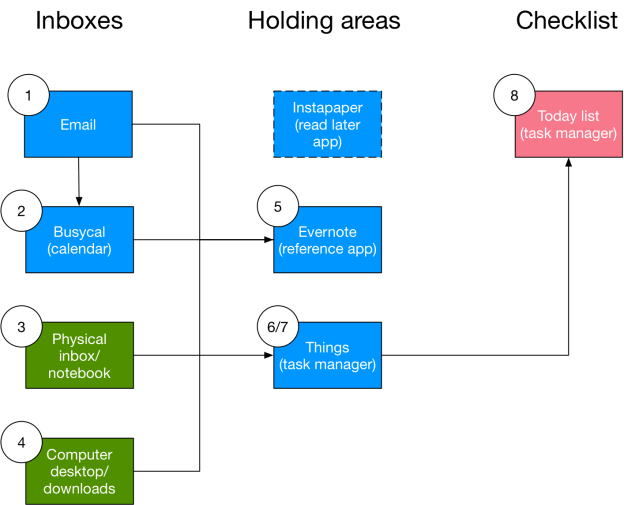
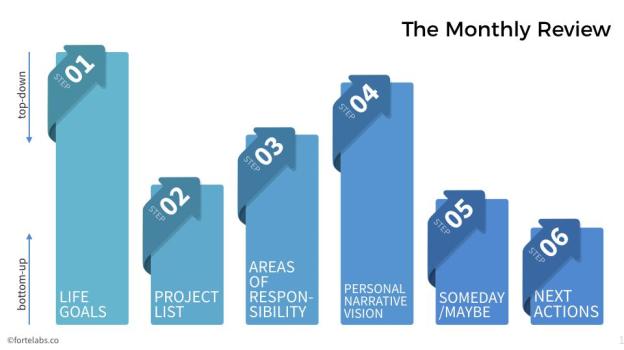


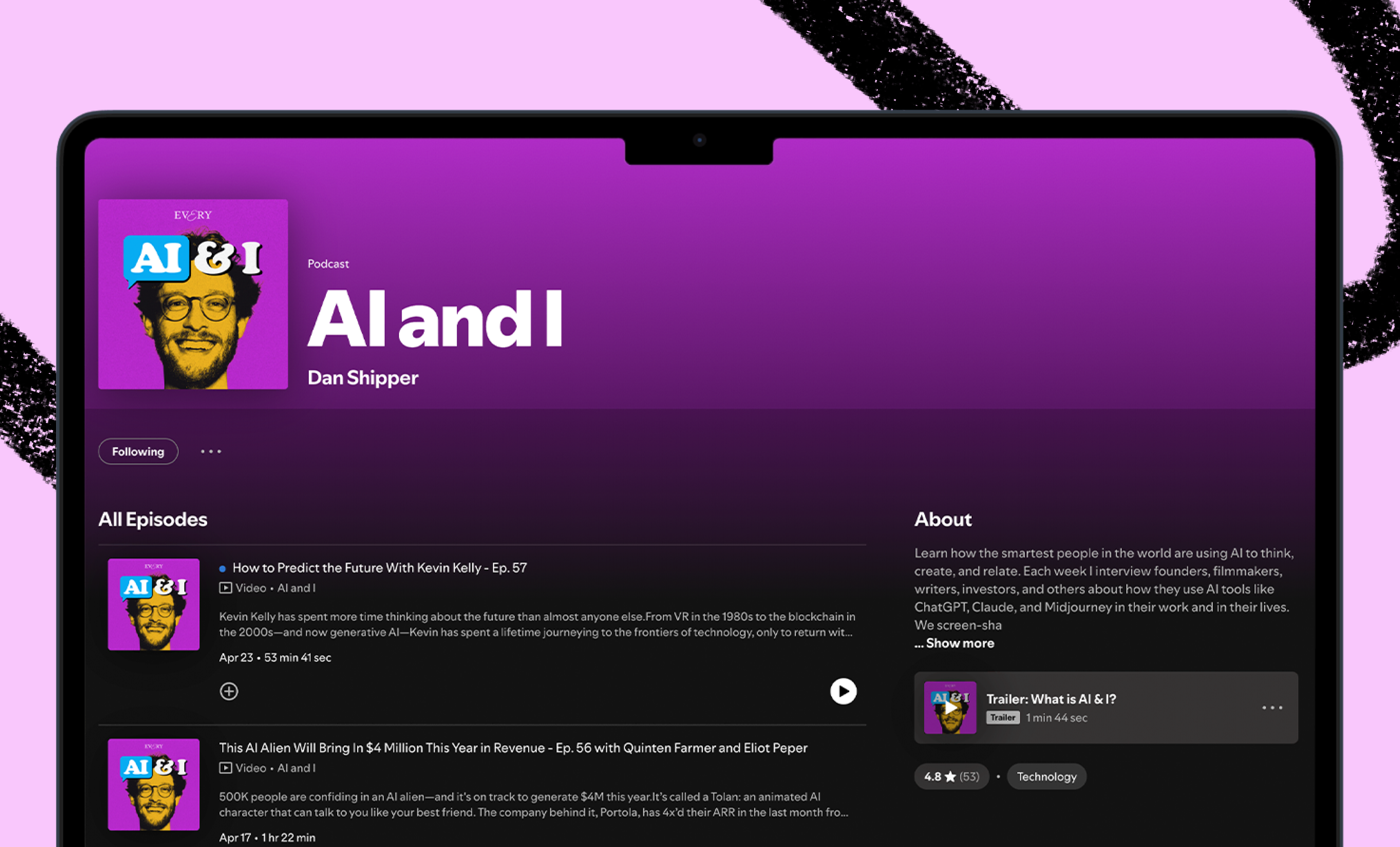
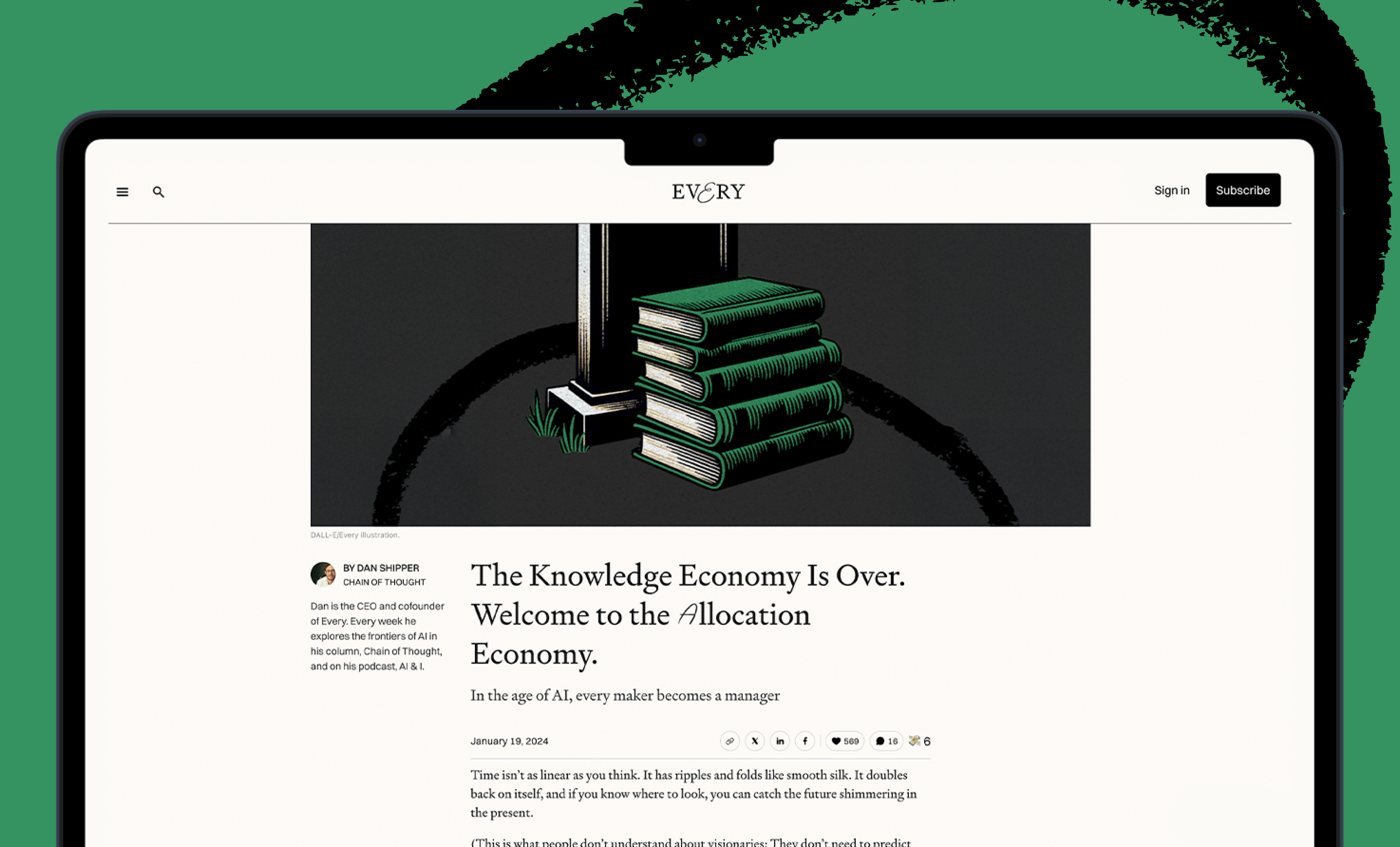
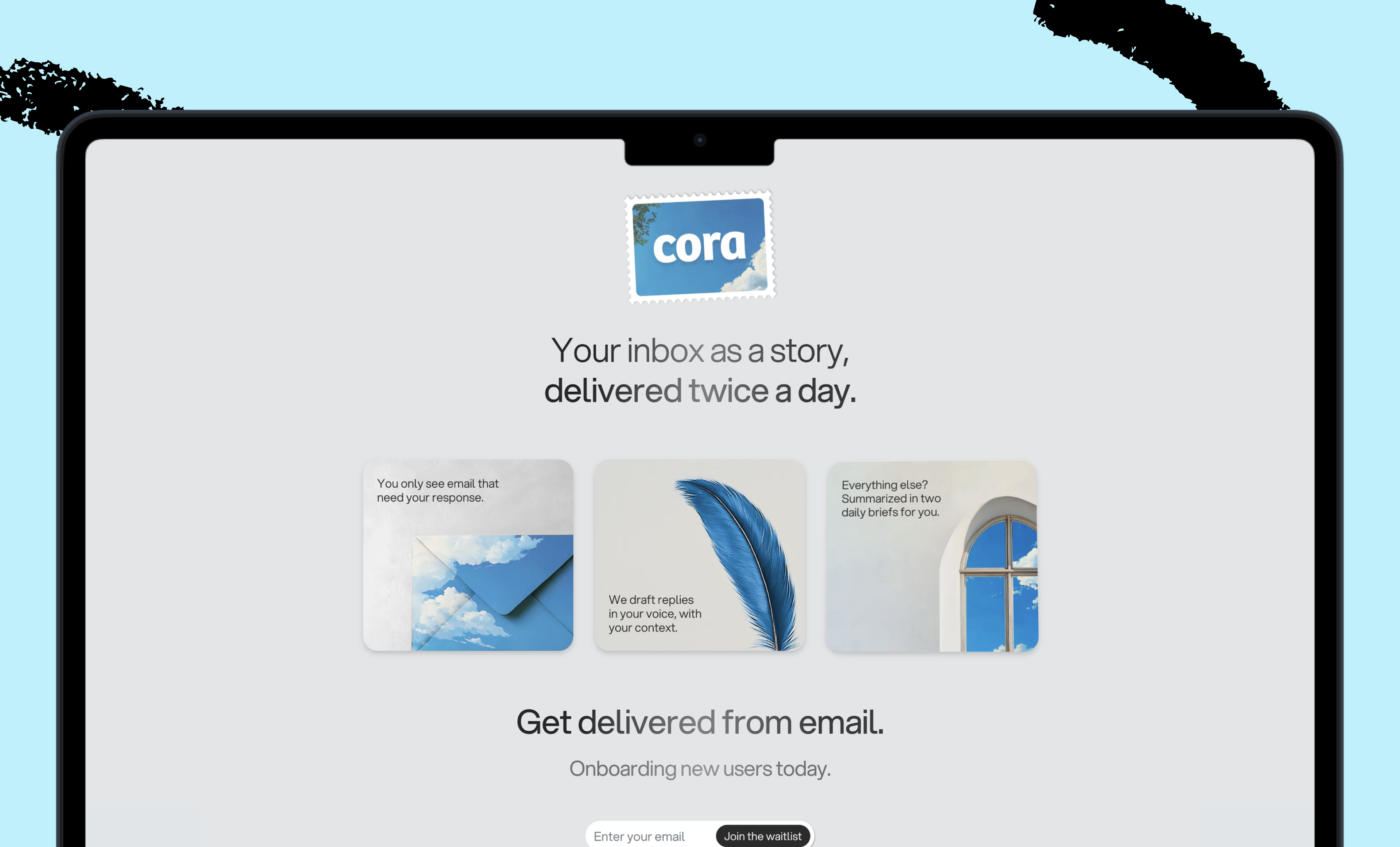


Comments
Don't have an account? Sign up!