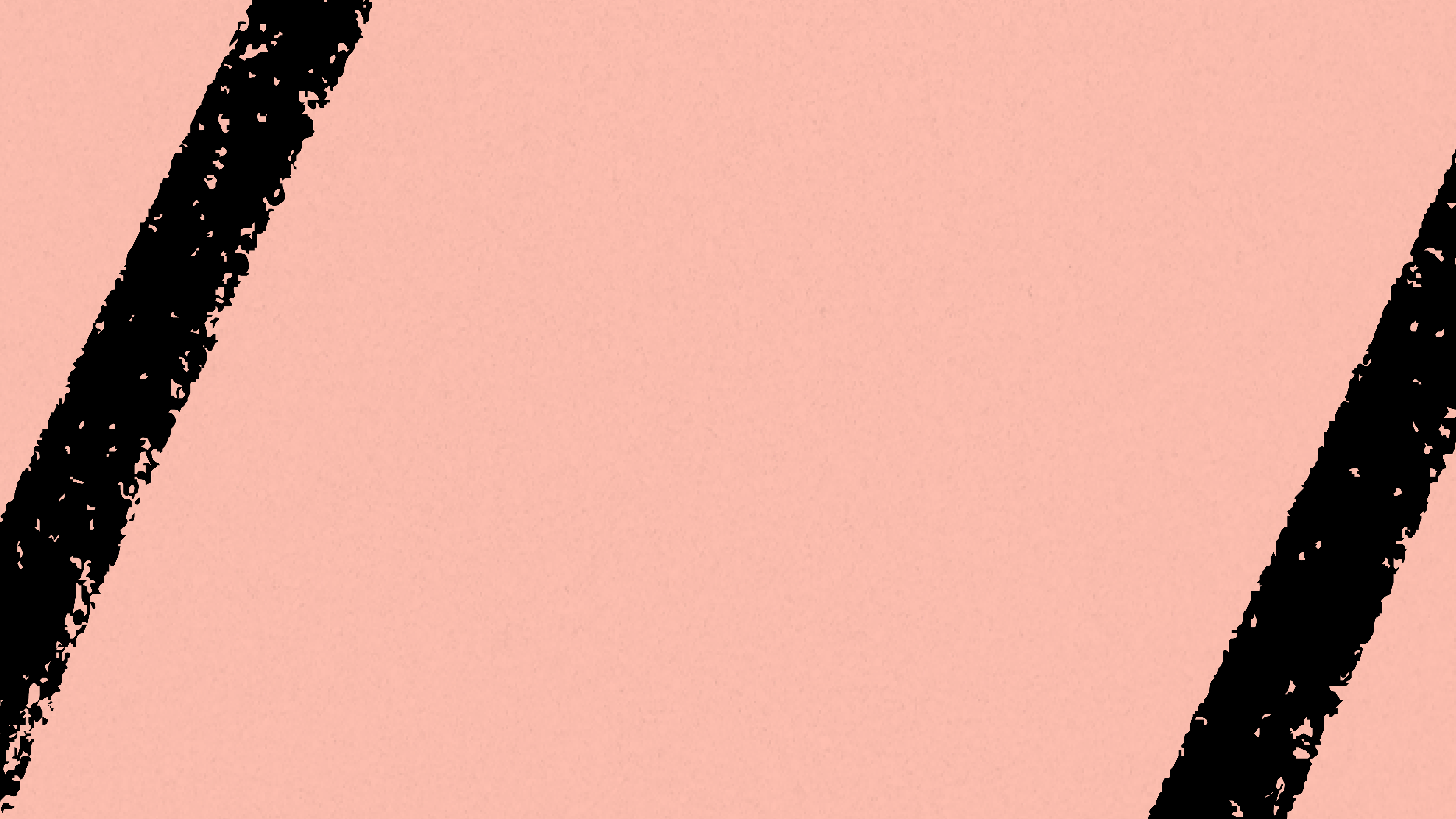
CEO By Day. Internet Sleuth By Night.
How entrepreneur Noah Brier amassed a 14,000+ note research archive, and uses it to run his company and improve his life
February 8, 2020
It’s 2 am.
Chances are that Noah Brier is sitting in his living room frantically Googling.
His employees have long ago signed out of Slack, and his kids are probably asleep in the other room.
But Noah is awake because he wants to be the first to know. His passion is researching the answers to obscure questions like the origins of the 2x2 matrix or the original source for an esoteric quote by sci-fi writer Frederik Pohl.
The goal, he says, is to find answers that no one else has ever found before.
He compiles the results of these research sessions into a gigantic 14,000 note Evernote archive with everything he’s read over the last 5 years.
And he uses these notes to write — voluminously. He thinks of writing as a way to think better. It also helps him in his day job, first as co-founder of Percolate which raised over $70mm from top investors before being acquired by Seismic in November, and now as the CEO of his next startup Variance.
So why does he do all of this? “I don’t know man, some of us are just obsessive,” he says with a smile.
In this interview, we get to hear how Noah became so obsessed with internet research, his system for hoarding articles in his Evernote, why he starts every project (article or otherwise) by writing in a Google Doc, and how he keeps his to-do list fresh with OmniFocus. Let’s dive in.
Introducing Noah
I’m the co-founder of Variance. We got started last year and our vision is to help people inside companies gain mastery over their tools.
Previously, I co-founded a marketing technology company called Percolate (which was recently acquired by Seismic) and have also worked as a strategist, journalist, and community-builder.
In addition to my startup, I also send an email every day called Why Is This Interesting? with my friend Colin Nagy. We explain an interesting topic and also include a Thing of the Day (usually a picture) and a few links to stuff around the internet.
He was born to research
For as long as I can remember, researching has always been my obsession. You probably know some people who always end up going down random rabbit holes — well, that’s me. It’s a deep personality trait.
In middle school, my history teacher had a winter break challenge where he asked us to answer a research question about the XYZ Affair.
And the deal was the person who came back with the right answer first would get the whole next quarter off from tests and quizzes. Which is pretty good motivation if you’re in 8th grade.
So I spent the entire Christmas break researching to find the answer to this question. Hours and hours of research.
And something really weird happened: I found two right answers. Basically different books I found had different answers to the same question. There seemed to be a moment in time when the answer changed and everything after that had the updated version.
To get to the bottom of it I ended up calling the author of the book that seemed to mark the turning point, who was a professor at Syracuse University. And I'm like, 12 years old, and I think he’s not going to pick up and I’ll just leave a message.
But he picks up the phone, and he talks to me. And he says, “Your teacher is incorrect, and he was proven incorrect by me.”
So I ask, “Um, can you send that to me in an email?”
And he sends me an email which included a reference to the original document he had uncovered that proved my teacher’s answer wrong.
My teacher had been asking this question for 15 years and offering this prize. And people had been getting the answer right, but it was the old disproven one.
So I brought him my answer — which was that his answer was wrong. He was pretty surprised, but I got an A for the quarter, and he ended up retiring the question after that.
Research has been a big part of my personality since then — I actually still do this.
Recently, I was up until midnight one night after I put my kids to bed, just sitting there and doing research for no reason into the origins of a particular quote.
And at the end of it, I found an answer that I don’t think anyone else in the world has ever found. And that’s fun.
He reads a lot and archives everything
Like I mentioned, as I’ve gotten older, the urge to dive deeper hasn’t waned. It just manifests in a digital notebook now.
Once I’ve read something, it gets added to my Evernote.
I don’t think of my Evernote as a way to keep organized, or really a productivity application at all. I don’t take notes in it either.
Instead, I treat it as an outboard brain. At this point, I have over 14,000 notes that encompass just about all the things I’ve read over the past five years.
There are three main reasons that I love Evernote: PDF highlighting, easy article capture, and full text search.
The Only Subscription
You Need to
Stay at the
Edge of AI
The essential toolkit for those shaping the future
"This might be the best value you
can get from an AI subscription."
- Jay S.
Join 100,000+ leaders, builders, and innovators

Email address
Already have an account? Sign in
What is included in a subscription?
Daily insights from AI pioneers + early access to powerful AI tools

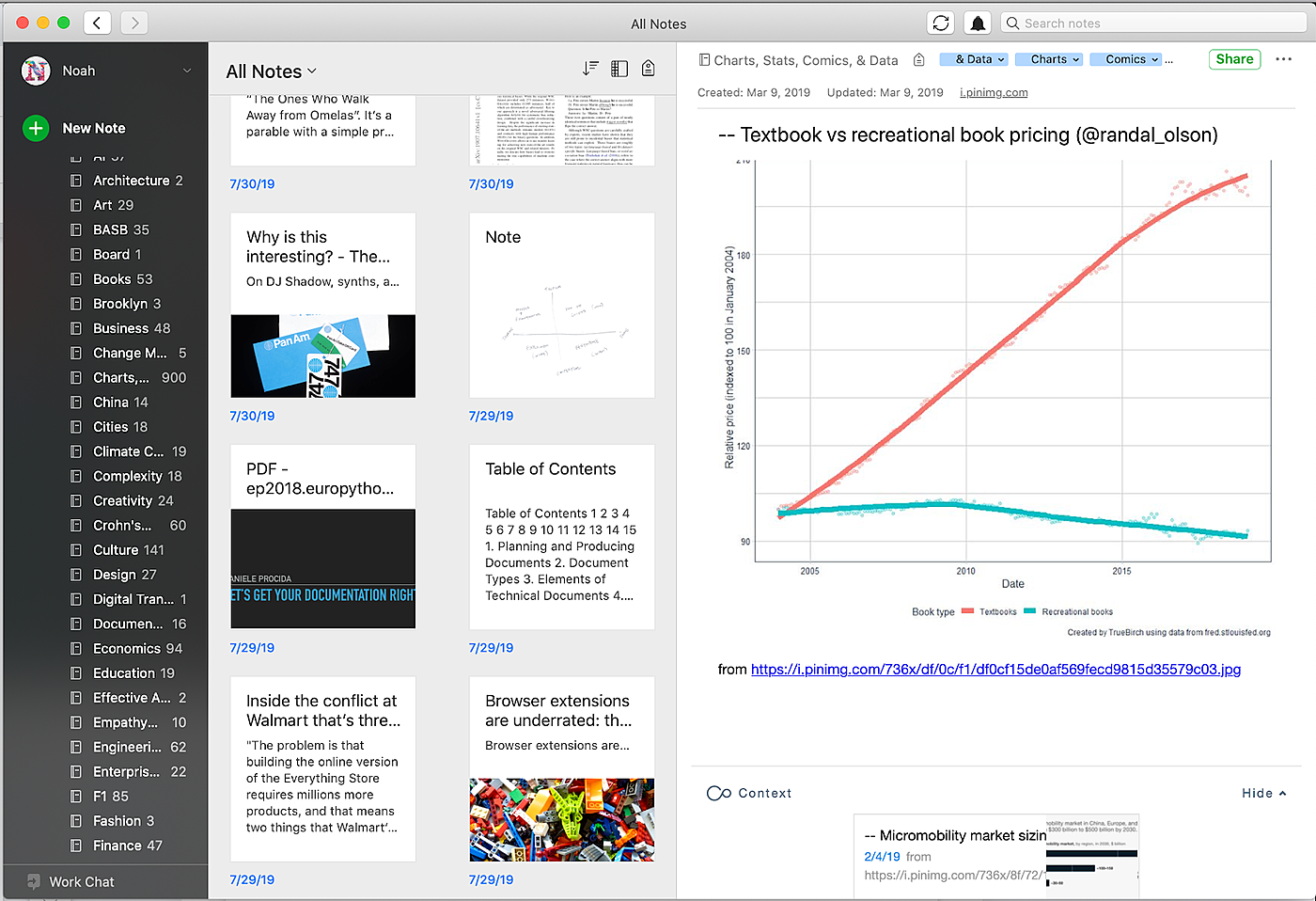


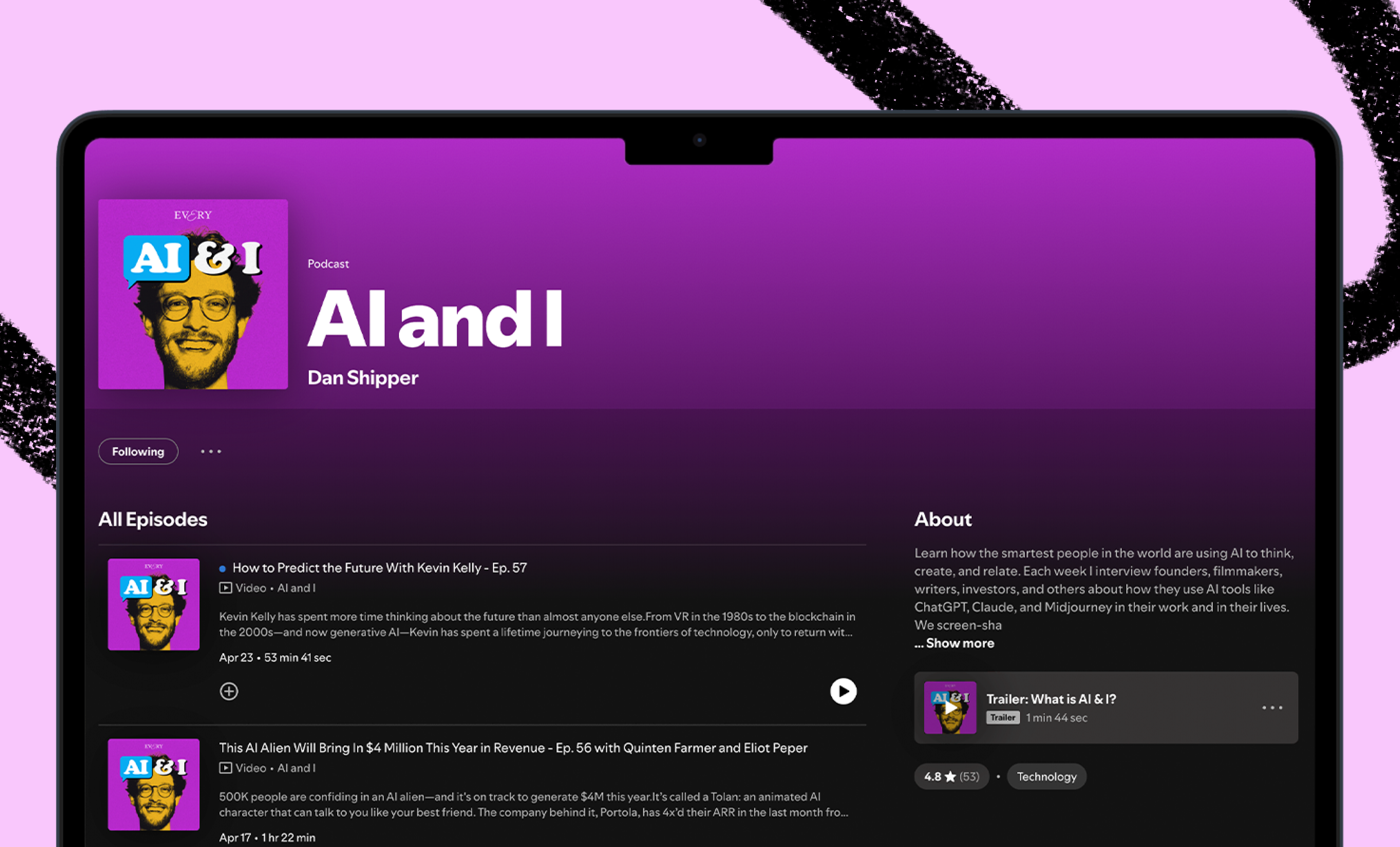
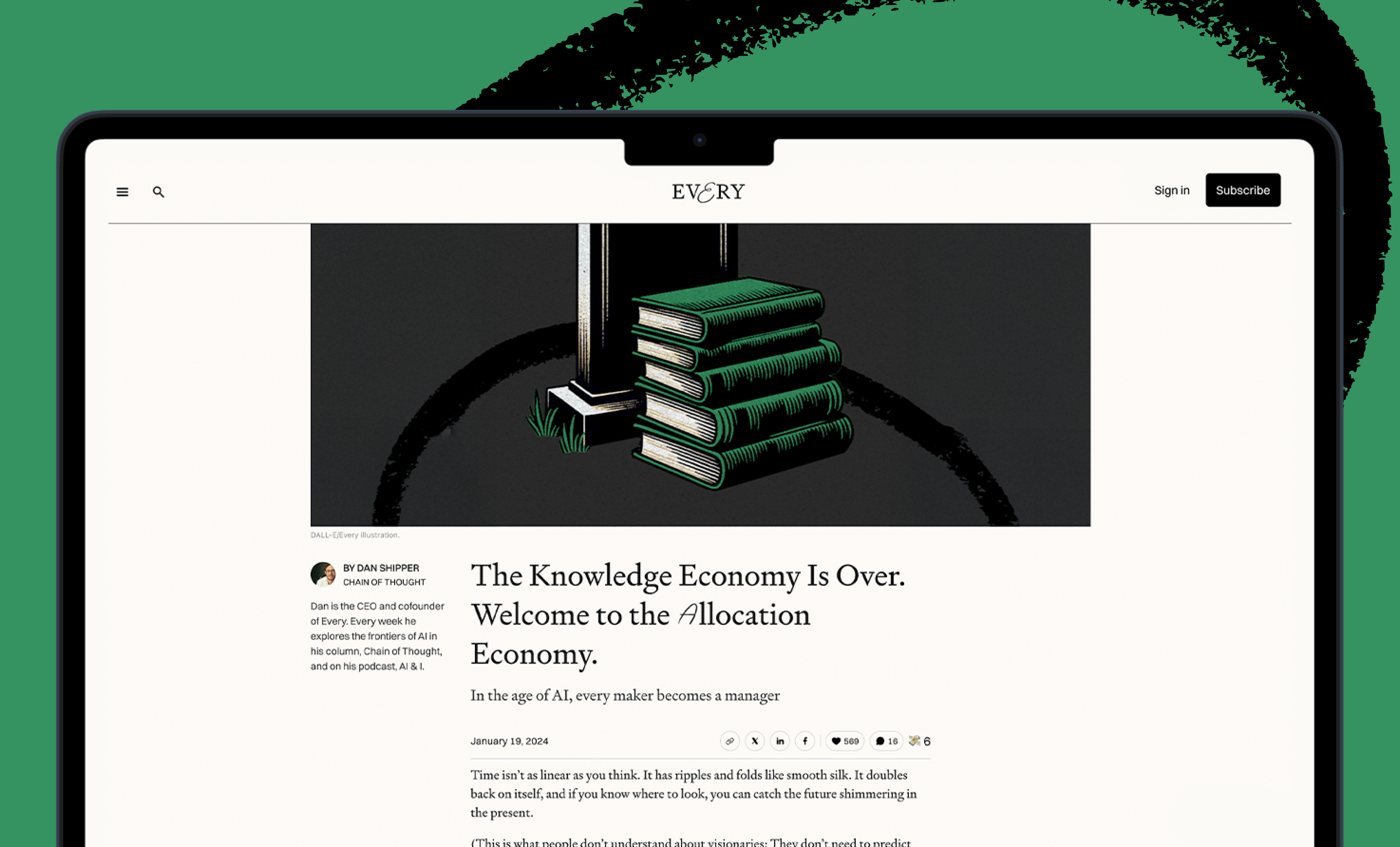
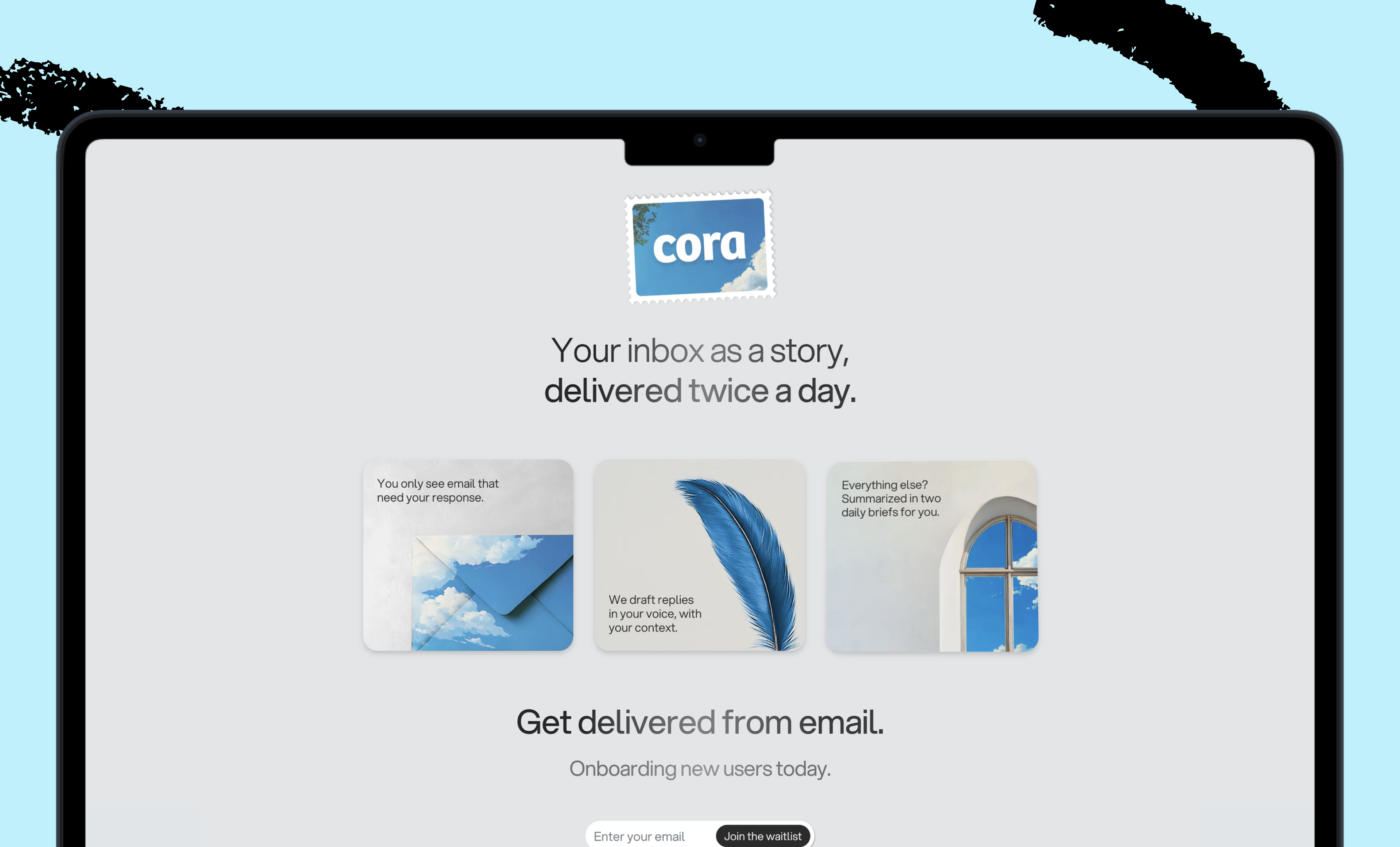





Comments
Don't have an account? Sign up!