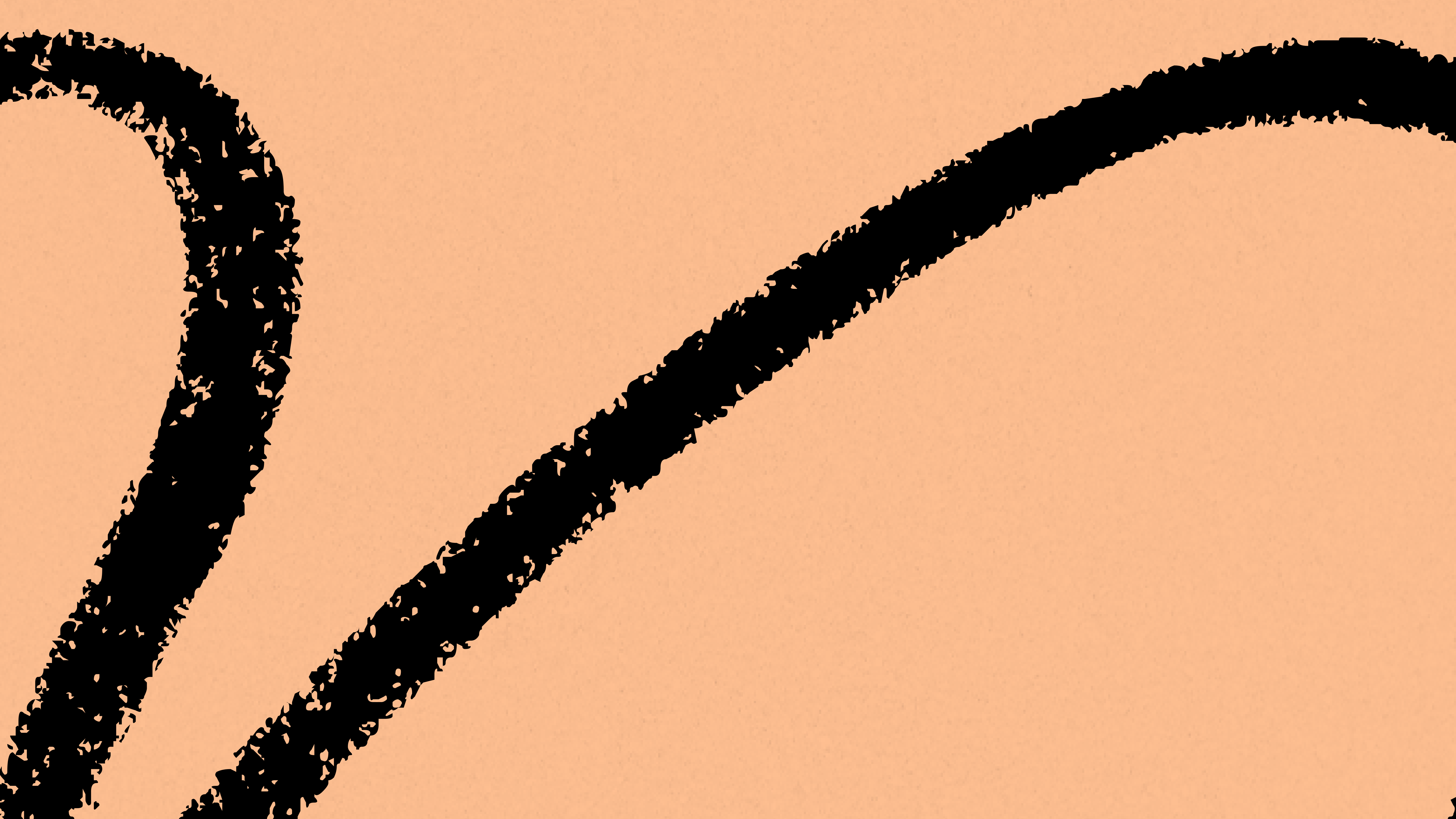
NEW: I built this process into an app that can organize your file system for you automatically. It’s available right now for Premium Members. Check it out here.
Today we’re going to cover cleaning up your file system with Tiago Forte’s PARA. It’s going to change your life, and we’re going to do it in 5 minutes or less.
Why will it change your life you ask? Let me explain.
You see your files Every. Day. And each time you do, seeing the mess is like a little tax on your energy and cognition. Yuck! Using PARA is like hiring a fine English butler to clean the mess, and keep everything squeaky clean.
PARA can seem intimidating, so I’m going to teach you a streamlined variant that I’ve devised that will help you get started super quickly. We’ll call it PARA for Humans.
It’ll help you take your file system from this:
To this:
Let’s dive in!
Make a folder named 1 - Projects
Go into your Google Drive, Documents folder, Evernote, Notion (or whatever file system you want to clean up) and make a new folder. Name it 1 - Projects.
Now, drag any file that sparks joy into the Projects folder. Oh wait — no, sorry wrong organizational system!
Here’s what you do in PARA: instead of files that spark joy, drag any file related to a project that you’re currently working on into the Projects folder.
These files could be anything from a blog post you’re finishing, to your Q4 tax files, to roadmap planning files for Q1 2020.
To be clear, only drag files related to projects you’re currently working on into the Projects folders. Old projects will be dealt with separately.
The files that are in your Project folder will be a reflection of only what’s currently top of mind.
Done? Awesome. Your Projects folder is now a complete window into all of the things you need to pay attention to right now.
You’re ready to move on to the next step.
Make a folder named 4 - Archives
Now, make a new folder named 4 - Archives.
Here comes the (emotionally) hard part: drag everything that isn’t in your Projects folder into Archives.
You heard that right! Drag it all in there. All of it! I know it feels weird and tough. But don’t worry — all your files are still there, and they’re still in the same jumbled order they were in before.
They’re just one level deeper in the folder hierarchy. And guess what that means? They’re no longer in your face every day!
Sidebar: You may be worried that applications on your computer won’t be able to find those files if you move them — but generally the software on your computer will be smart enough to follow the move.
Breathe a sigh of relief!
Now, navigate back up to your top level folder and breathe a sigh of relief. Do a little dance. Jump and shout.
There are only two folders to worry about now! The mess is gone! The witch is dead!
You might feel some natural hesitation about doing this — what about all of those files in my Archive?? And that’s a legitimate fear.
But a key thing to realize about PARA is this: you never interact with the vast majority of those files. But you see them all the time. And that’s a tax! We want to keep your workspace clean, so you only see the files you need to see.
That’s what the Projects folder is for. It houses all the files that need to be top of mind.
Maintaining order
The cool thing about PARA is that it’s very easy to maintain order. You don’t have to clean it every day. Just clean it when you feel like it!
Whenever you’re in your Projects folder and you notice something that you’re no longer working on, just drag it into your Archive.
It’s super simple. It takes a few seconds, and it keeps your Projects folder clean which makes it easy to find things when you need them.
You can mirror this setup across every file system you have: all of your Google Drive accounts, Dropbox’s, Evernote, Notion — wherever you store files can be set up in this way.
So go try it!
What are we doing here
The secret to what we’re doing here is organizing by actionability. Basically, we’re making your filesystem a reflection of your mind and your schedule:
Everything that’s top of mind goes into Projects so you can find it easily.
Everything else goes into Archives. When things are no longer top of mind they move from Projects to Archives.
Your Archives are still messy, but you can easily find what you need with a simple search. No need to see the mess every day.
Going further
PARA stands for Projects, Areas, Resources, and Archives. But in this guide we only covered Projects and Archives. So what gives?
In my opinion about 80% of the value of PARA comes from just the Projects and Areas folder. So that’s what PARA for Humans is designed to deliver.
But some of you may want to go all the way on PARA. Don’t worry, we’ll cover Areas and Resources (oh my!) in a follow up post next week. If you can’t wait, check out Tiago Forte’s explainer here.
And there you have it! That’s PARA for Humans.
Don’t you feel better already?
The Only Subscription
You Need to
Stay at the
Edge of AI
The essential toolkit for those shaping the future
"This might be the best value you
can get from an AI subscription."
- Jay S.
Join 100,000+ leaders, builders, and innovators

Email address
Already have an account? Sign in
What is included in a subscription?
Daily insights from AI pioneers + early access to powerful AI tools
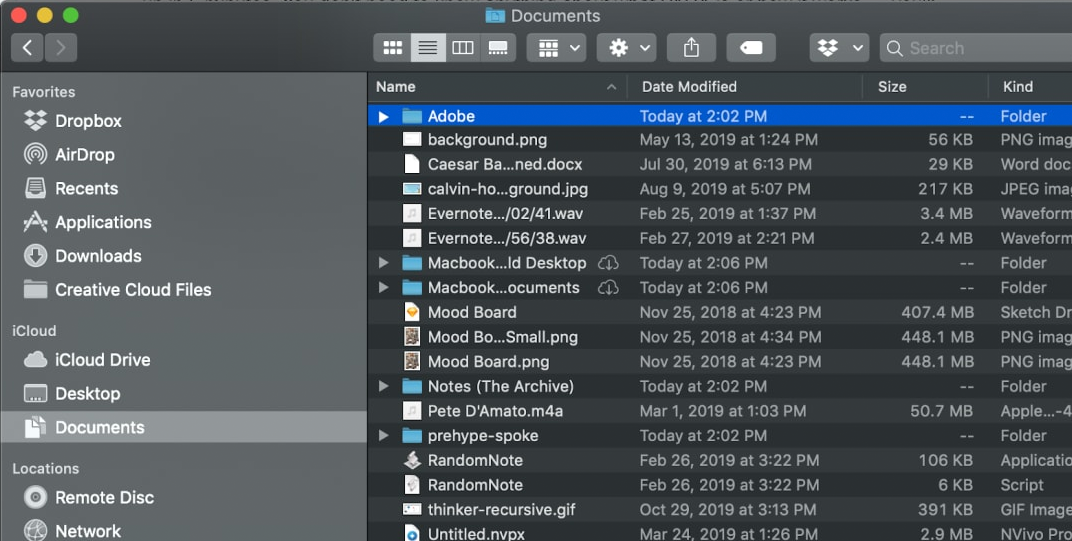
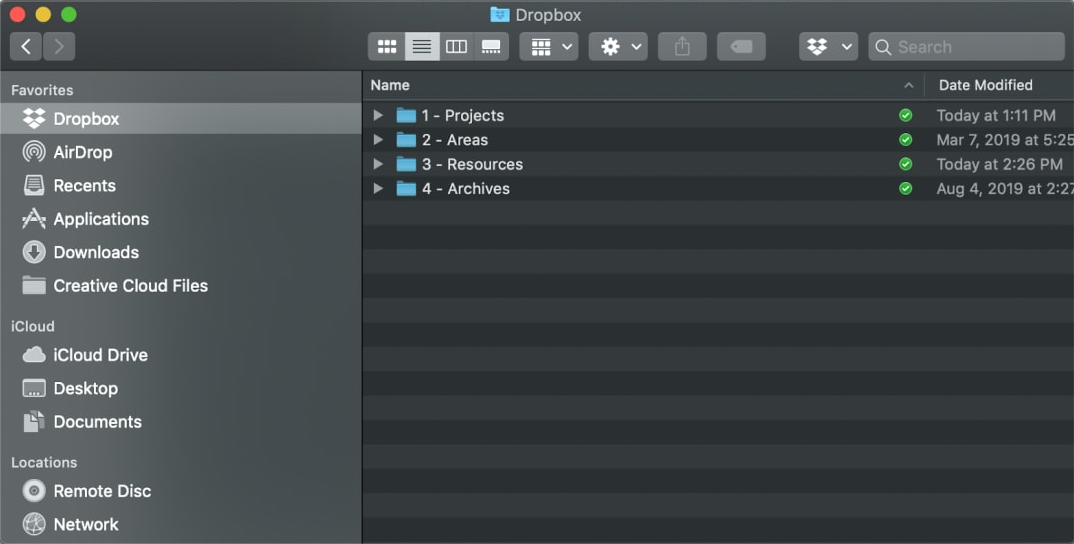
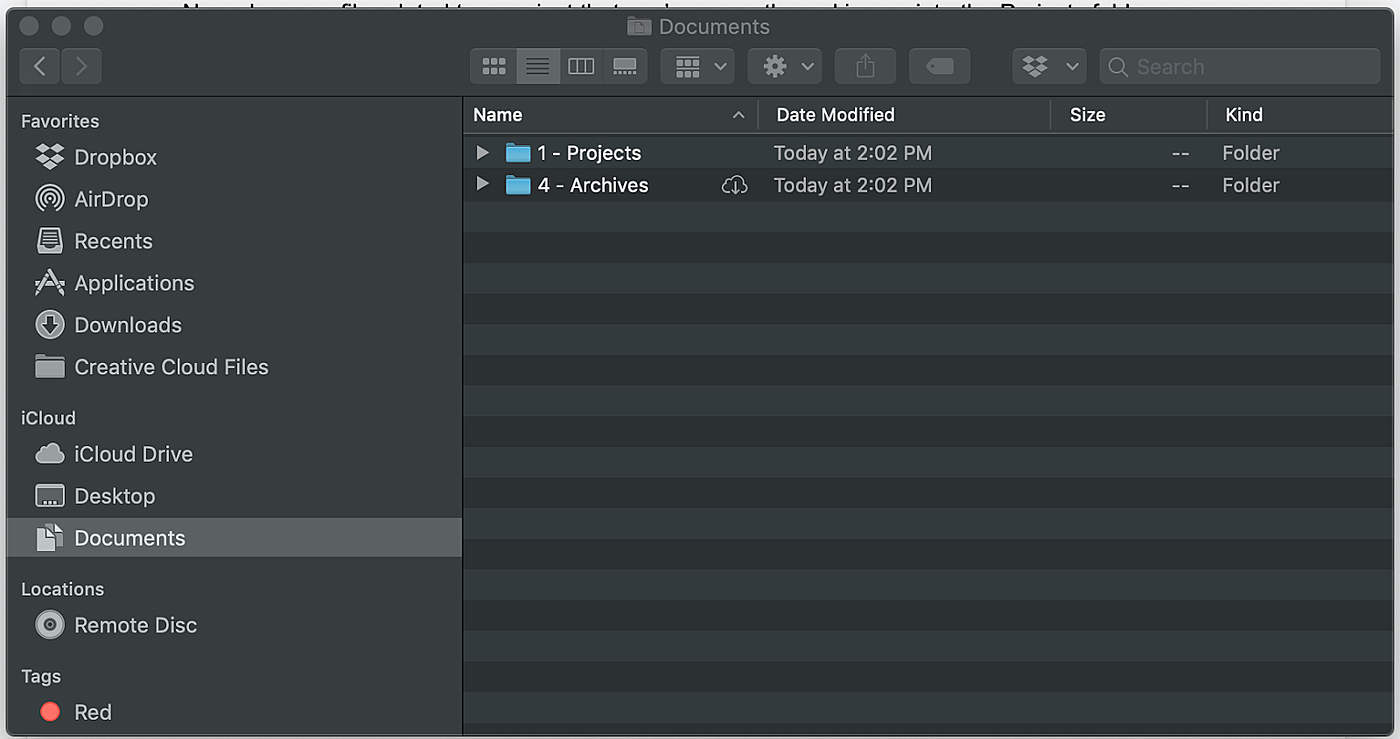


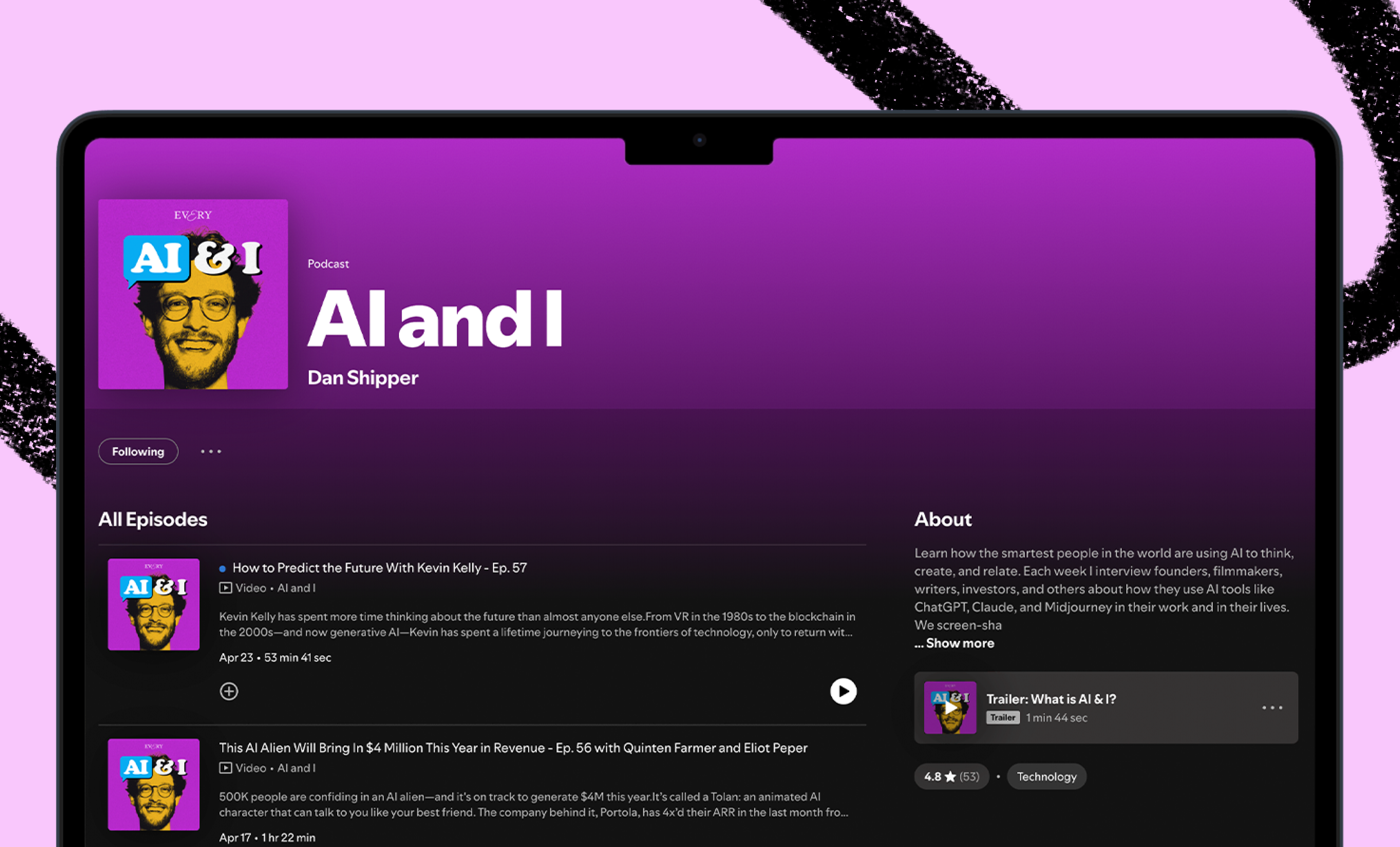
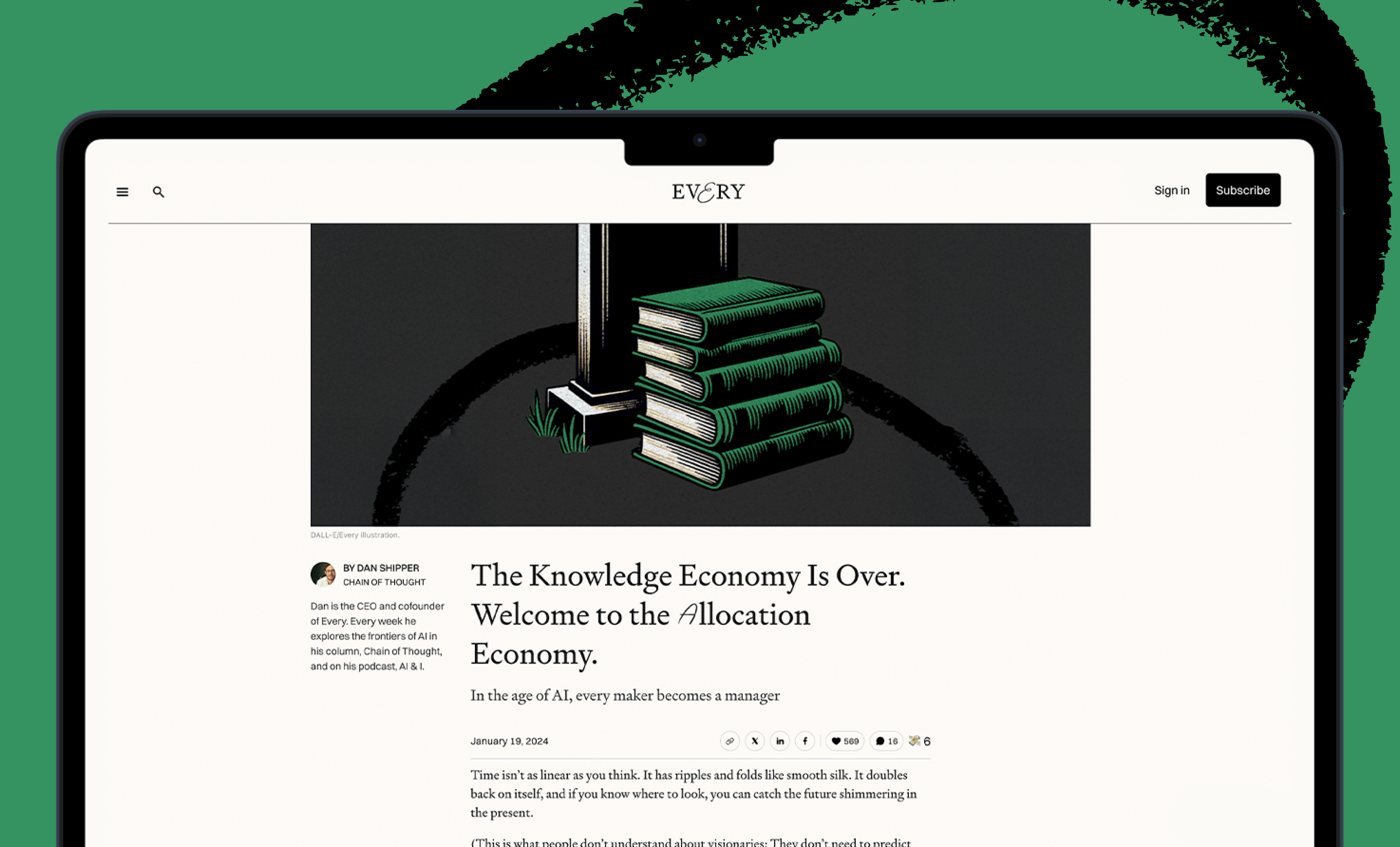
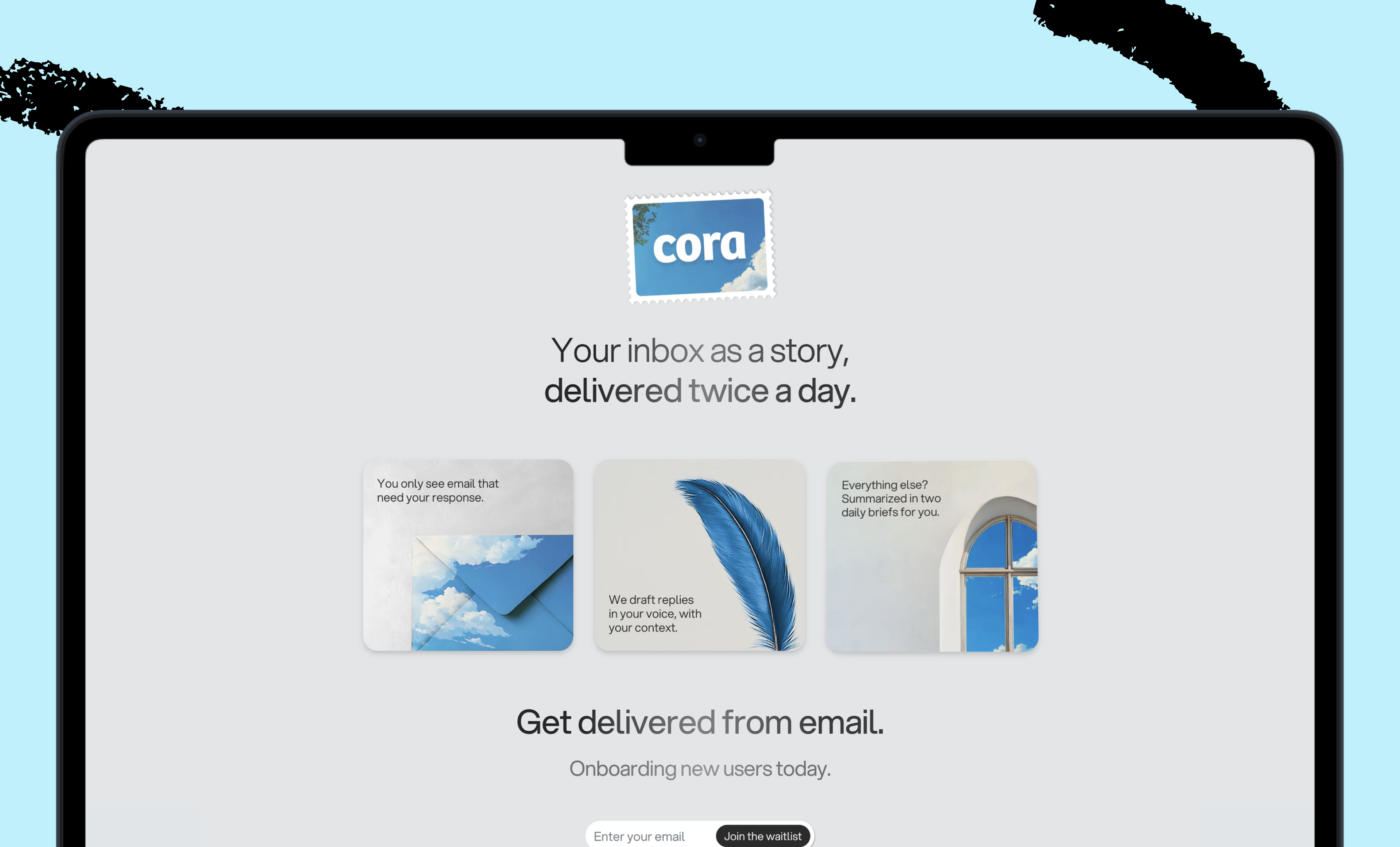


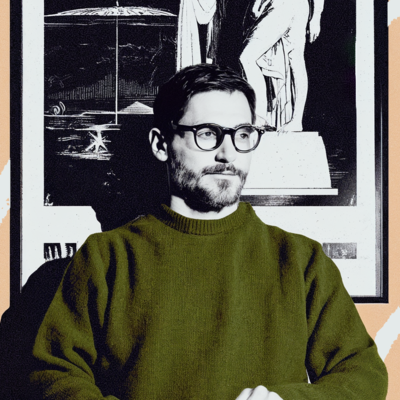


Comments
Don't have an account? Sign up!